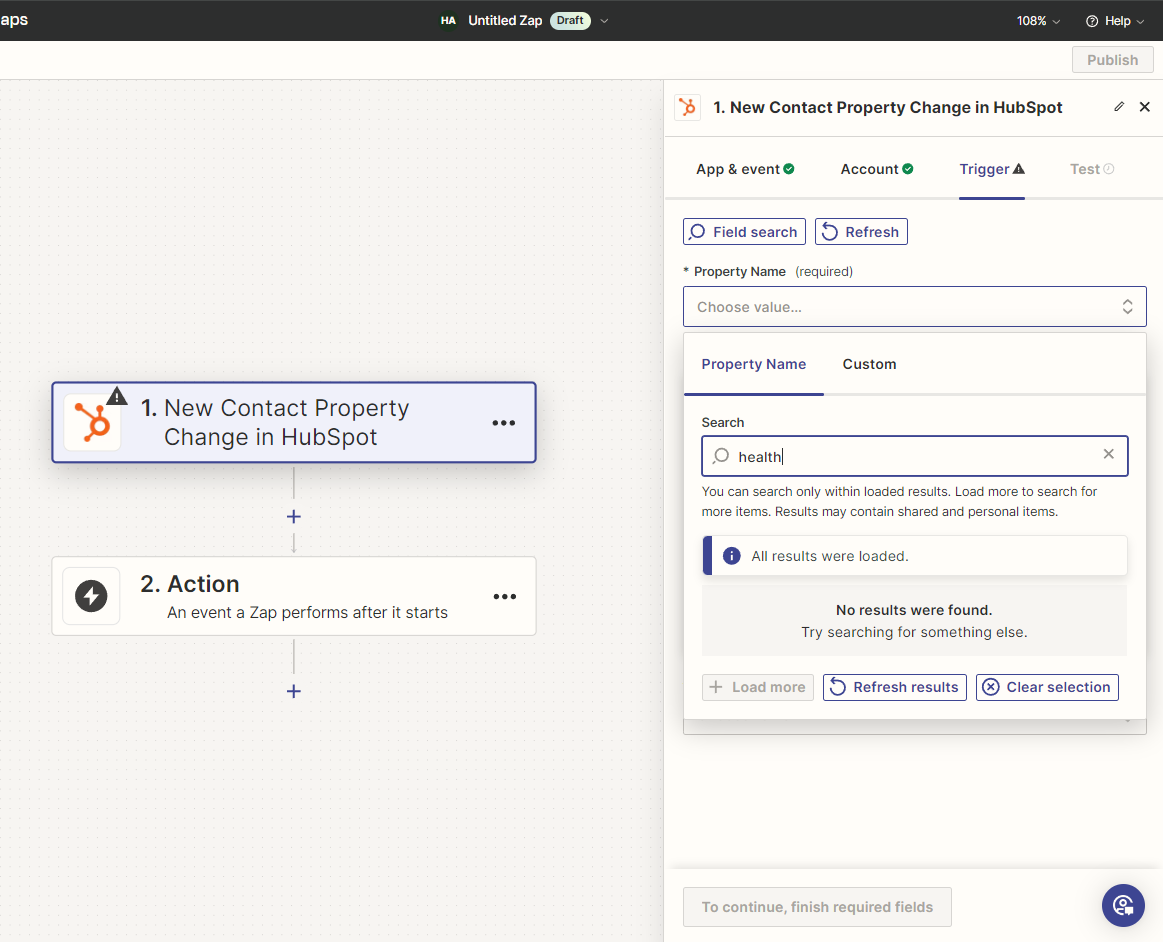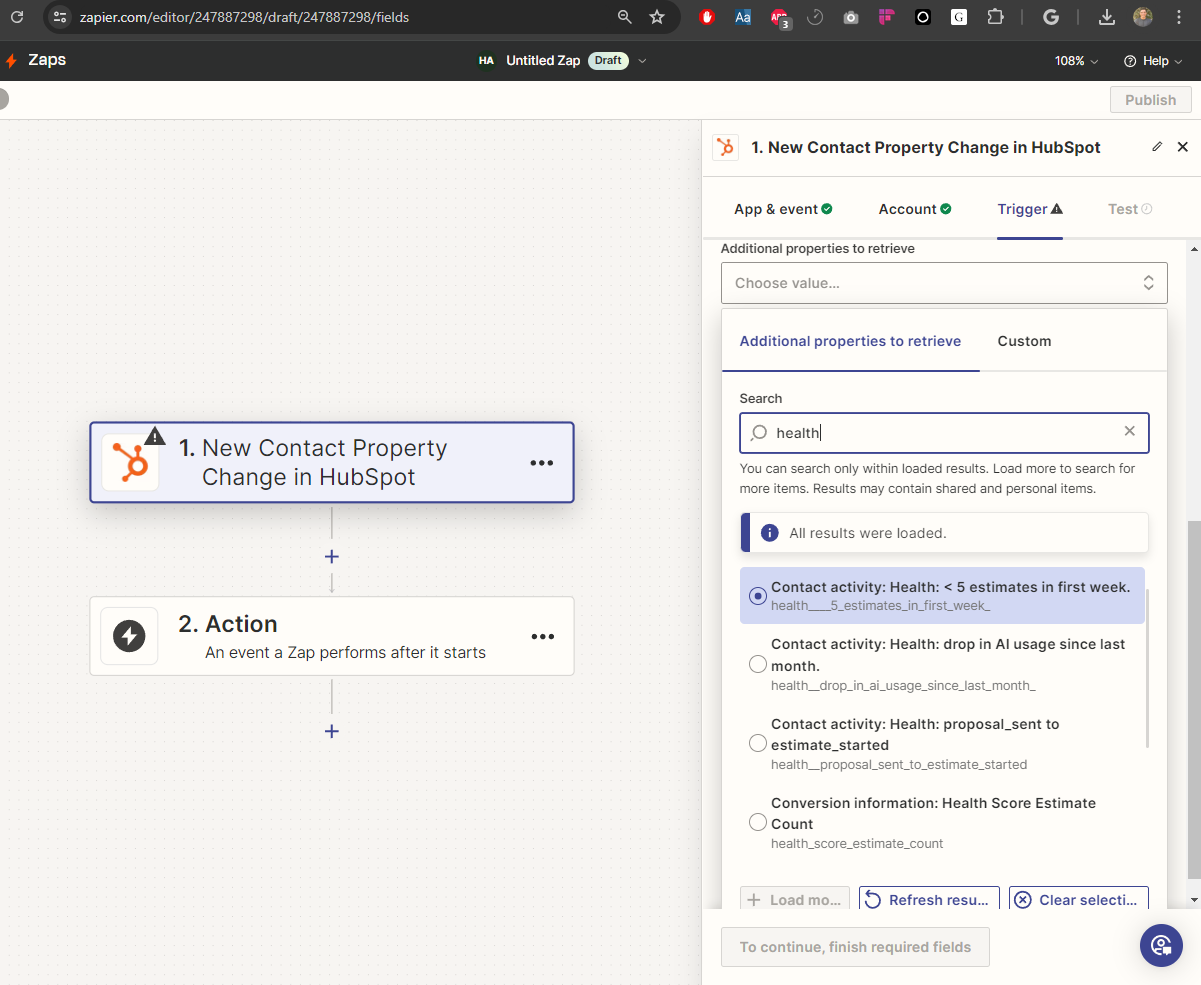Hi all! Looking for help.
I am trying to set up a zapier action that is triggered by “New Contact Property Change” in Hubspot. I can’t get this 1 trigger to work.
I have an issue where I'm looking up the desired property under the "Property Name" search, and it won't show up. I can find the exact properties when using the "Additional properties to retrieve" field. This tells me Zapier knows it exists. But I need it to show up under the "Property Name" search so I can trigger based off it.
They are calculated hubspot properties. the intent of the zapier is to send a new message once a Property Change happens in hubspot. The property name includes "Health", which has an output string of "Healthy" or "Unhealthy".
Why won't the field show up under "Property Name" search? Is it because the properties are Calculated Properties in Hubspot?