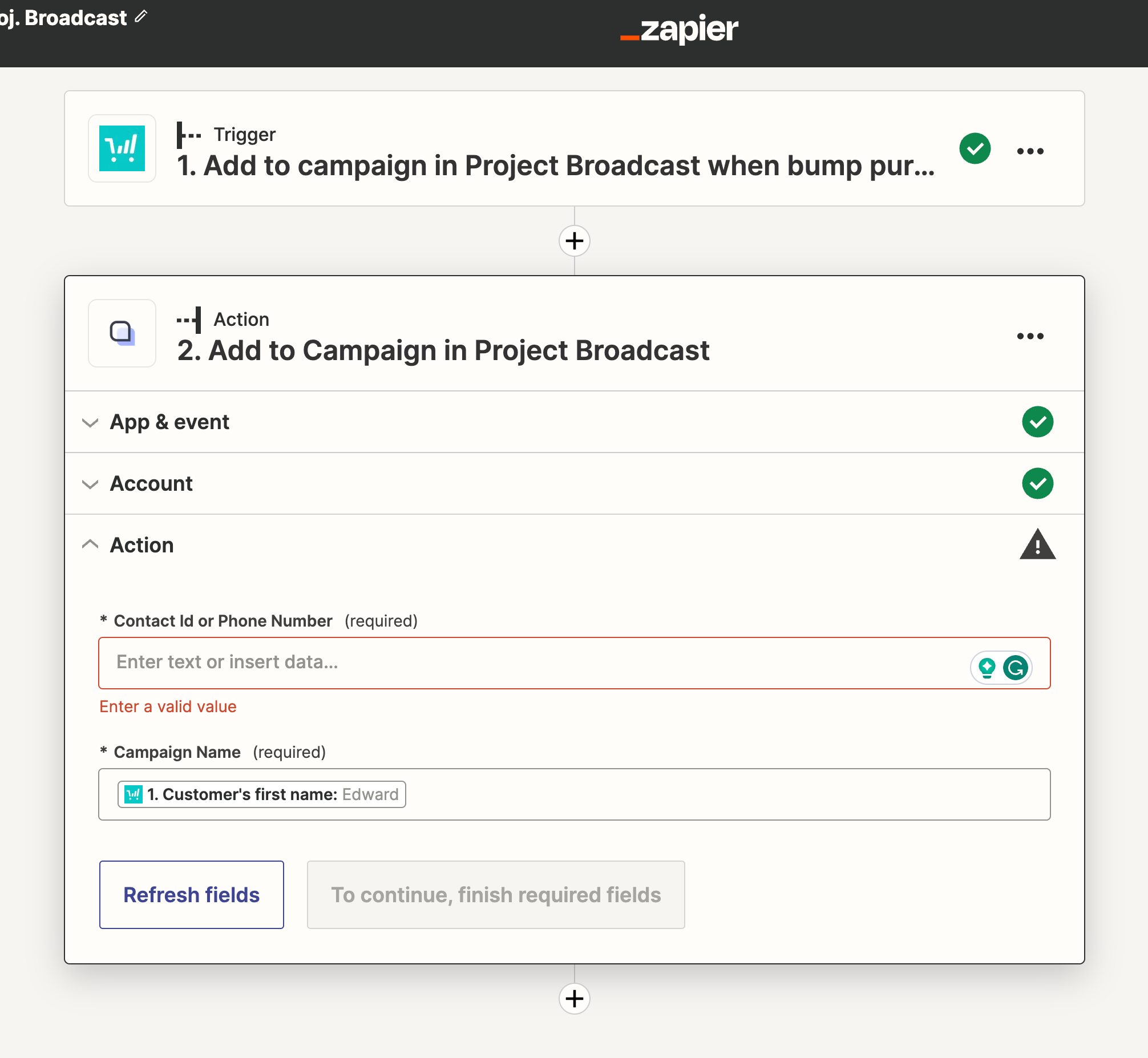I have the zap structured so that after an order bump in Thrivecart it will trigger Project broadcast to start a text campain.
The problem is that that under:
*Contact Id or Phone Number
when I try to add the field Phone No. There is no field for a phone number at all. I’ve gone through all of the options. Gone back into Thrivecart, made sure phone number was required. Refreshed fields and still nothing.
No matter what I’ve tried there is no data field for phone number populating.
Any ideas on what to do?