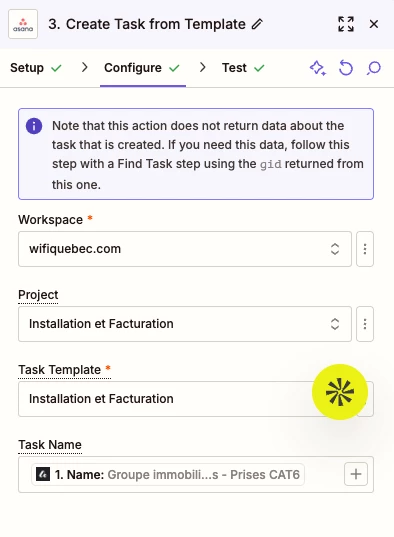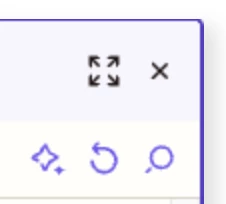I'm experiencing an issue with the Zapier-Asana integration where the Project and Section dropdown fields are not appearing when setting up a "Create Task" action, even though my workspace is properly selected.
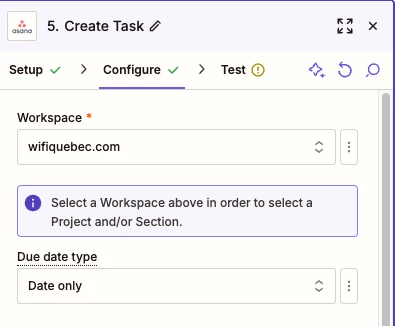
What's Working:
- Workspace selection works fine
- "Create Task from Template" action works perfectly and shows all projects including "Installation at Facturation"
- I can see and select my projects when using template-based task creation
- Templates load correctly with their associated project data