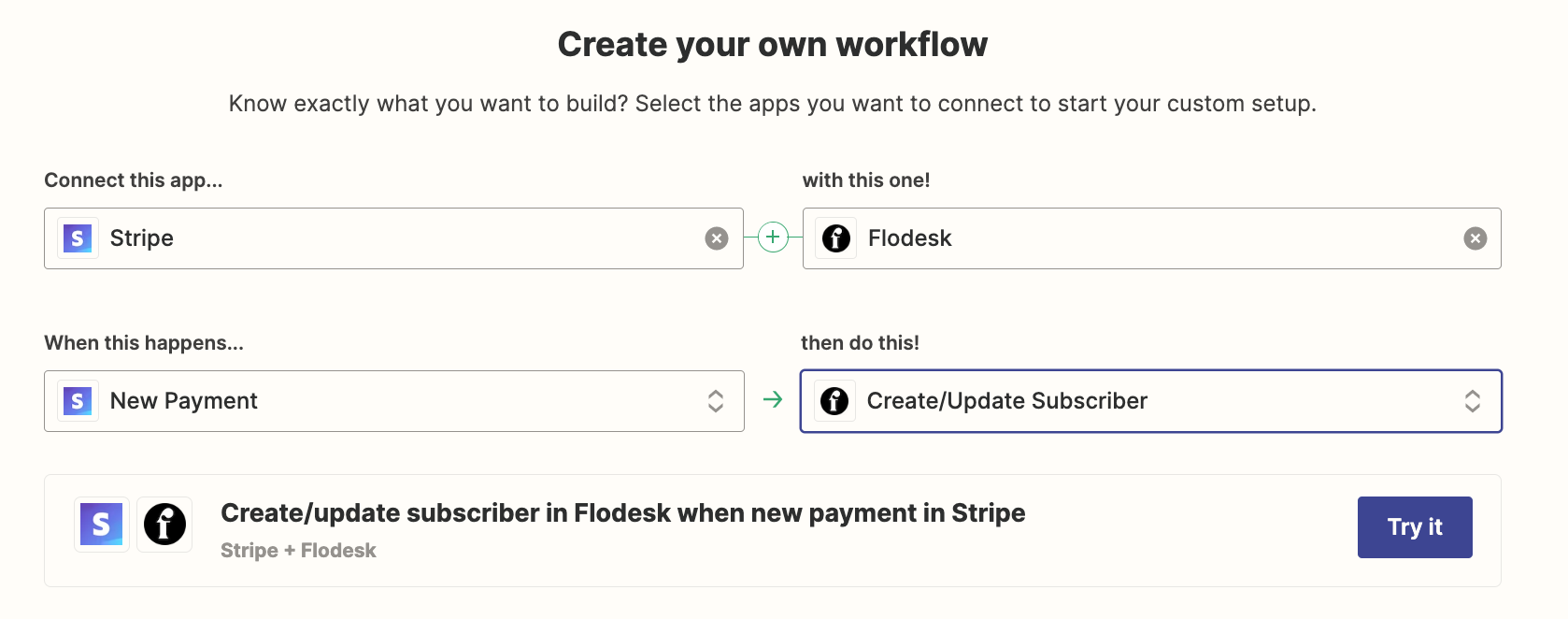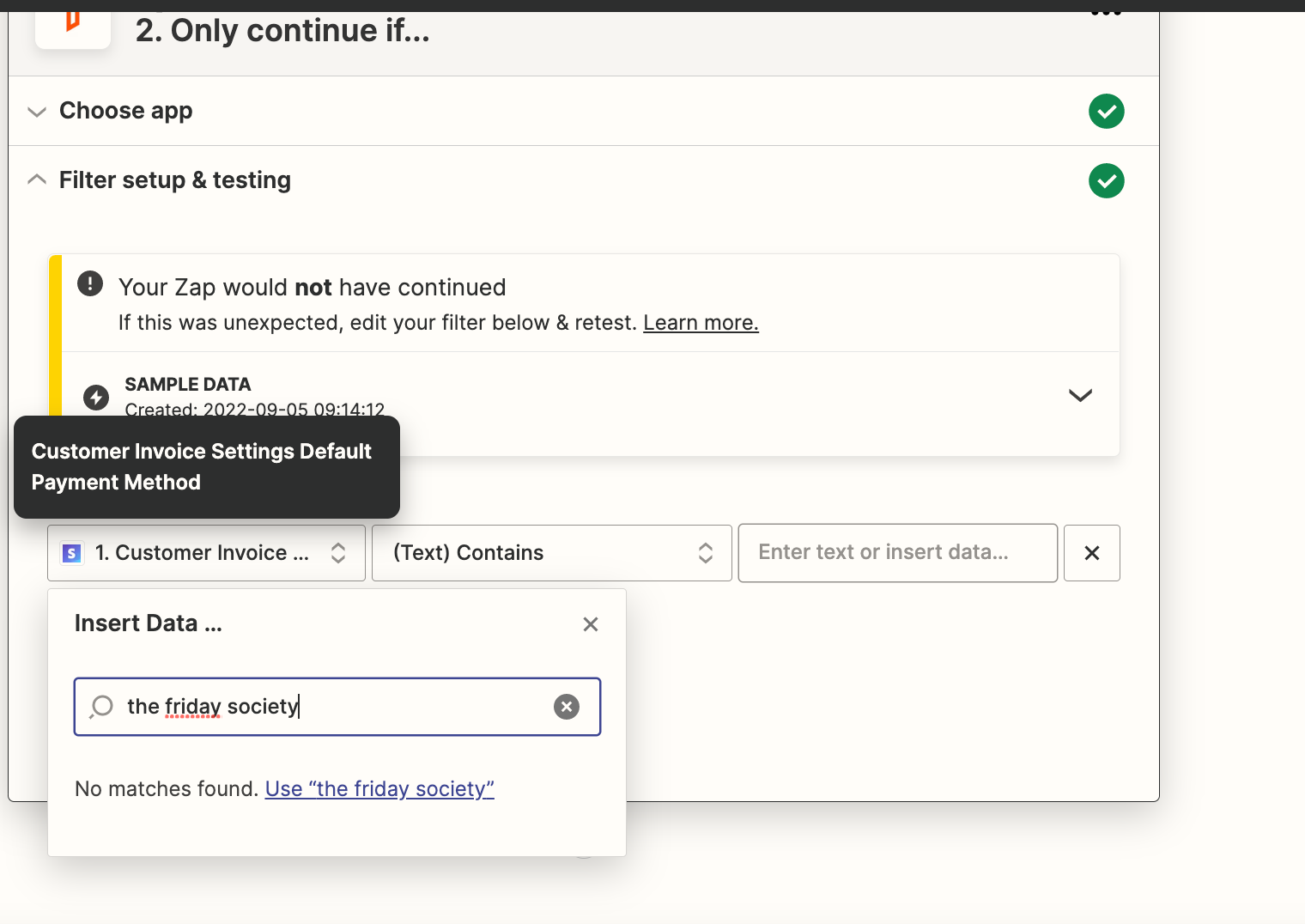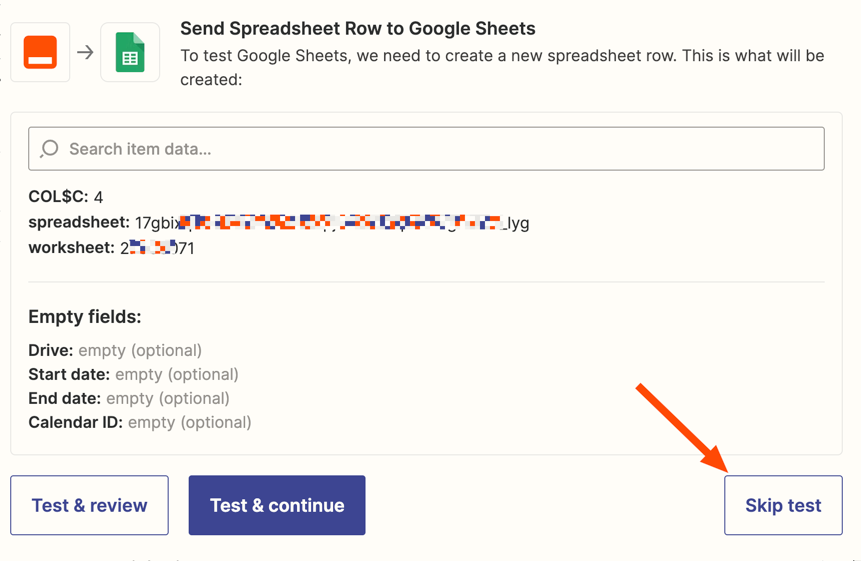Hi everyone -- I have perused essentially all of the articles on this and cannot find a solve, and I believe it’s because stripe has changed the filter information available lately. I am trying to help a client set up stripe filters to trigger into flodesk, as her clients purchase specific products from her.
The filter option is not giving me anything that has the names of her products. Multiple products of hers are the same price, and she occasionally offers coupon codes, so the amount filter does not work.
I personally somehow have access to Stripe Legacy in my Zapier -- and that allows me to use the product description filter, so it works fine, but that is missing from the current Stripe integration.
Has anyone seen this issue? Is there something I should be adding to her Stripe data? Please help! This has been immensely difficult.