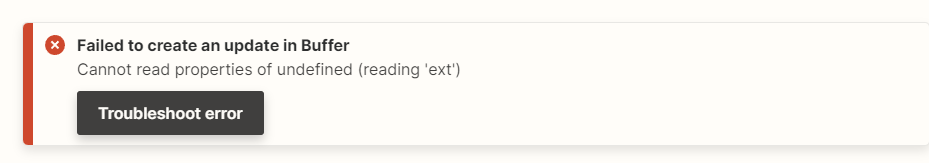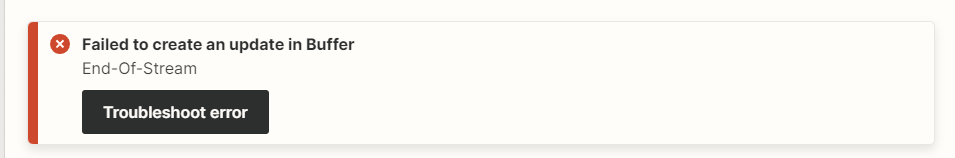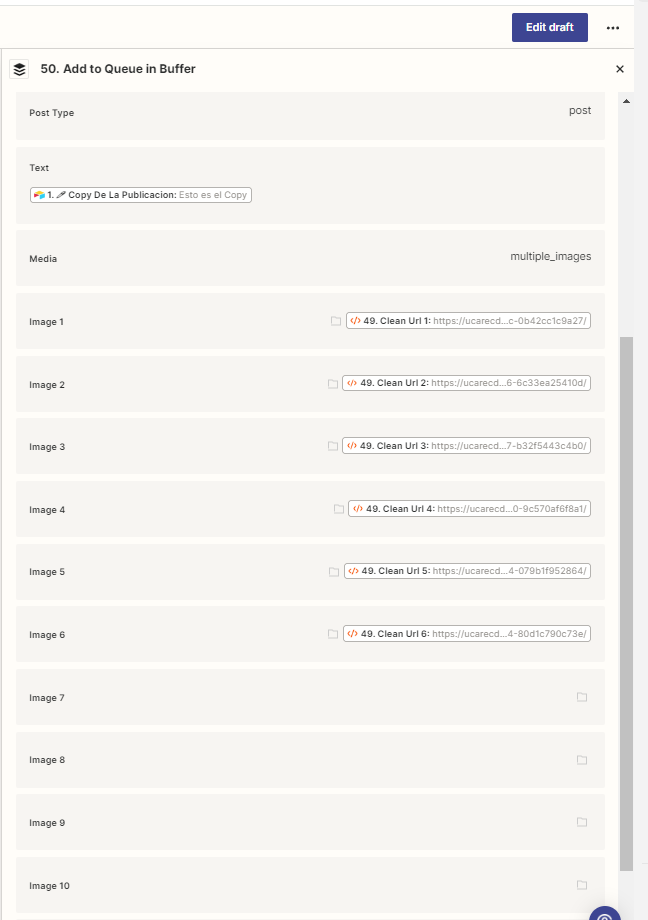I am having trouble automating the scheduling of "carousel" style content (multiple_images) to Buffer. I have the content stored in cells in Airtable, and in principle, when the content is anything but multiple images (carousels), it works for me, but with the carousels, I don't know why not.
I get the error: Failed to create an update in Buffer End-Of-Stream
I was trying to upload the images directly from Airtable, but just in case it was a problem that the URLs generated by Airtable are temporary and it failed because of that, I am first uploading the images to Uploadcare to get the link from there in case that was the problem, and I still get the same error.
I have tried compressing the images as well. And the ZAP doesn't work well either.
There is a quite strange thing that happens, when I am configuring the ZAP, and I go step by step testing each step, in principle they all work well, but then when I test it for real, it does like a kind of re-schedule and gets rescheduled for later because it gives some kind of error.
Just in case it was a matter of timing synchronicities and such, I have tried to put a 30s timer between the upload to Uploadcare of the files, and the upload to Buffer. And it still gives me essentially the same error.
I don't know, I've tried everything and I don't understand why it doesn't work properly in the case of carousels.
Can someone give me a hand?
I attach a video explaining the whole process: