Hi! I'm having trouble setting up WhatsApp notifications triggered by a Typeform submission (using Path). It was working fine before, but now the WhatsApp notifications have stopped coming through. Zapier shows the message as successfully sent, but nothing is being received on the phone.
I've been researching this issue and reading several articles in the community from the following links:
1. https://help.zapier.com/hc/en-us/articles/19805639844621-Send-messages-in-Zaps-using-WhatsApp
2. https://community.zapier.com/search?q=whatsapp%20notification%20not&source%5B0%5D=community
3. https://zapier.com/apps/whatsapp-notifications/help
However, none of them have provided a solution. I’d appreciate your help with this issue.
I've attached a screenshot of my Zap. As you can see in step 4 (ZUHAIRI WHATSAPP), it shows as "Success," but no message was received.
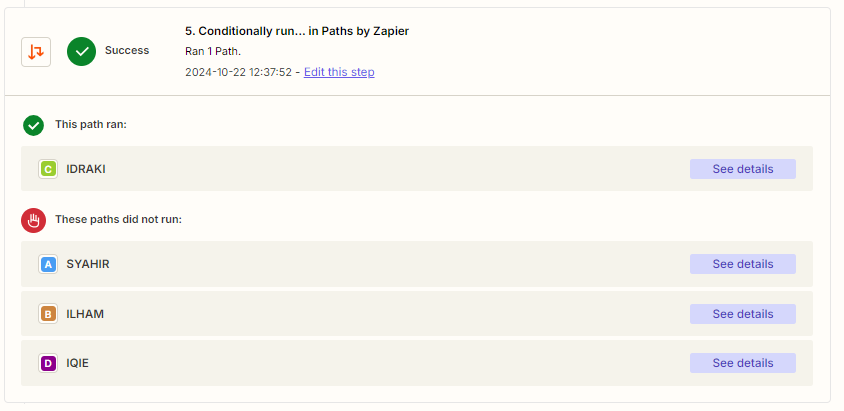



Thank you.
This post has been edited by a moderator to remove personal information. Please remember that this is a public forum and to remove any sensitive information prior to posting.




