Hi all,
I’m trying to create a Zapier Interface form that, once completed, creates a new Customer Record in Xero with the data from the form.
My issue is with the Registered Address and Shipping Address (or Postal Address and Physical Address, as Xero calls it).
Background:
- The CSV export from Xero for Customer Records contains individual columns for each subsection of each address.
- POAddressLine1, POAddressLine2, POAddressCity, POAddressRegion, etc for Postal Addresses
- SAAddressLine1, SAAddressLine2, SAAddressCity, SAAddressRegion etc for Shipping addresses
- I have created a Zapier Table which mirrors the structure of this CSV file, and from that have created an Interface, selecting and ordering the important fields that I want the customer to complete, and hiding irrelevant fields (for the customer) such as Account Number, Tax Codes, Invoice Branding Theme, etc.
- I then tried to set up a Zap, linking the Interface with Xero. Mostly it’s straightforward to map the data (shown below), but there is an issue with the addresses
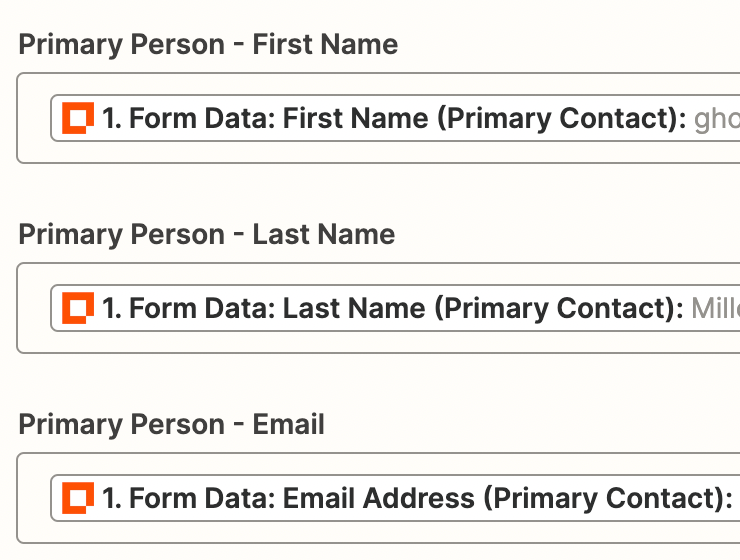
Straightforward Data Mapping. A field in Xero can be linked with a field in the Interface/Zapier Table
Problem
When is comes to the addresses, during the Action step of the Xero part of setting up the Zap, there is a Xero field: “Address Type Of”, and I can only select 2 options: Postal Address or Physical Address. This field is not in the CSV file, but I suppose it’s Xero’s was of distinguishing between the POAddress fieldS and the SAAddress fields.
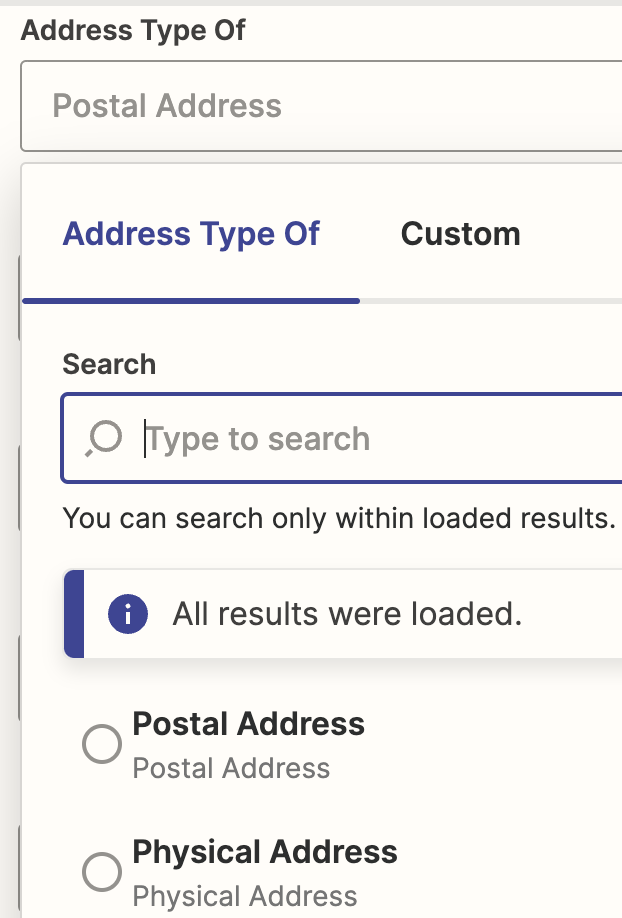
After selecting either Postal Address or Physical Address, there is only one set of address data. You cannot distinguish or map the Postal or Physical address separately.
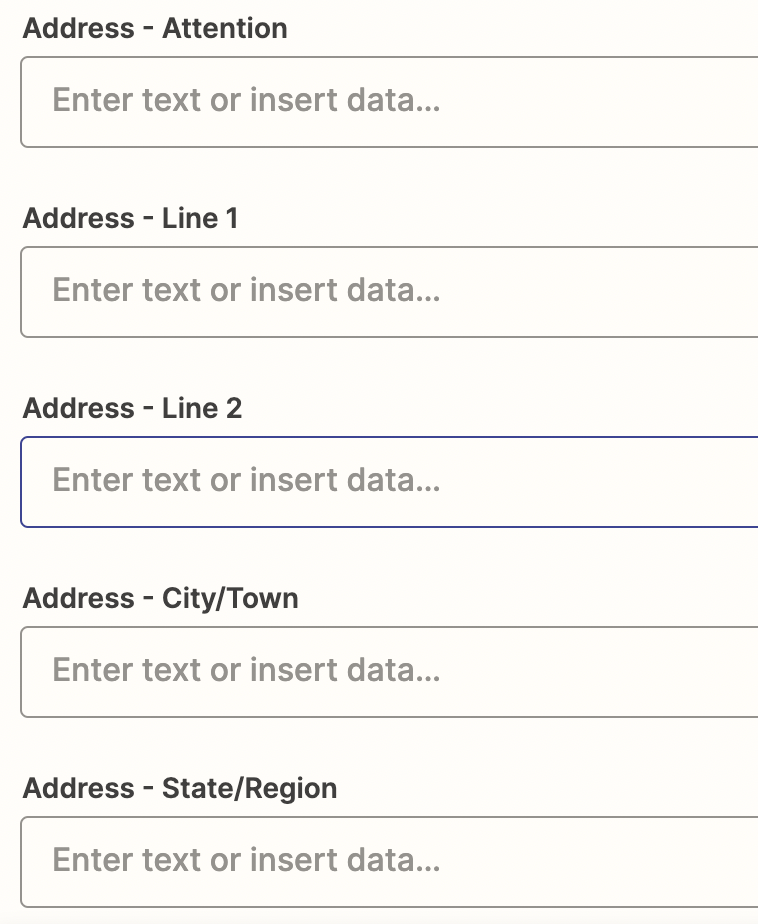
Therefore, it seems it’s only possible for this Zap to update include one address. Our clients mostly use third-party warehouses, so it’s important for us to record both addresses at client onboarding.
Any assistance in how to deal with this (or get around it!) would be much appreciated!
Thank you!
Bernard




