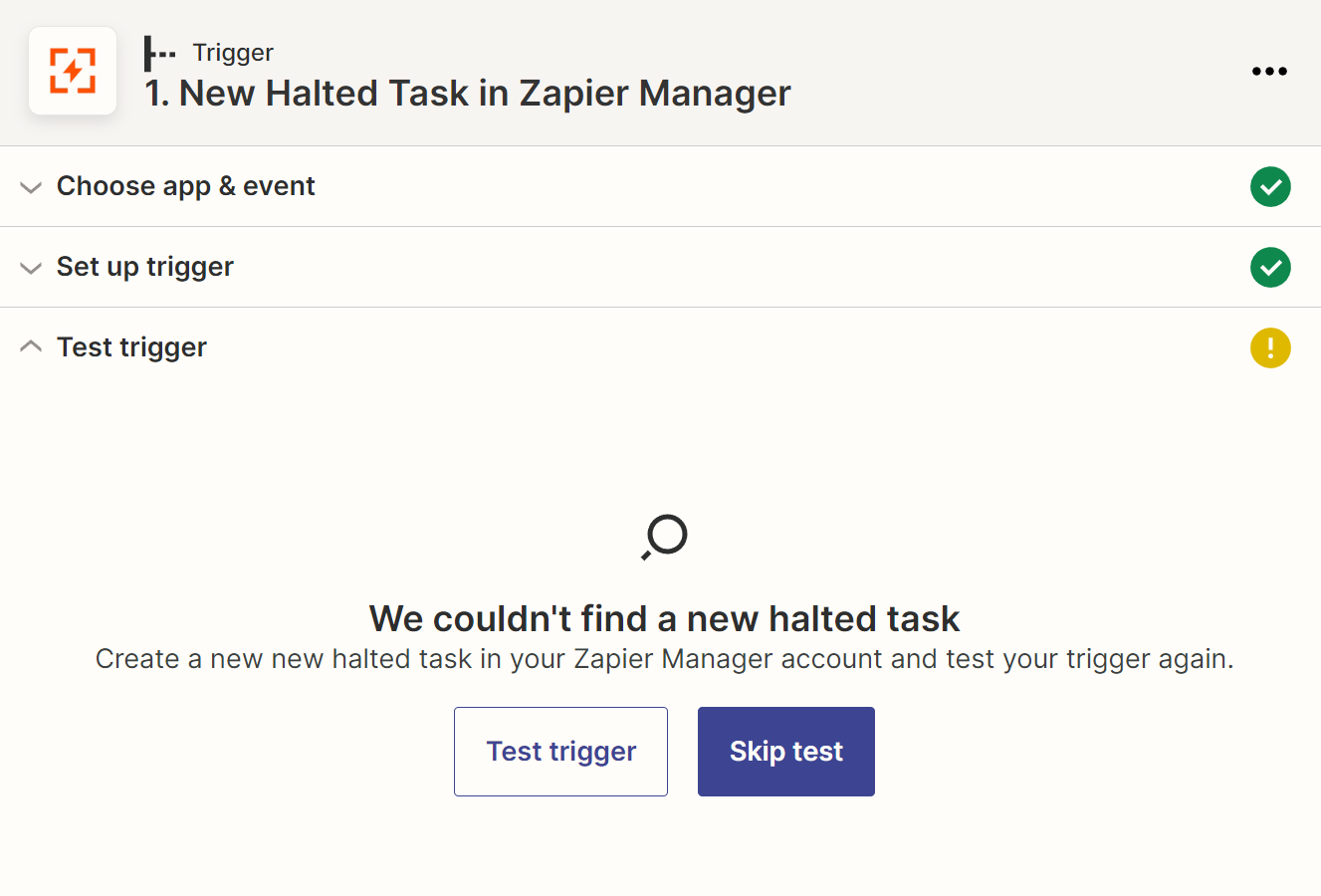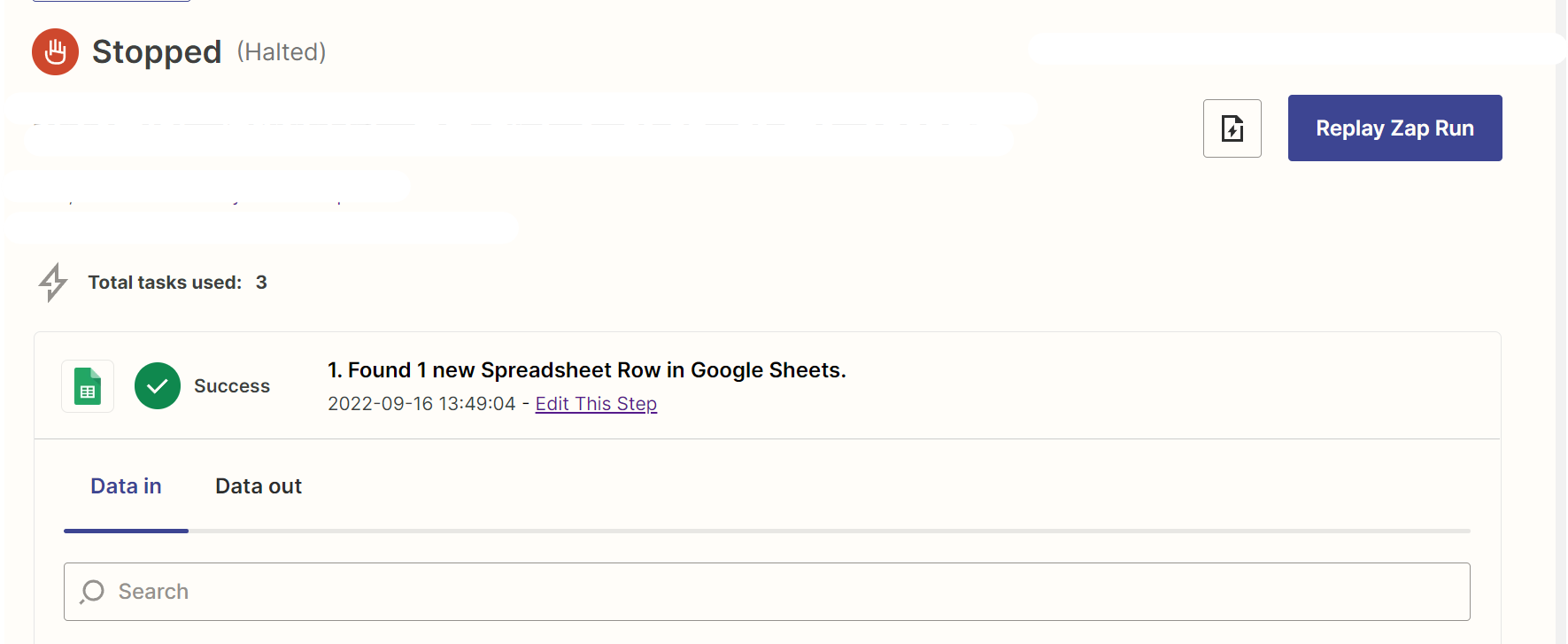Hi people
Currently I am having a problem with setting up the trigger when a zap(Let’s say zap A) in a folder enters the “halted” state.
A zap which I want to set the trigger (Let’s say zap B) uses the “Zapier Manager->New Halted Task” trigger.
When I edit Zap B, it keeps showing that “We couldn’t find a new halted task” ( The 1st picture folloewing below), although in a zap A, which I want to get alert shows its halted task ( The 2nd picture folloewing below).
So my question is
1, How can I set the trigger for new halted task? Is there any required condition?
2, If the zap A finishes successfully till the end despite of the halted task in the middle, can this be recognized as halted tasks or not? (Because technically the zap A finishes even though it shows halted task in the middle)
FYI I am attaching the description of what it shows in zap A history
1. [Success]Found 1 new Spreadsheet Row in Google Sheets.
2. [Success]Found Spreadsheet Rows in Google Sheets.
3. [Stopped]This step was safely halted because nothing was found in HubSpot.(←this is what I want to detect by zap B)
4. [Skipped]This HubSpot step didn‘t run because it depended on a previous step or filter that wasn‘t successful.
5. [Success]Found Spreadsheet Row in Google Sheets.
6. [Success]Sent 1 new Spreadsheet Row to Google Sheets.
I would appreciate if any of you tell me why and how
Thank you
- Nishio