I am having an issue with data that is being added to my google sheets not conforming to the format that is already set for the column the data is being entered into.
I have seen other questions about the same thing, such as dates that are correctly formatted in Zapier showing up as just a numeric number when added to google sheets and the answer is always “format that column to the date format”. My problem is that my columns are ALREADY set to the correct formatting and when a new row is added, the formatting for that row reverts to Automatic, or something else that is not what I set it to.
Example: One of my columns if for an ID number that is formatted “1234-12” and a custom format has been applied to the entire column to keep it from trying to treat the number as a math formula (this has been done multiple times), however often when a new row is added and the number “1234-12” is added to the cell in that column, it is changed to a number like “-123456”.
You can see this in run ID 001cf06e-4a84-aead-a7d8-27332968fbe1 in my account. I have also posted a screen shot below.
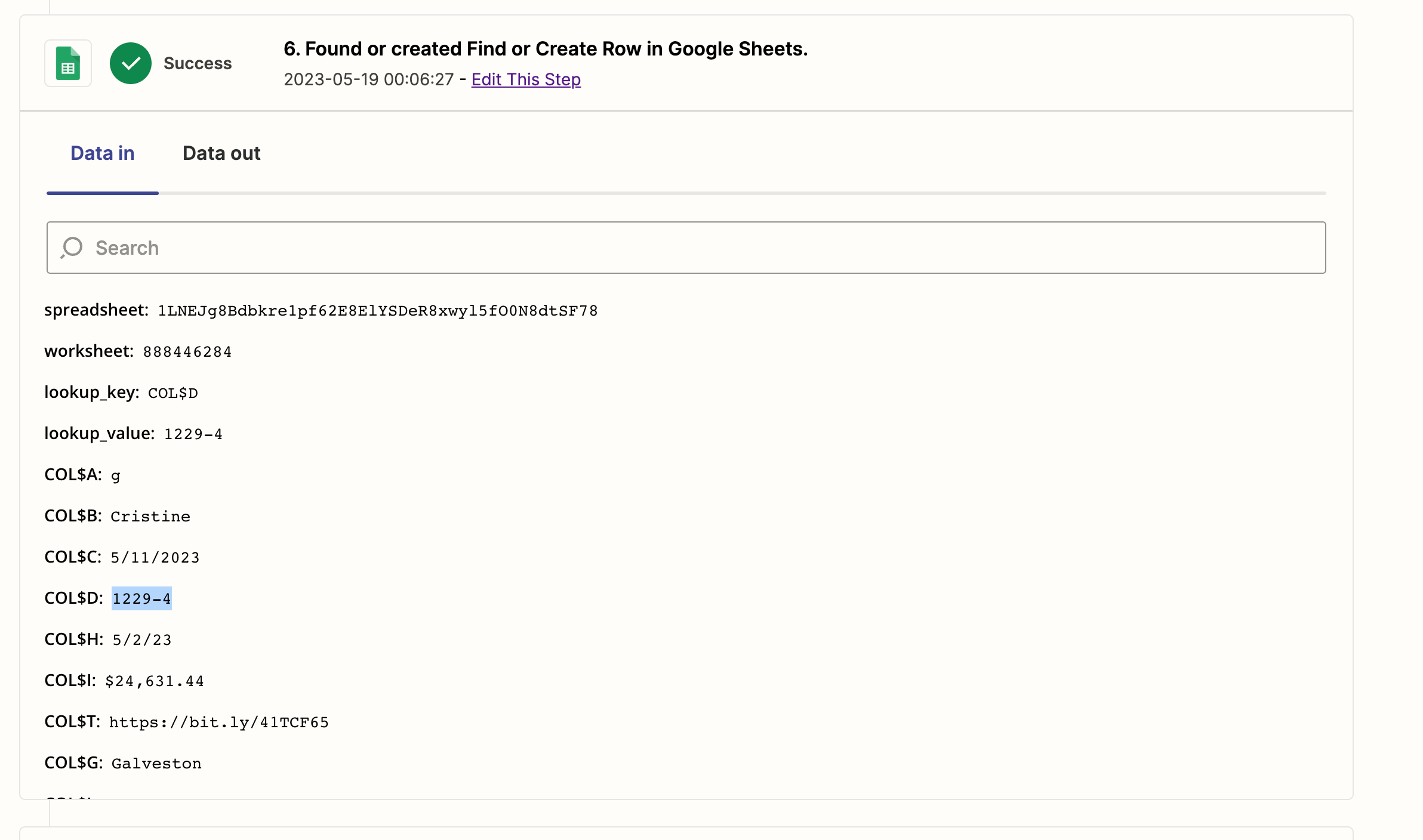
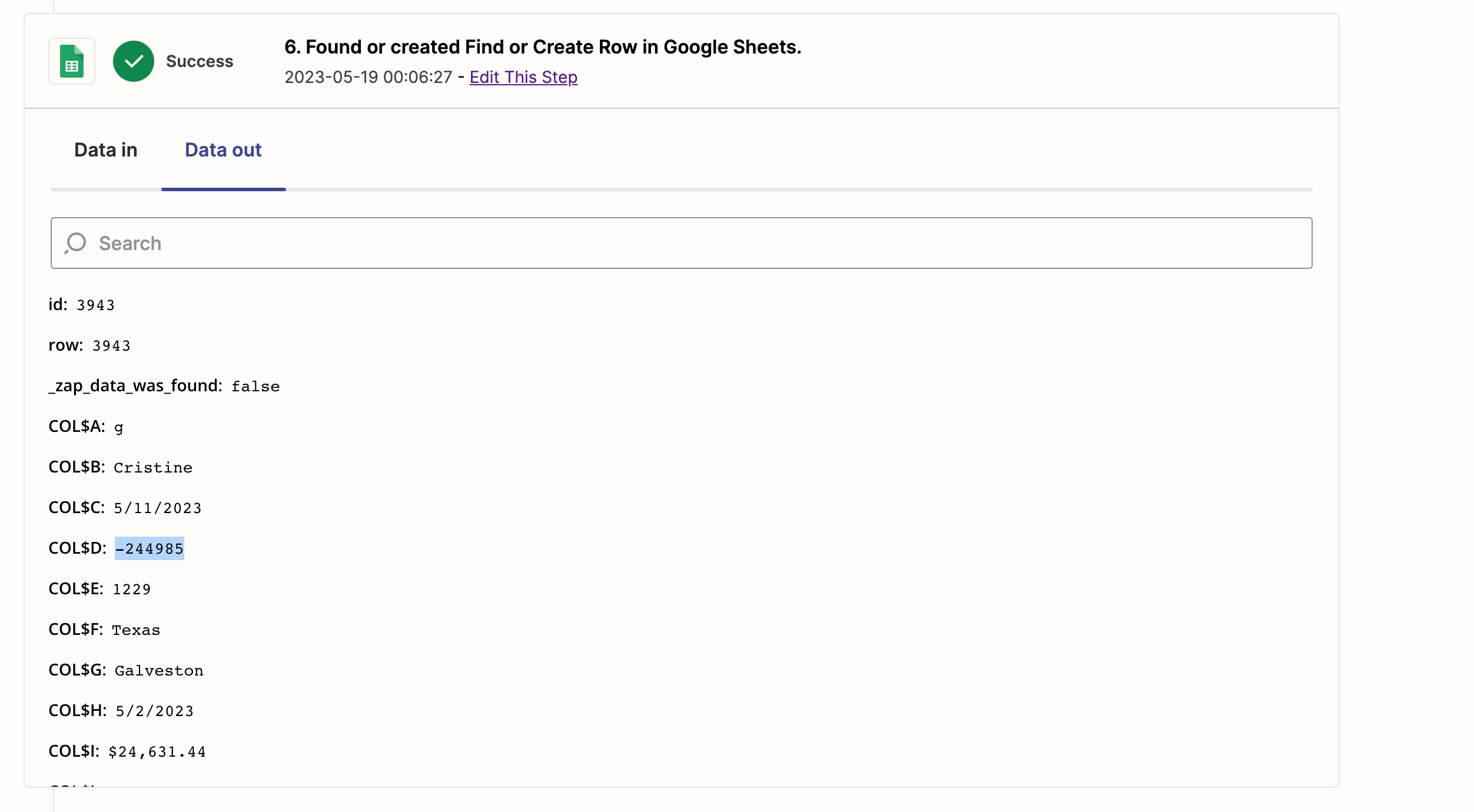
Since the formatting is already set in my google sheet, it appears that Zapier is changing it or causing it to change when it is adding data. How can I prevent this? This particular piece of data is crucial for my process as it is how each lead is tracked through my pipeline and when it’s formatted as “-123456” in my google sheet, none of the rest of my zaps that are supposed to be triggered will work and it is causing huge problems.
This also happens with other columns, particularly one where there are often long numbers entered and the format is set to plain text to avoid it being changed to scientific, but they are constantly changed anyway when the data is added. Adding a ‘ to the beginning of the number in the source file has not helped, as it does not seem to transfer with the number.





