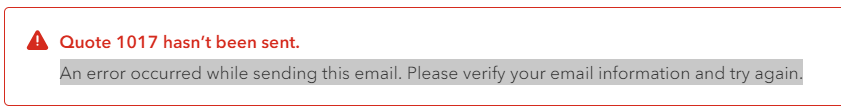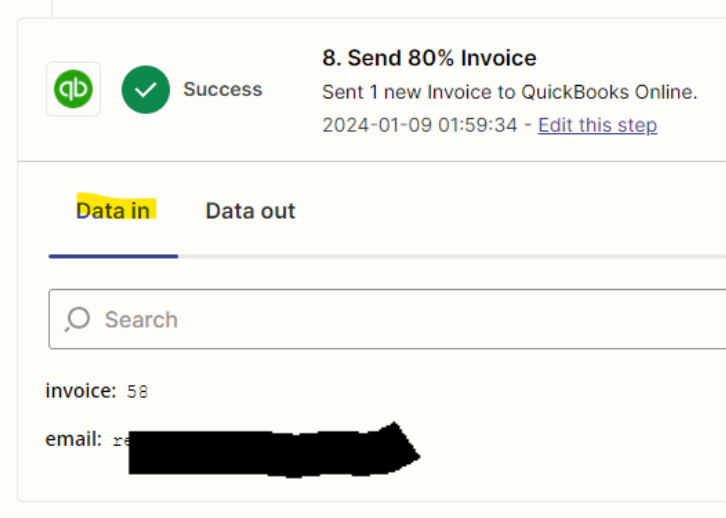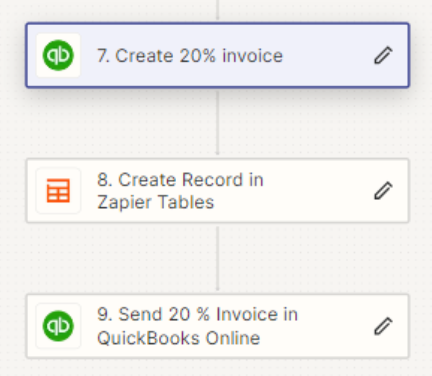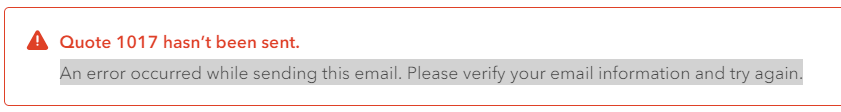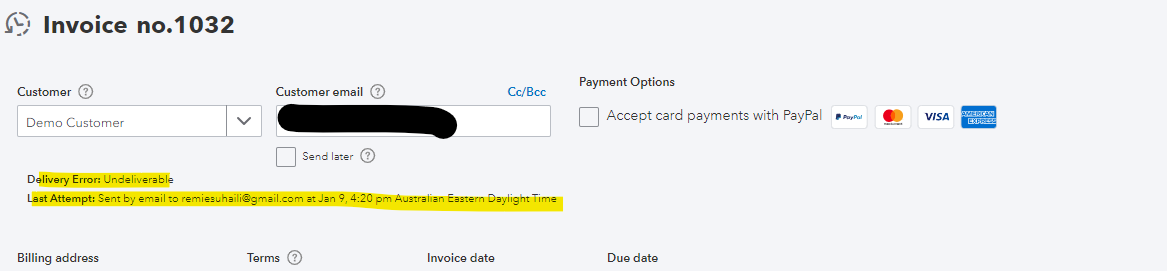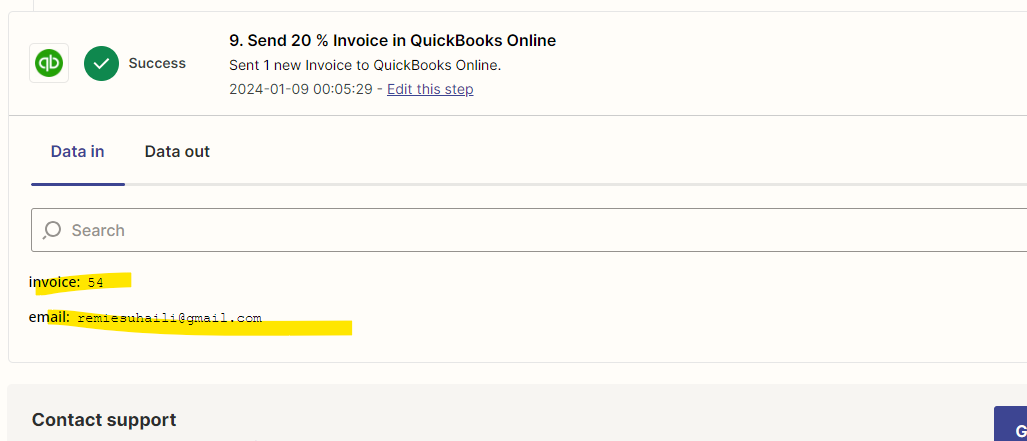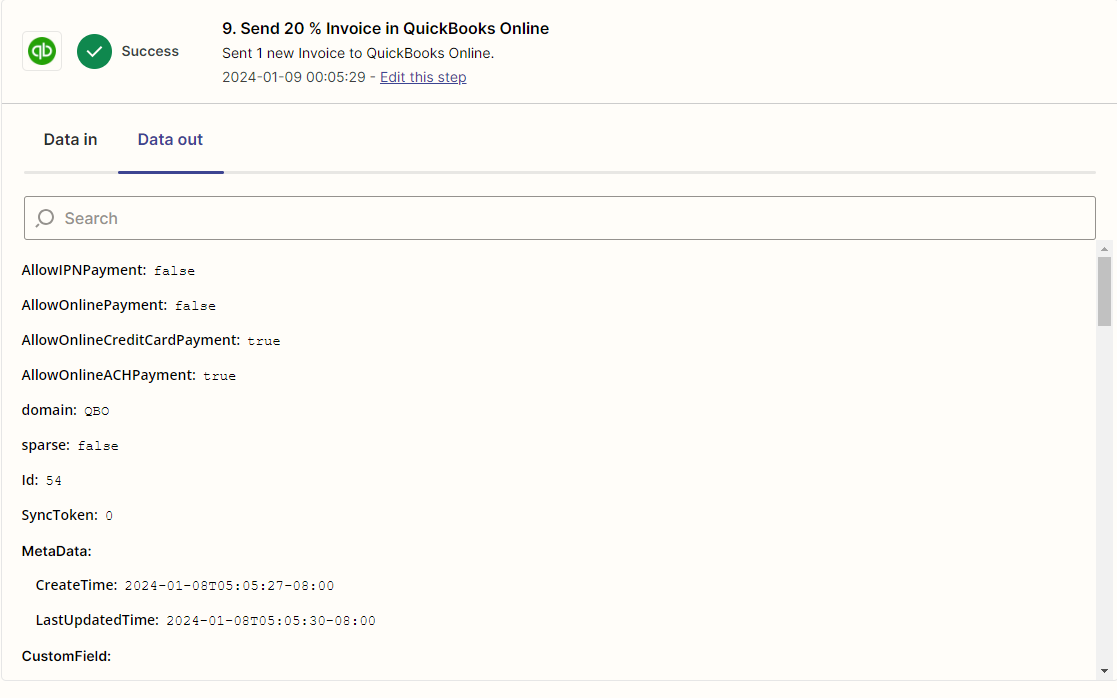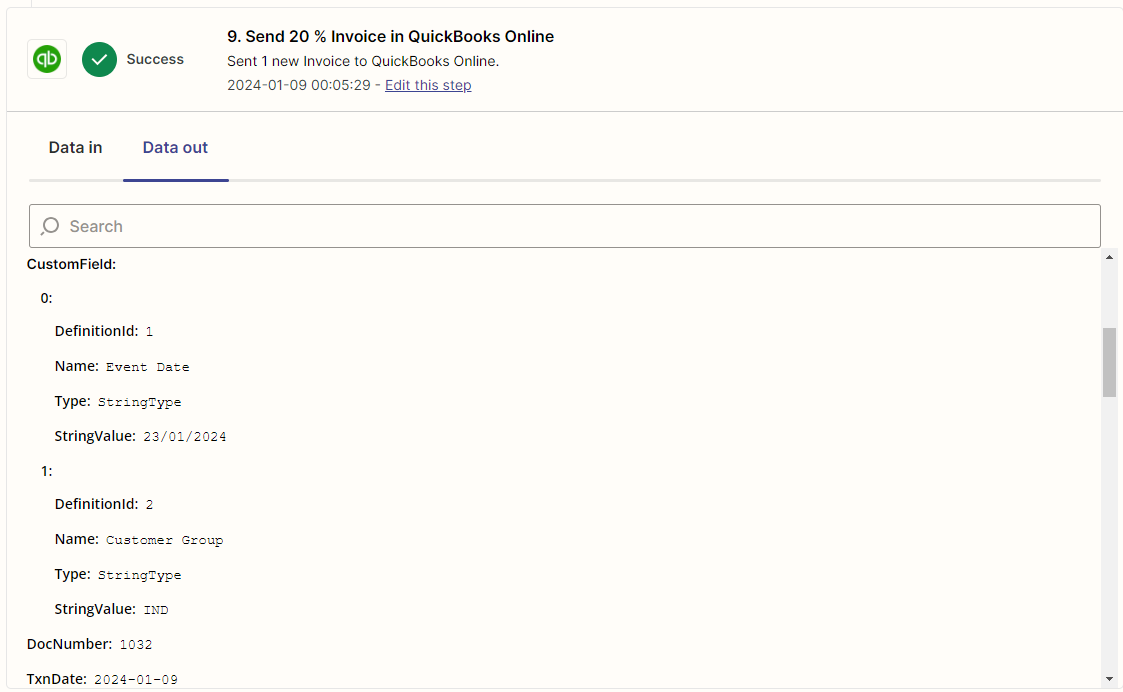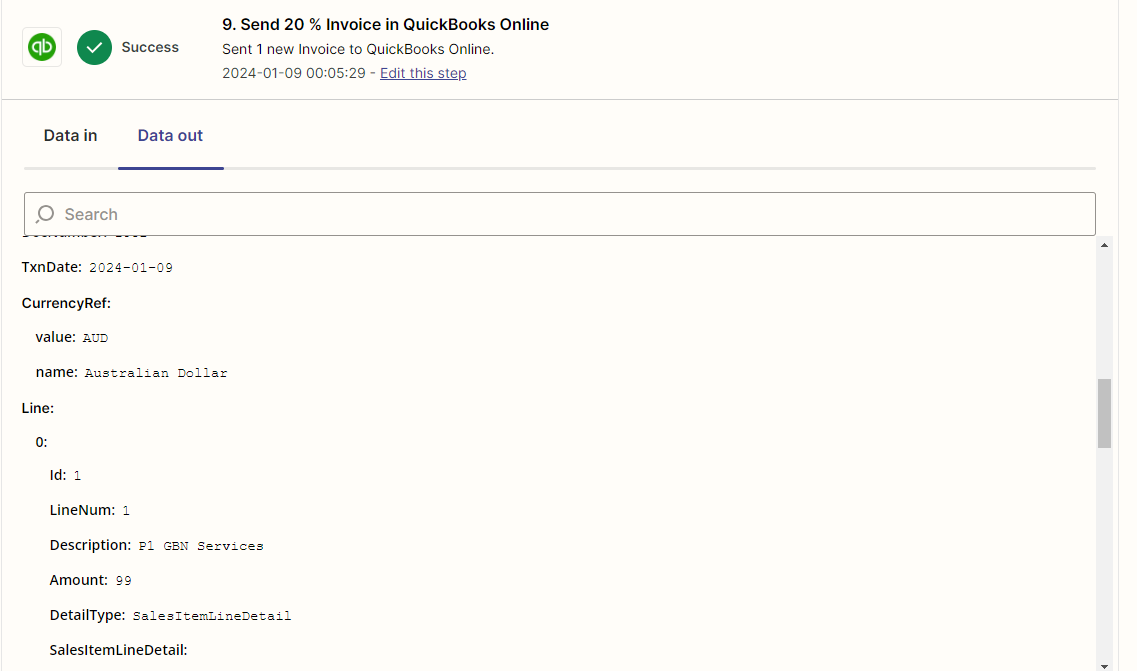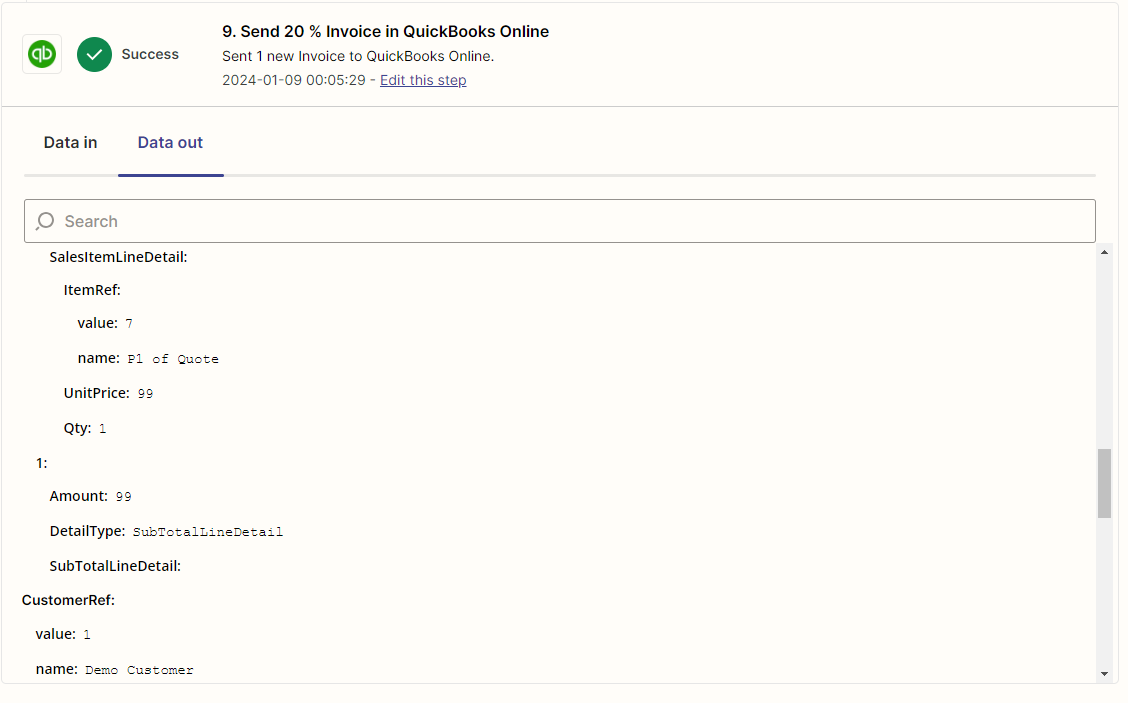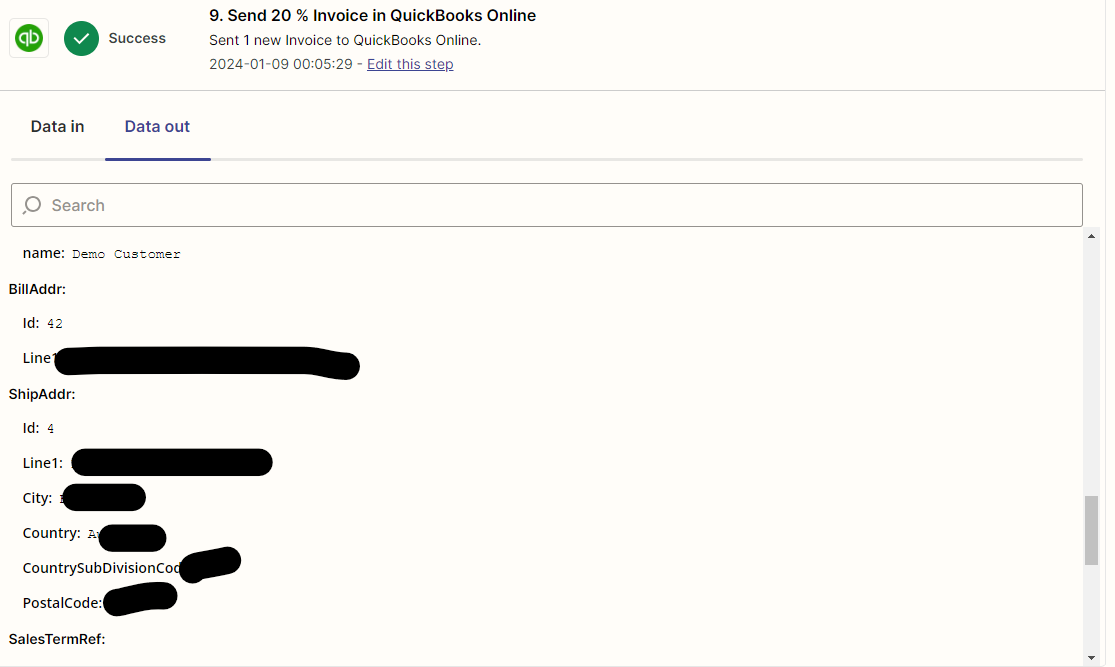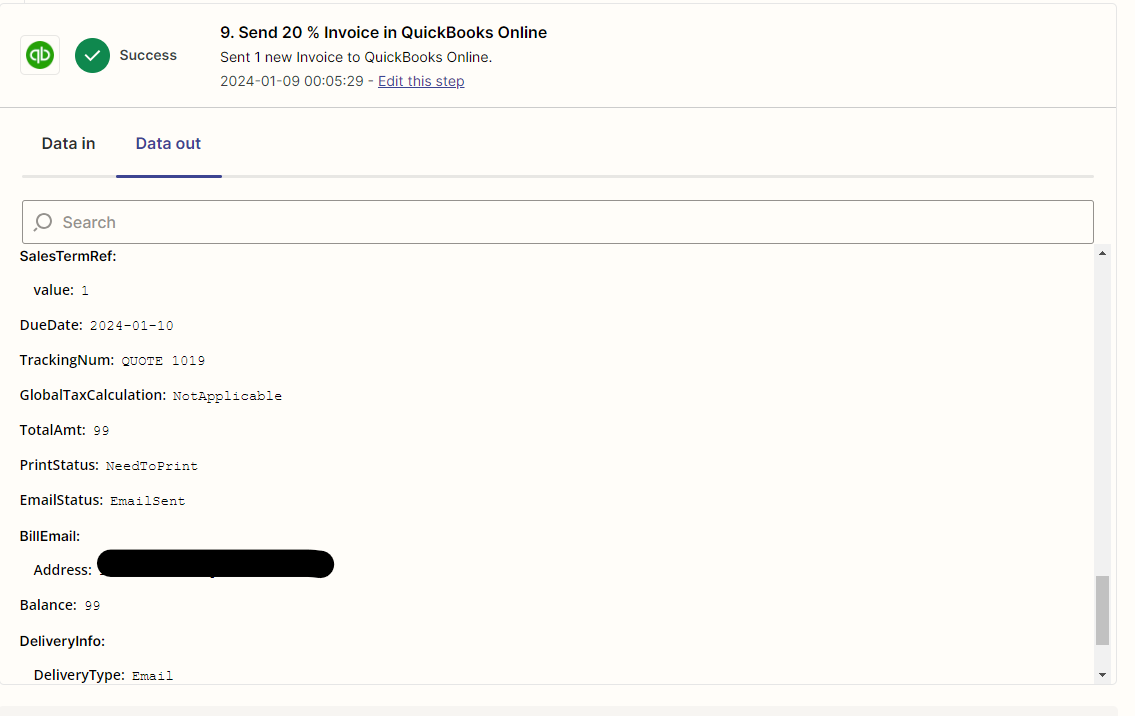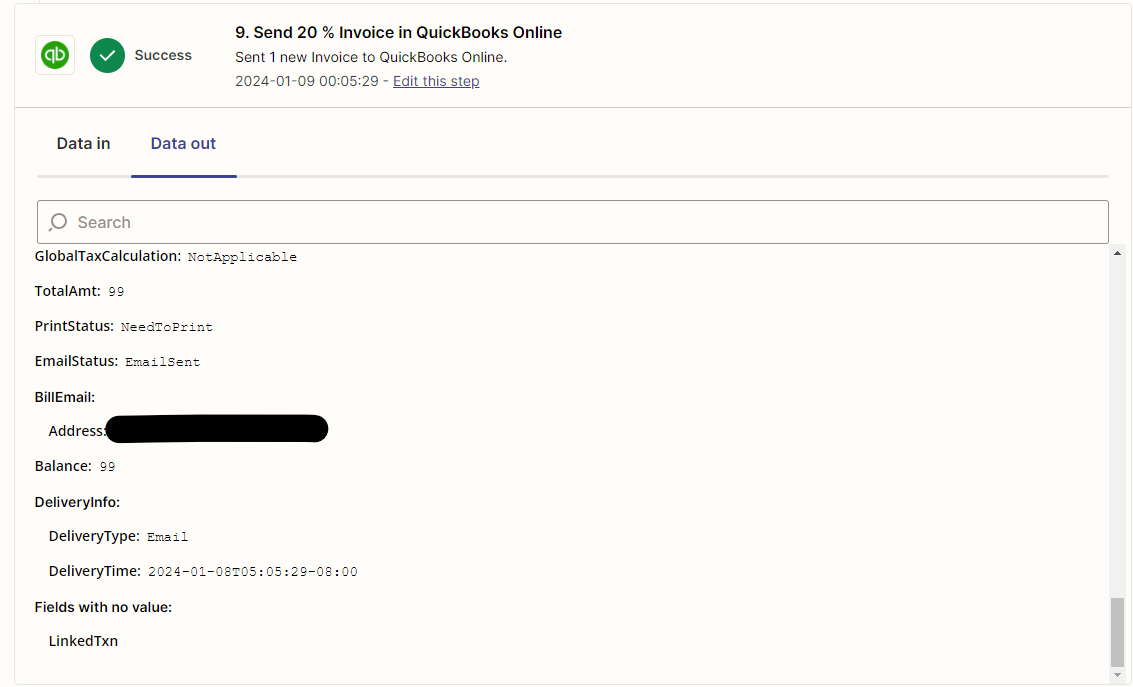Hi, while testing a multi-step zap which included Create Invoice in QBO > Send Invoice In QBO action, all the steps worked fine and QBO did indeed send the emails through to our demo customer email.
However, the moment the zap was published, NO emails can now be sent through QBO and naturally that last step of the zap (i.e., send invoice) doesn’t work. Zap does create the invoice in QBO, but no way of sending the invoice to the customer neither by the zap action nor manually through clicking Send in QBO.
Gives the same error i.e.,