Hi! I can’t seem to figure out how to get my zap to function properly. It seems to fail when trying to locate a username.
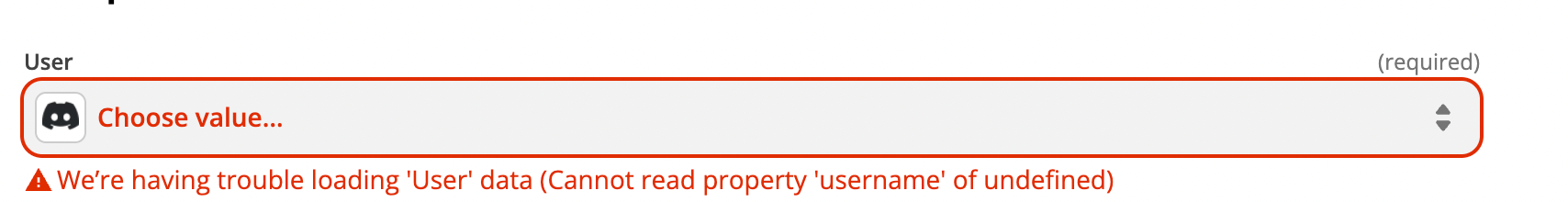
Then I used the find user in discord action before this to find the user.
But when I go to add the role in discord it says:
{"user_id": ["Value \"xxxxx\" is not snowflake."]}
“xxxxx” is the exact username, so I’m not sure what I’m doing wrong.
Note usernames are as an example @name#2222
I’ve tried @name, name, and @name#2222, and name#2222
Not sure what to do…
Need help asap for our project =/
Any ideas?





