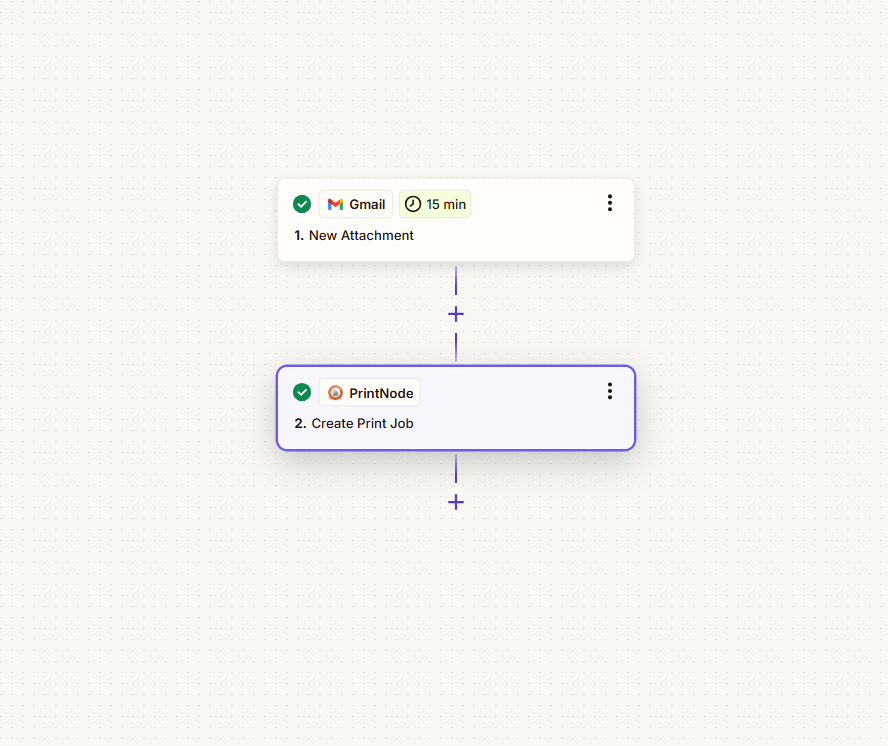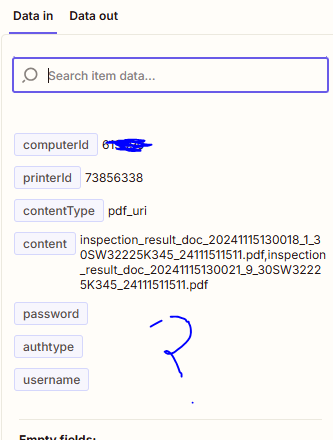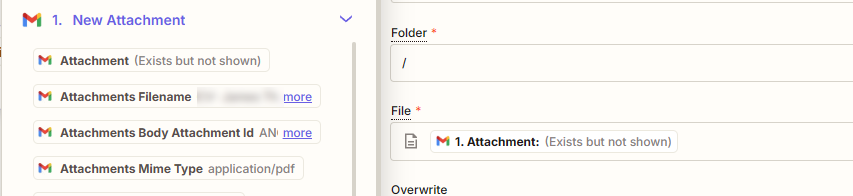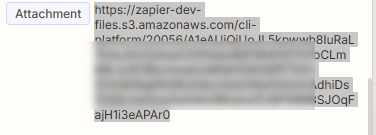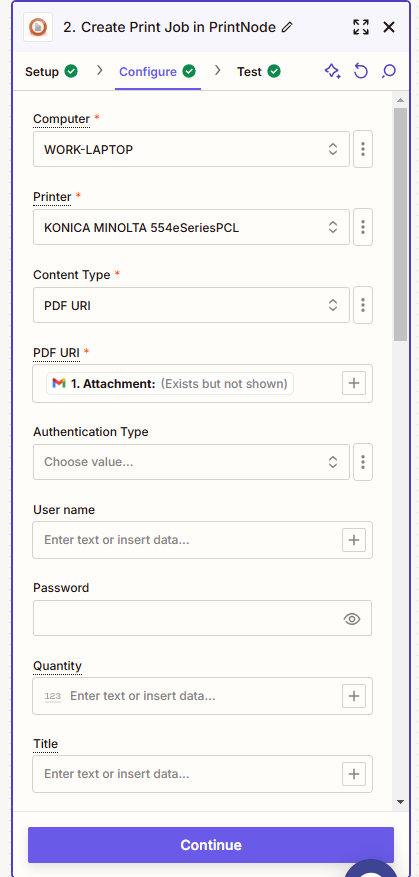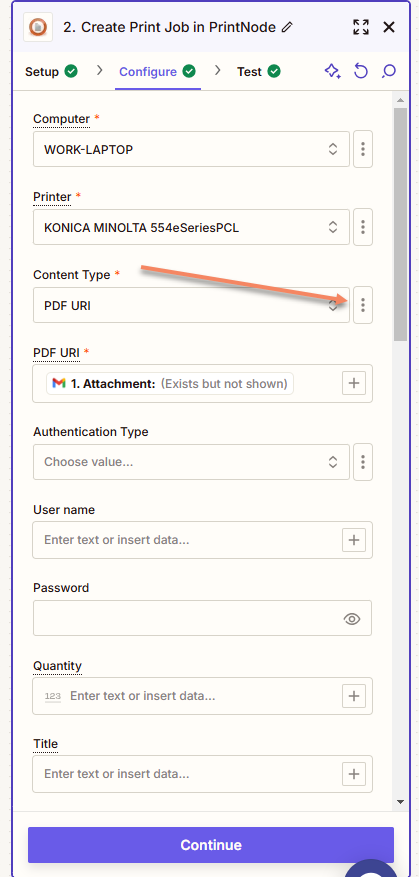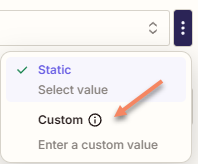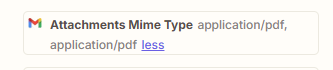My printnode is getting an error, not sure if its on the GMAIL side, I have it check my email for a attachment and it supposed to print, looks as if does see it but fails every time
| queued | Could not resolve host: ins.pdf, inspection2.pdf | 4.28.6 | 147 ms | 2 ms | November 29, 2024 07:46:07 |
| error | download failed | ||||
|
|