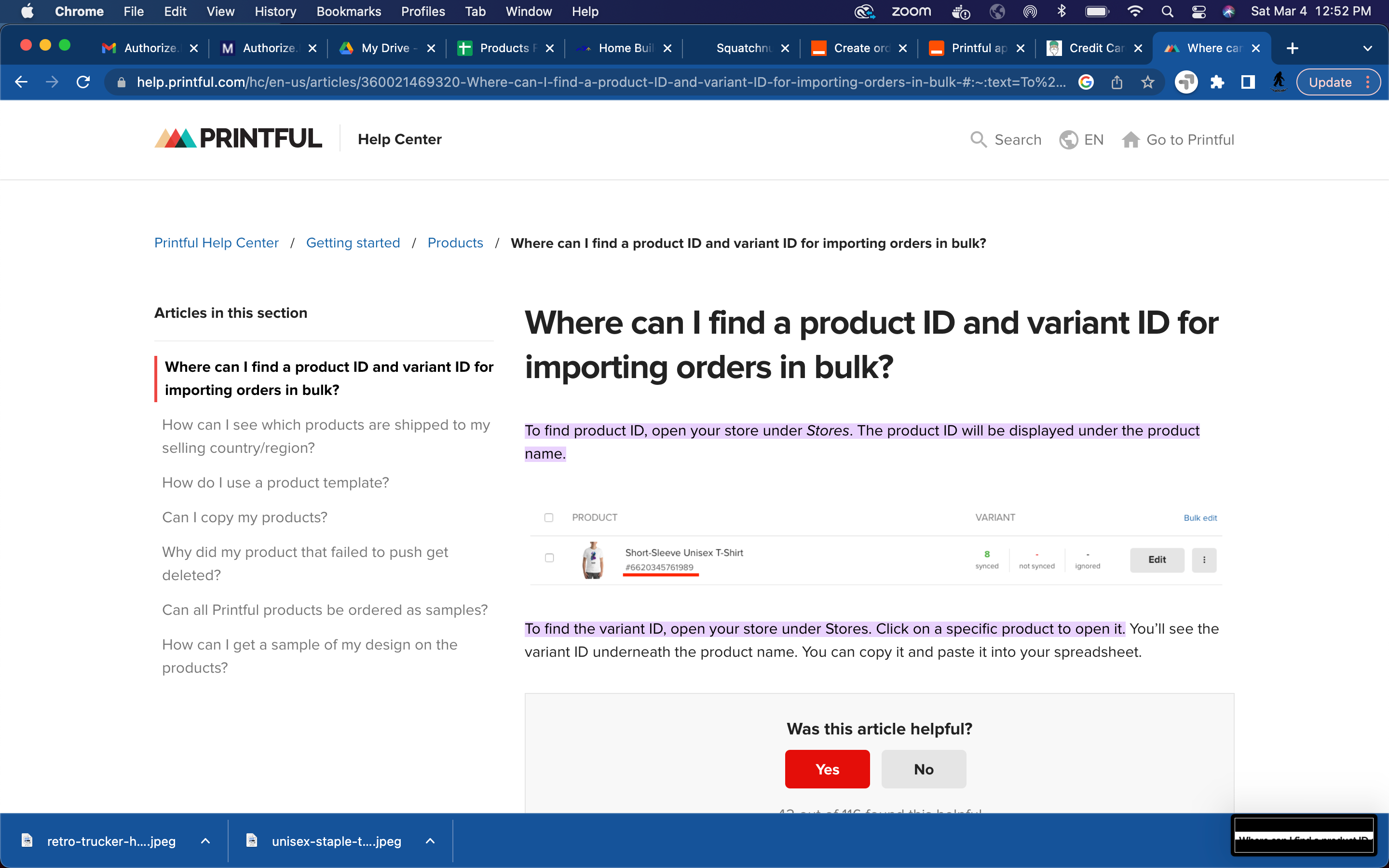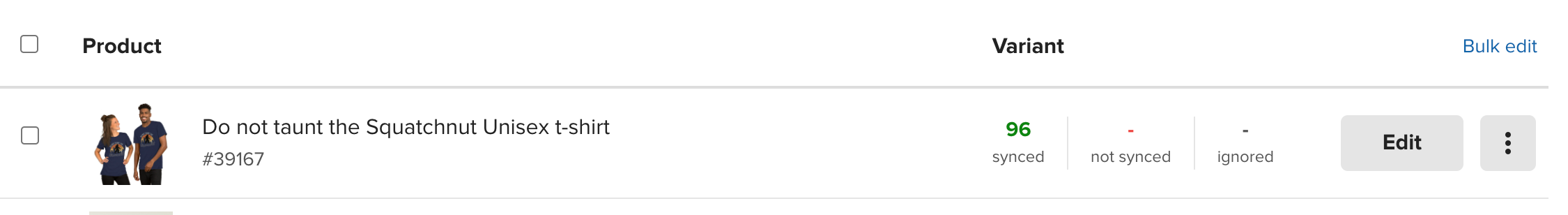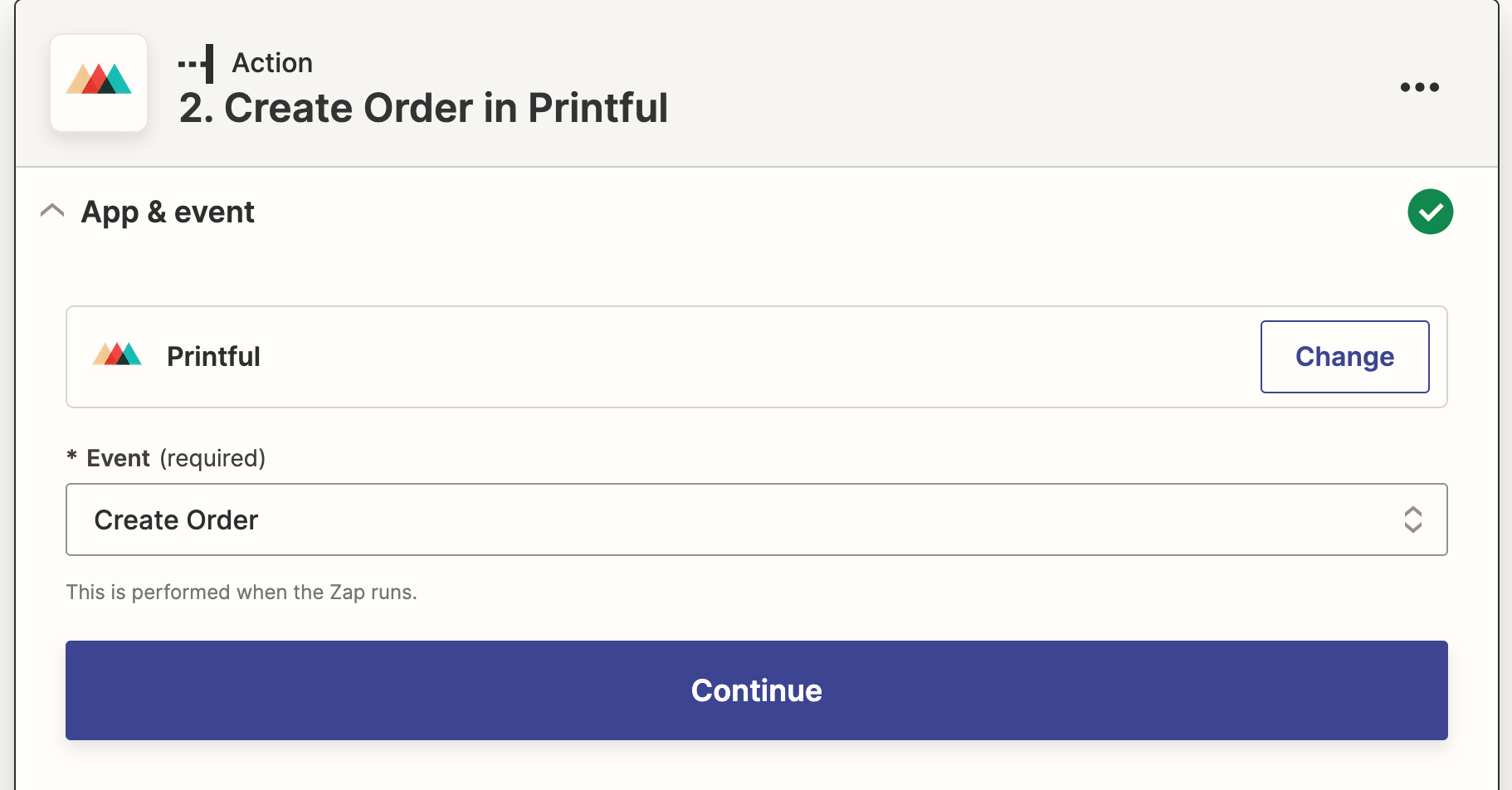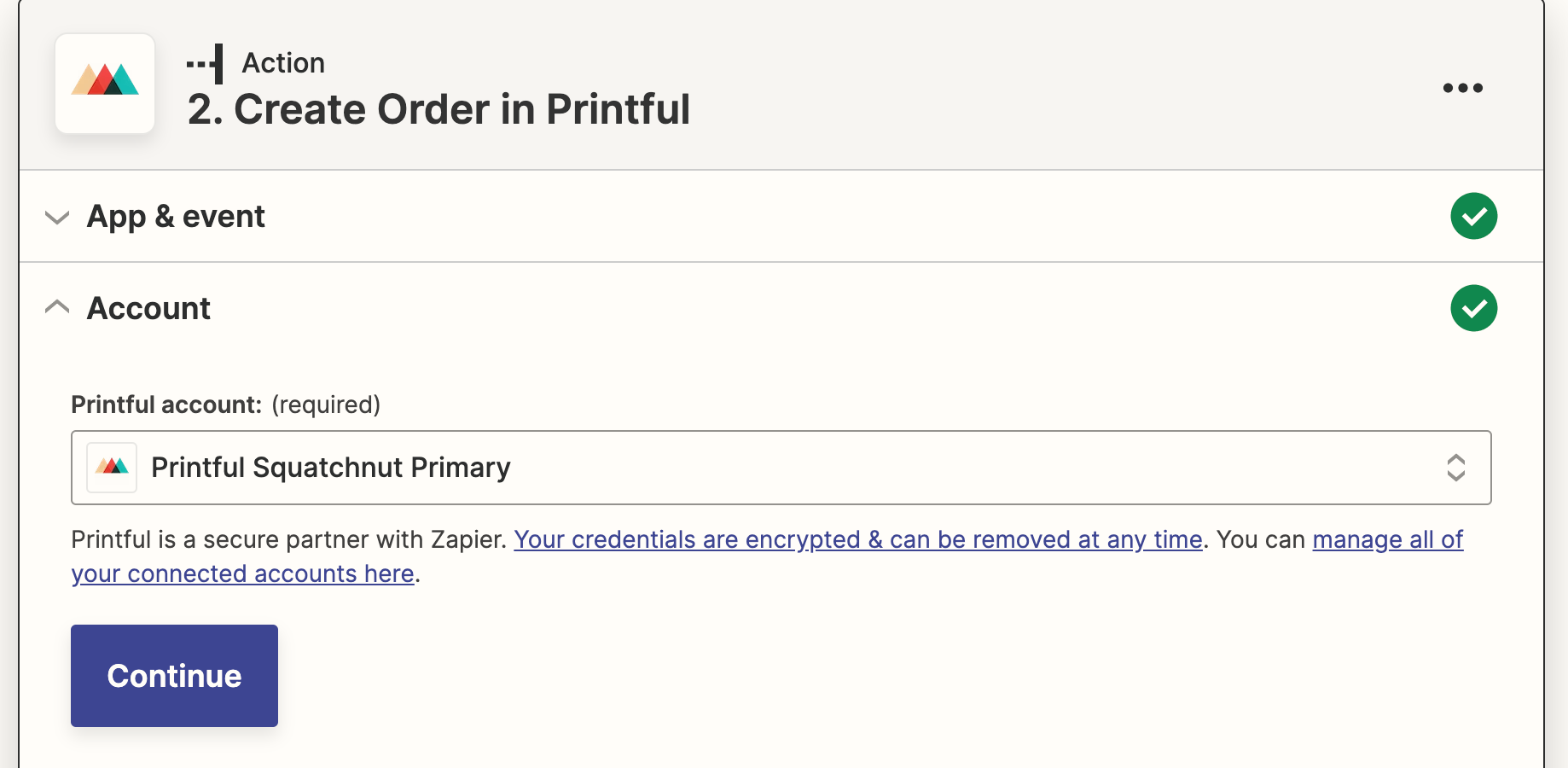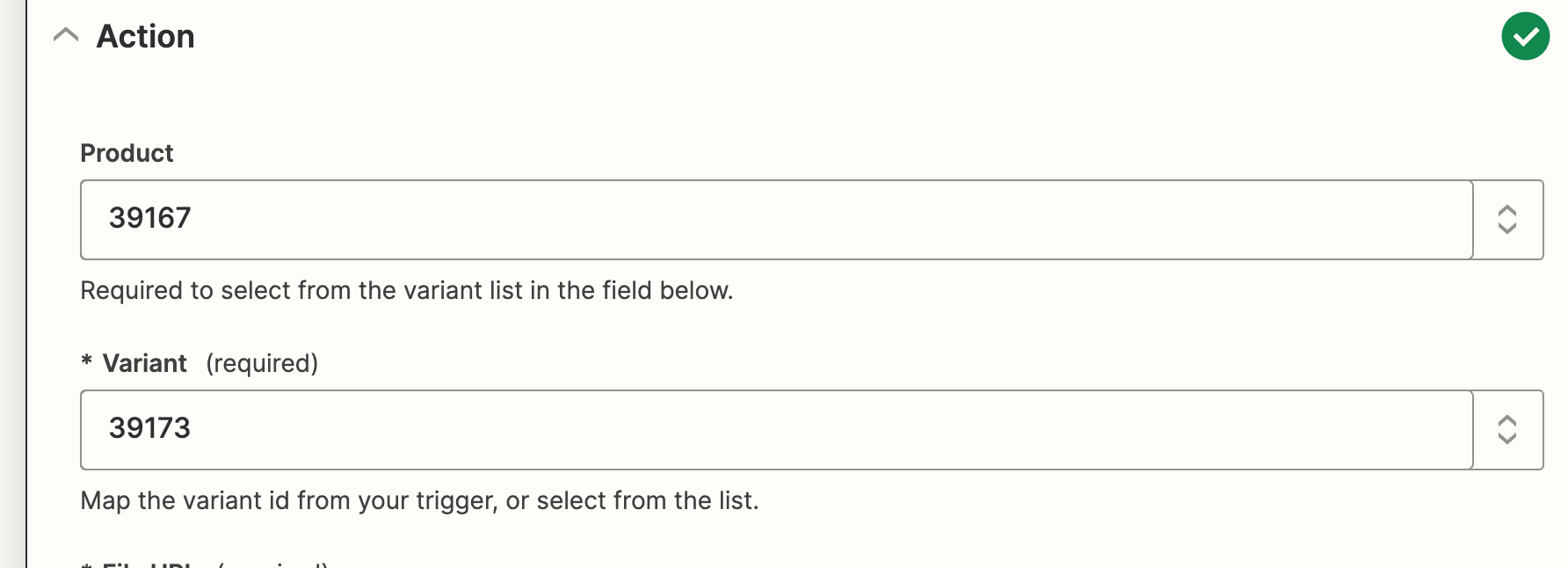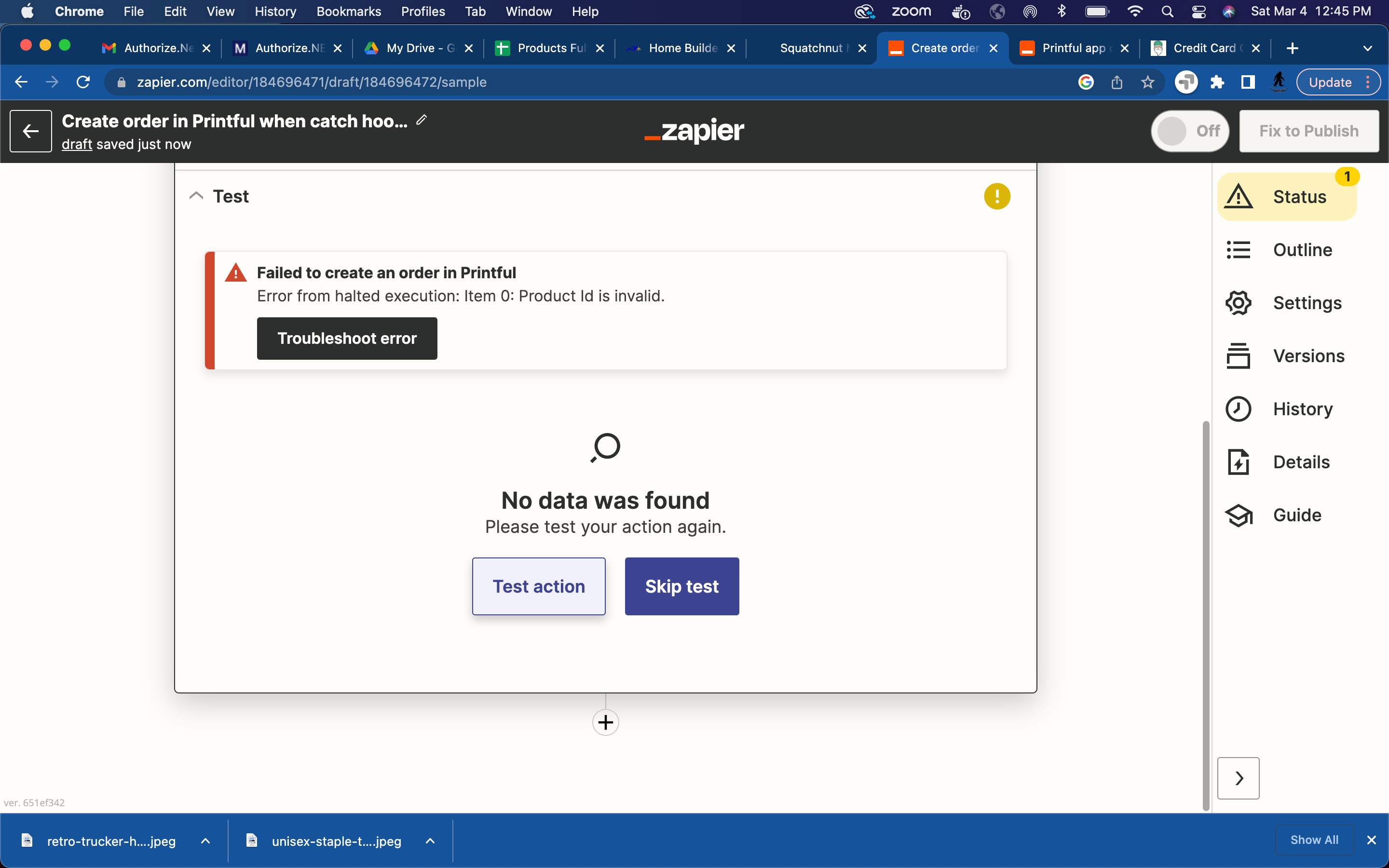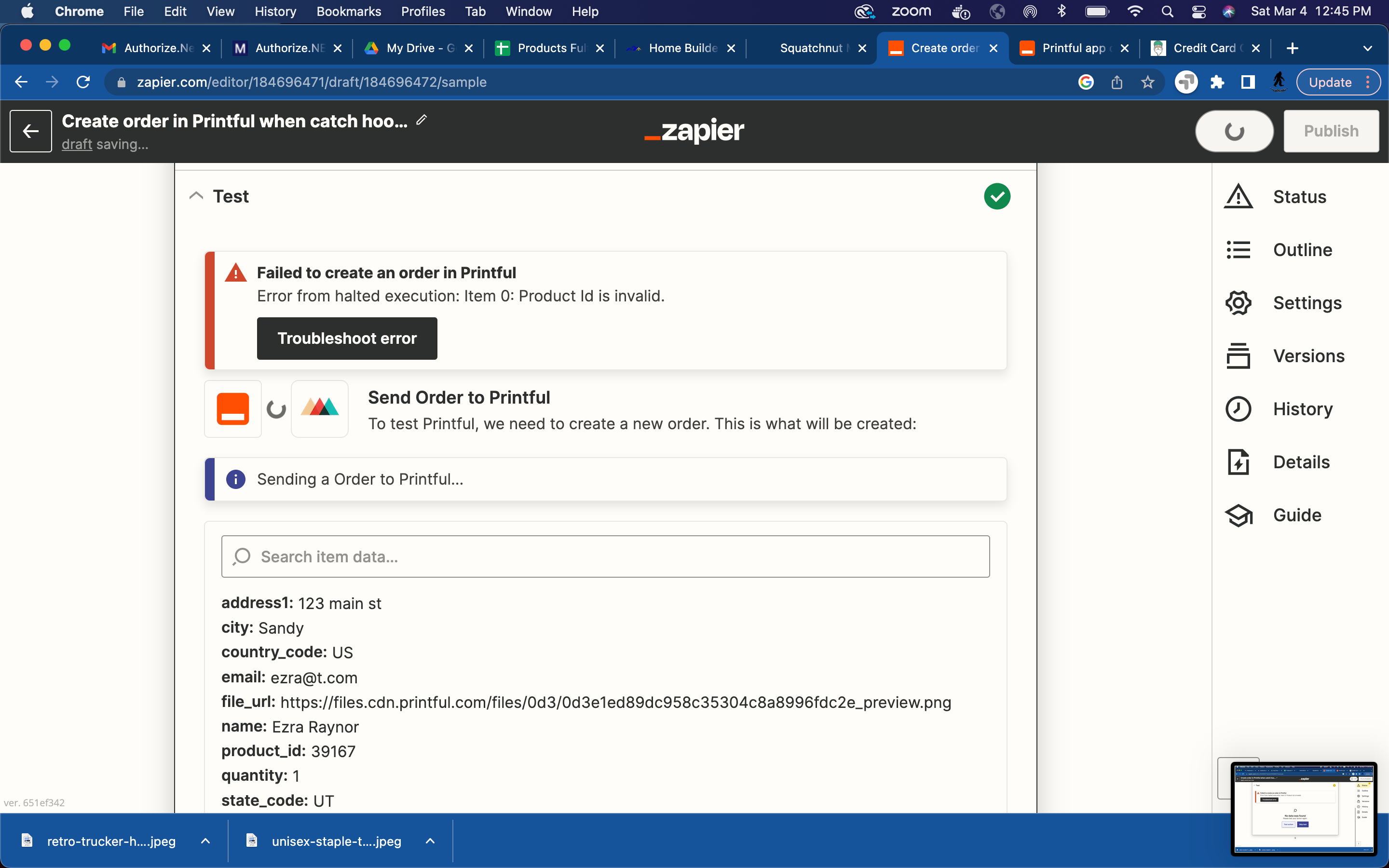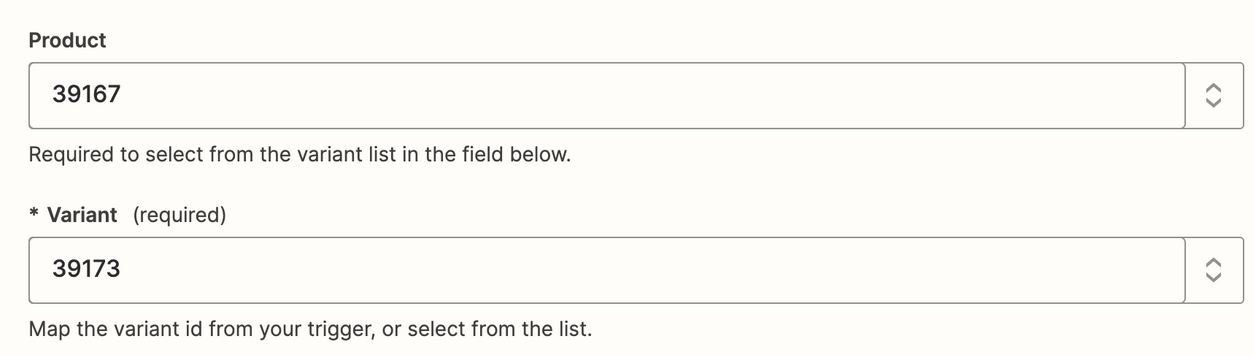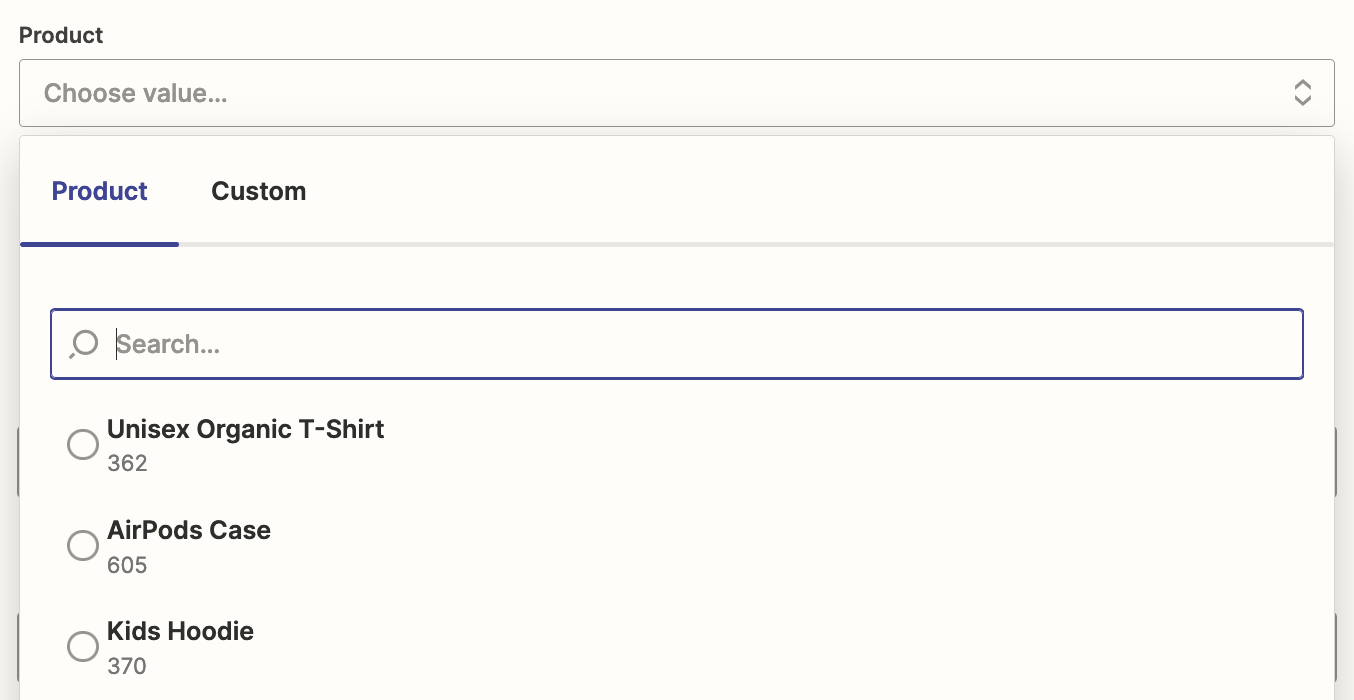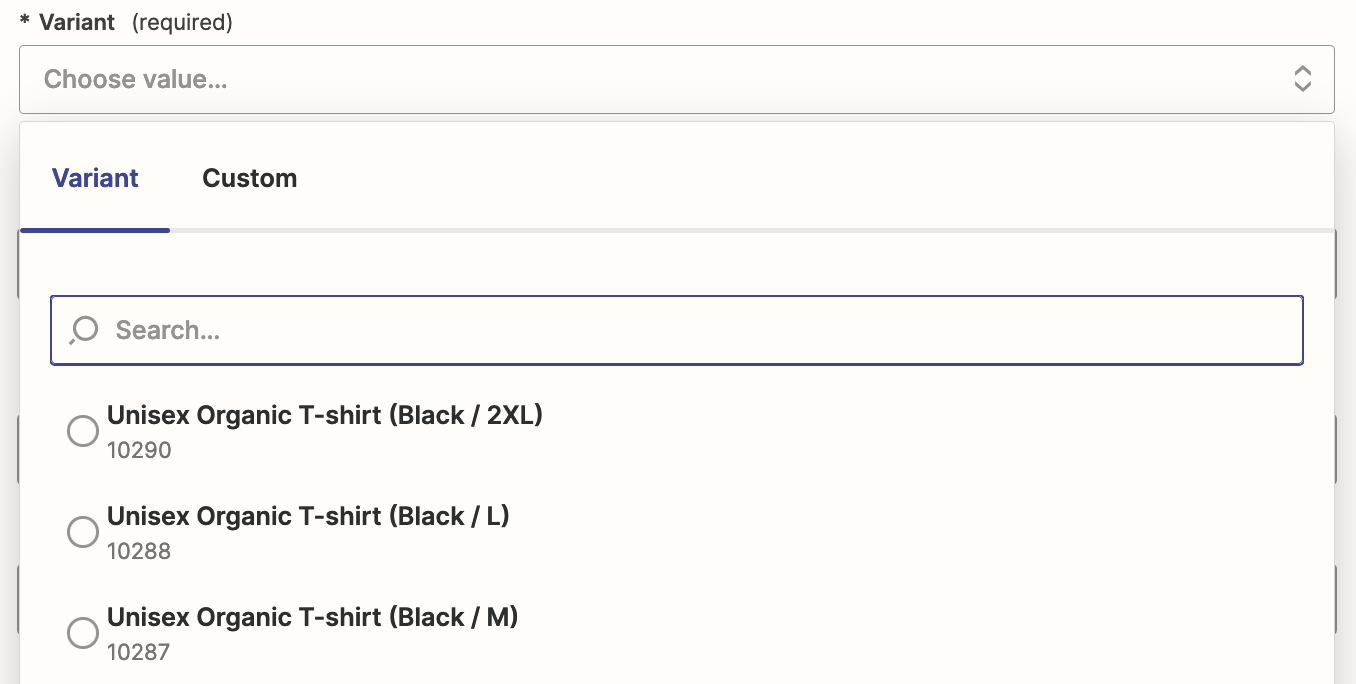I have tried multiple product ID options including:
- ID from product url
- ID below the product name
- Name of printful product i.e. Unisex Staple T-Shirt | Bella + Canvas 3001
Nothing seems to work and every time I test the connection I get an error:
Error from halted execution: Item 0: Product Id is invalid.