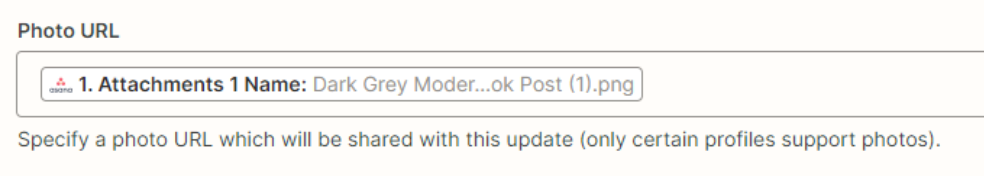Hello!
I have tried searching for the solution to this problem all over the internet with no success! I’m hoping someone here can help.
I create all my social media posts in Asana. I would like to have the auto-post to various social media outlets via Zapier and Buffer. I have already encountered a problem when the post includes a photo. The error reads...
Error from halted execution: Invalid image url parameter supplied (no data found)
It says this if I grab a URL for the photo from canva, or if I download the canva image and copy/paste it into the notes section of the task card.
Does anyone have any insight?