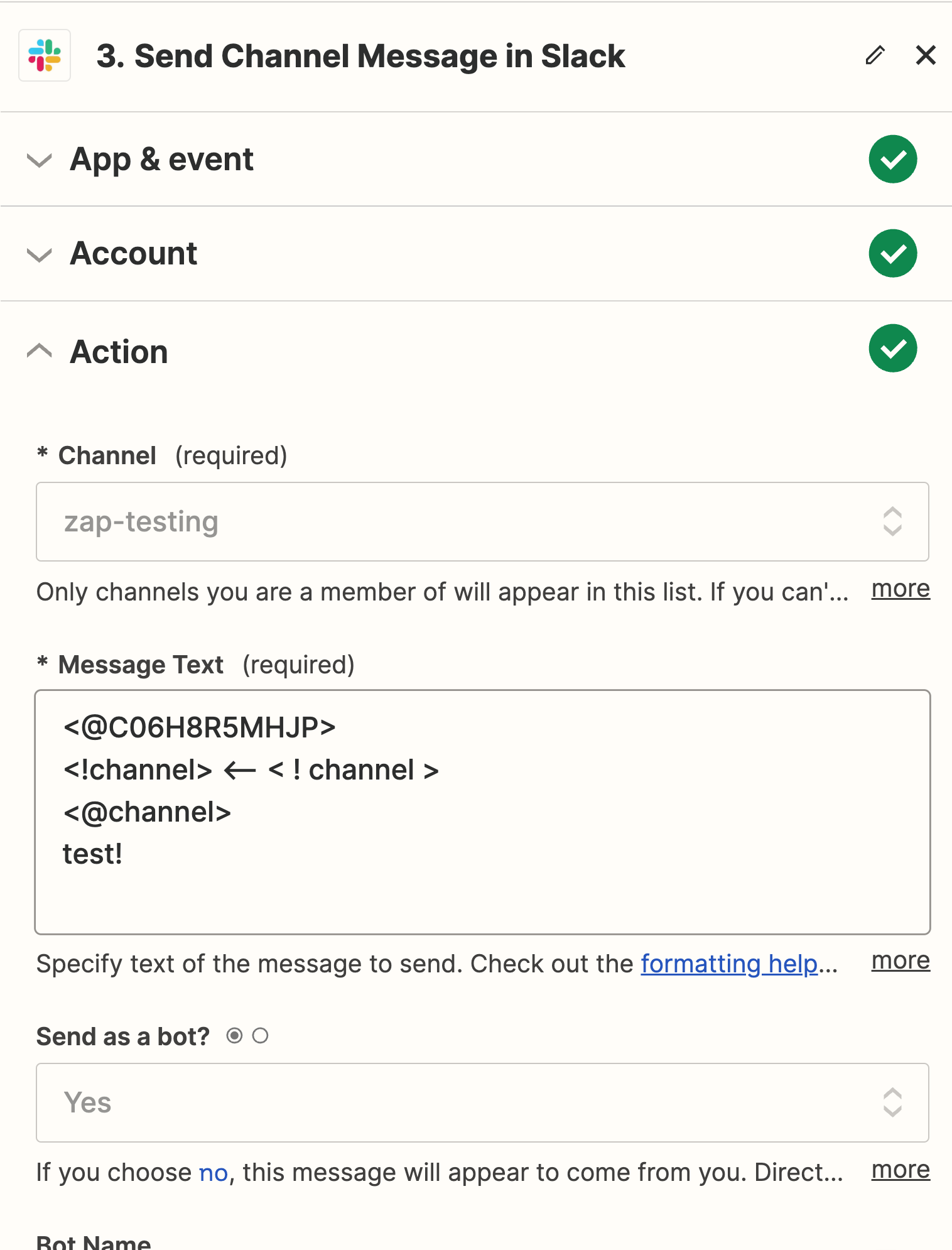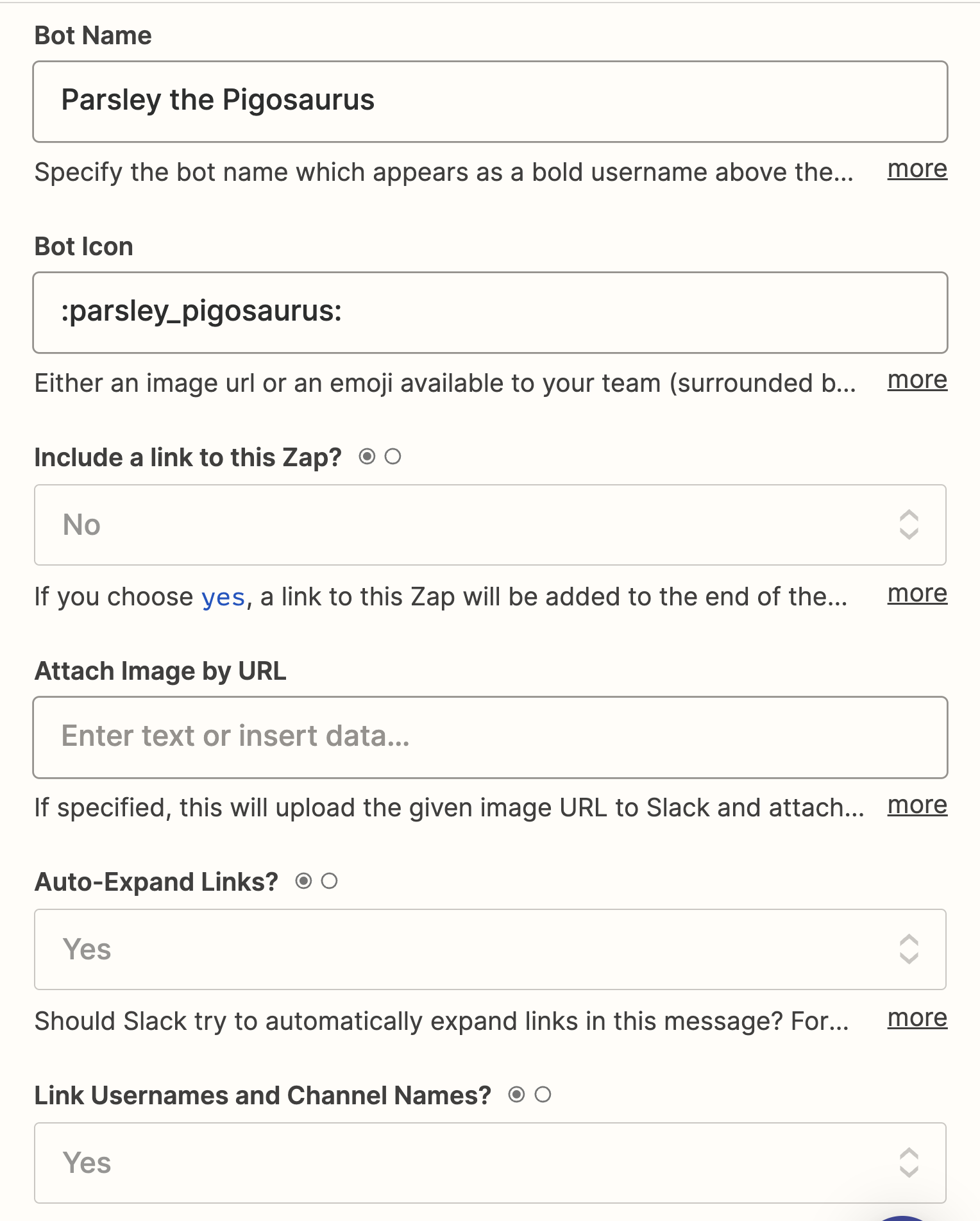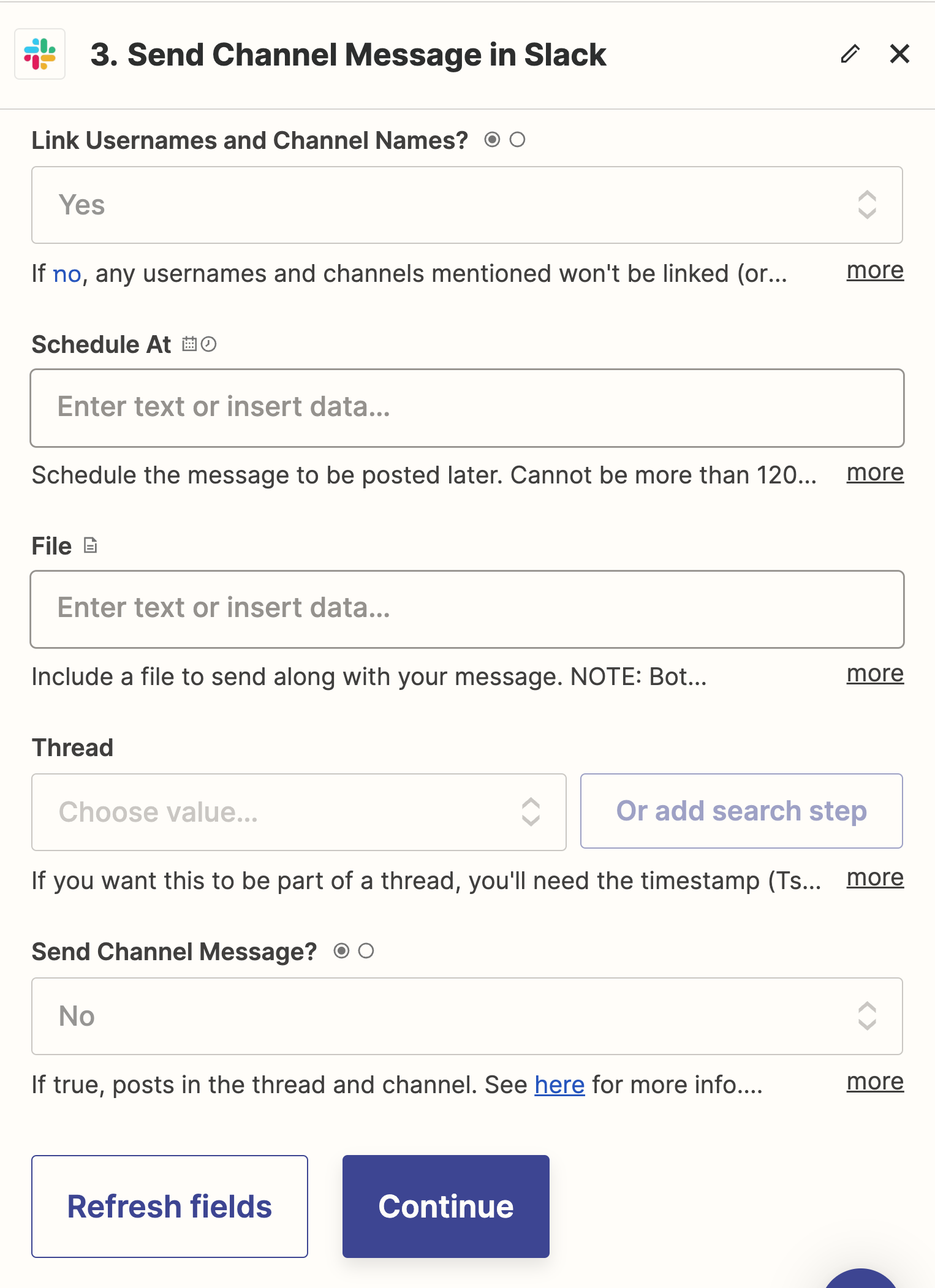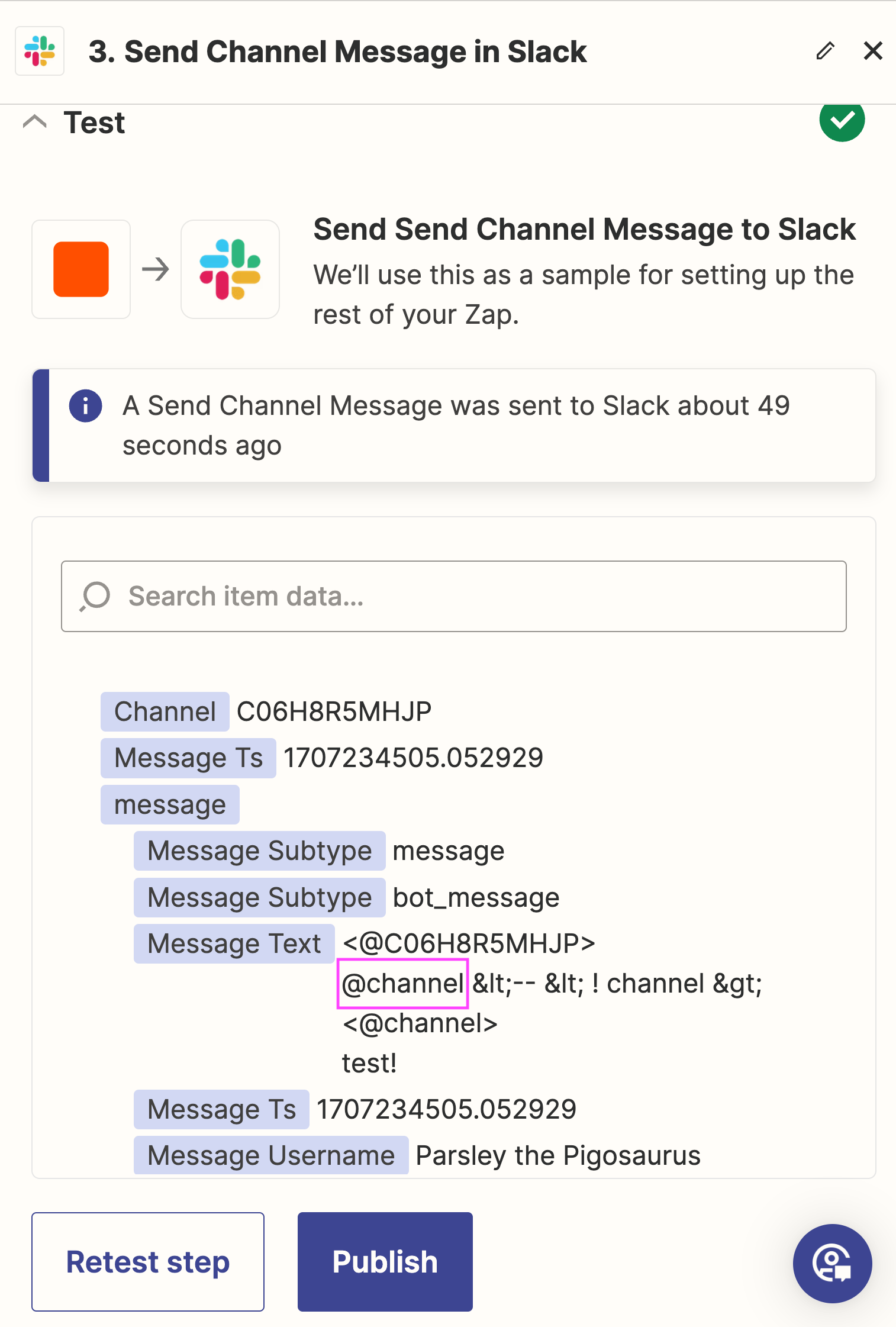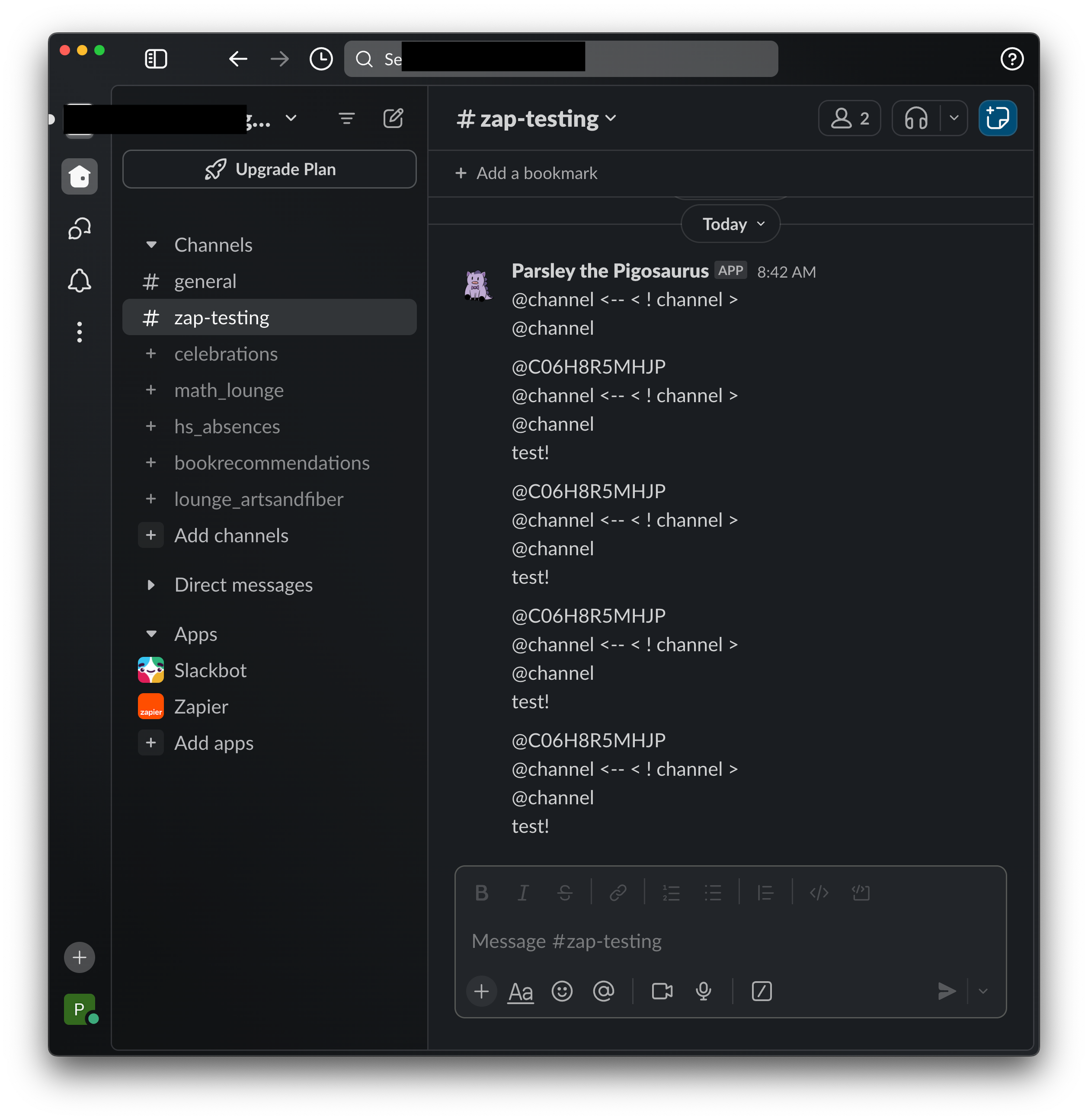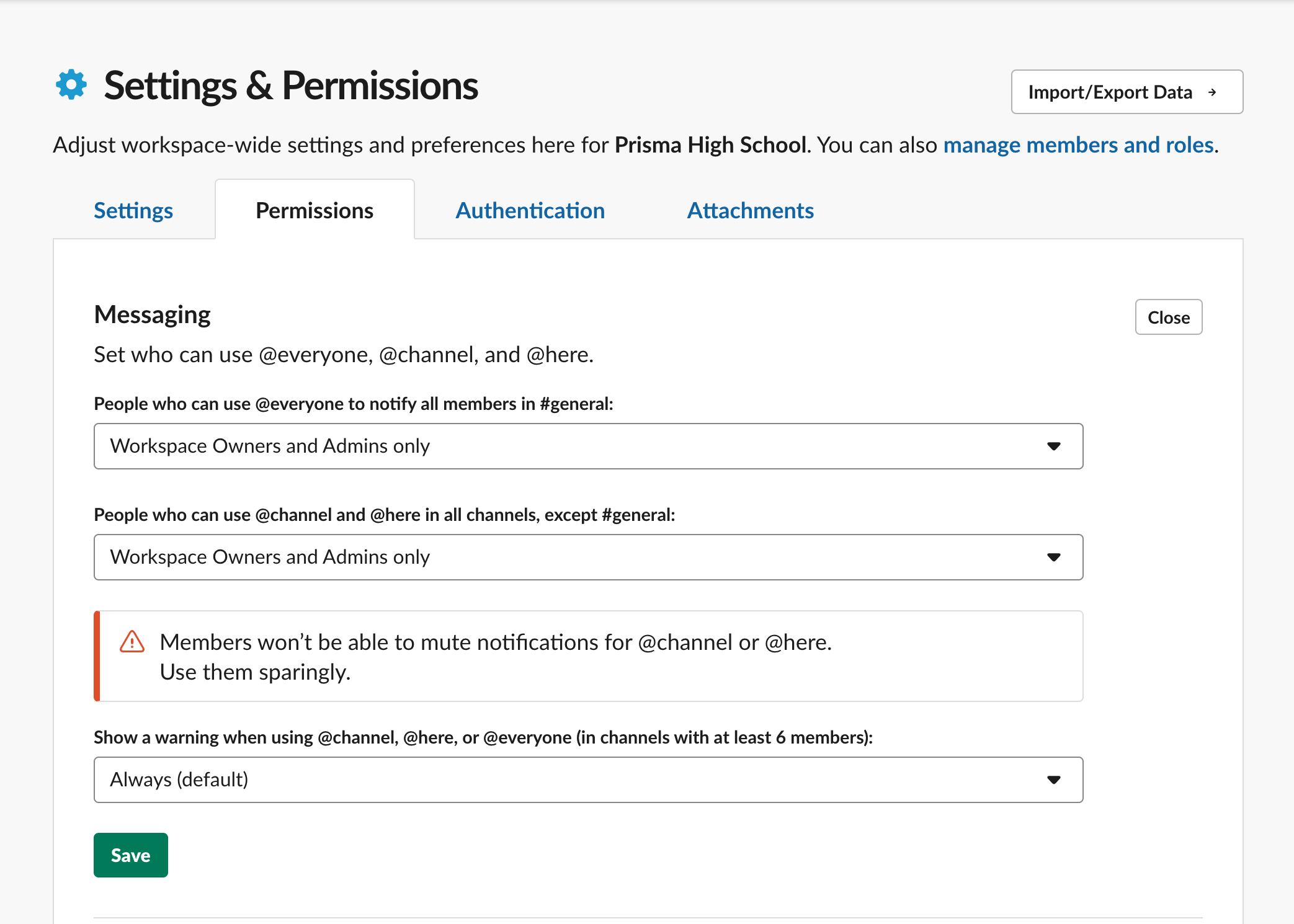I am able to use the Slack action “Send Channel Message” to post a message to a public channel in a Pro Workspace; post as a bot; AND use the text string, <!channel> to invoke a channel notification.
I am unable to do so in a Free plan woorkspace.
In the free plan workspace I am able to send NOT as a bot, just as an user account (a workspace owner & admin account.)
I’m just looking for confirmation:
Does Slack’s Free plan NOT support automated message posting as a bot using the @channel notification via Zapier?
Thanks
Posting Slack Messages as a bot vs. Free Plan && @channel notices
Best answer by ken.a
Hi
Unfortunately, that’s not possible at the moment. However, we do have an existing feature request for that functionality and I have added your vote to the open feature request. That does a few things:
- Bring this to the attention of the integration developers
- Help track interest in this feature being implemented
- Allows us to notify you via email if this feature becomes available in the future
While I don't have an ETA on when this feature might be implemented, we will notify you via email if it is!
In the meantime, you might want to try Webhooks to connect to slack Slack using bot permissions. Please note that, Webhooks by Zapier is considered an advanced feature, so our support for it may be more limited. If you need help setting up Webhooks by Zapier, I’d recommend reaching out to one of our certified Zapier Experts here: https://zapier.com/experts
Hopefully, this helps!
Enter your E-mail address. We'll send you an e-mail with instructions to reset your password.