I setup this flow. However, either the delay and/or the postgresSQL find row is not working as expected. It’s been shooting to the end and adding a tag to the MailChimp subscriber, then sending an unwanted email.
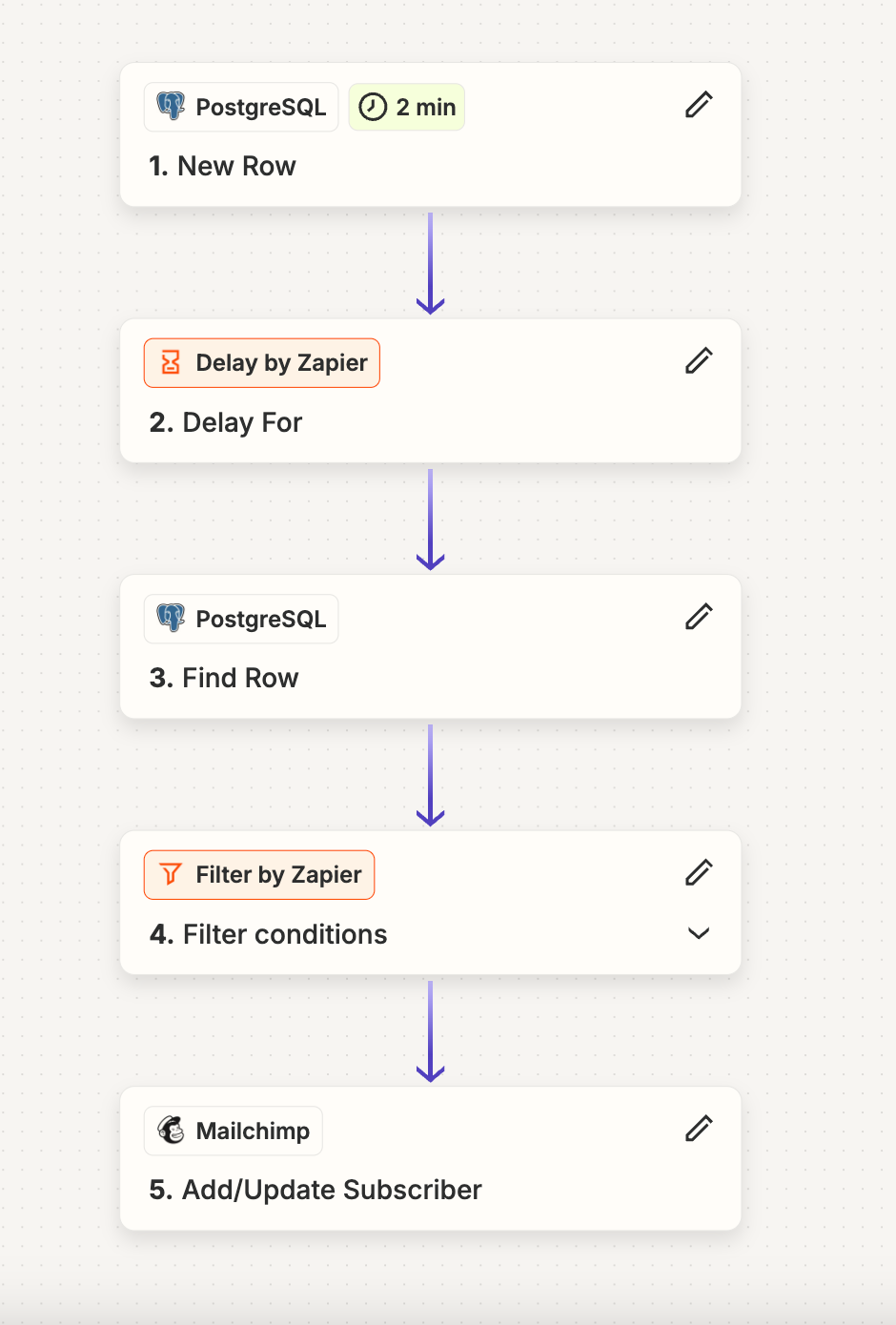
I setup this flow. However, either the delay and/or the postgresSQL find row is not working as expected. It’s been shooting to the end and adding a tag to the MailChimp subscriber, then sending an unwanted email.
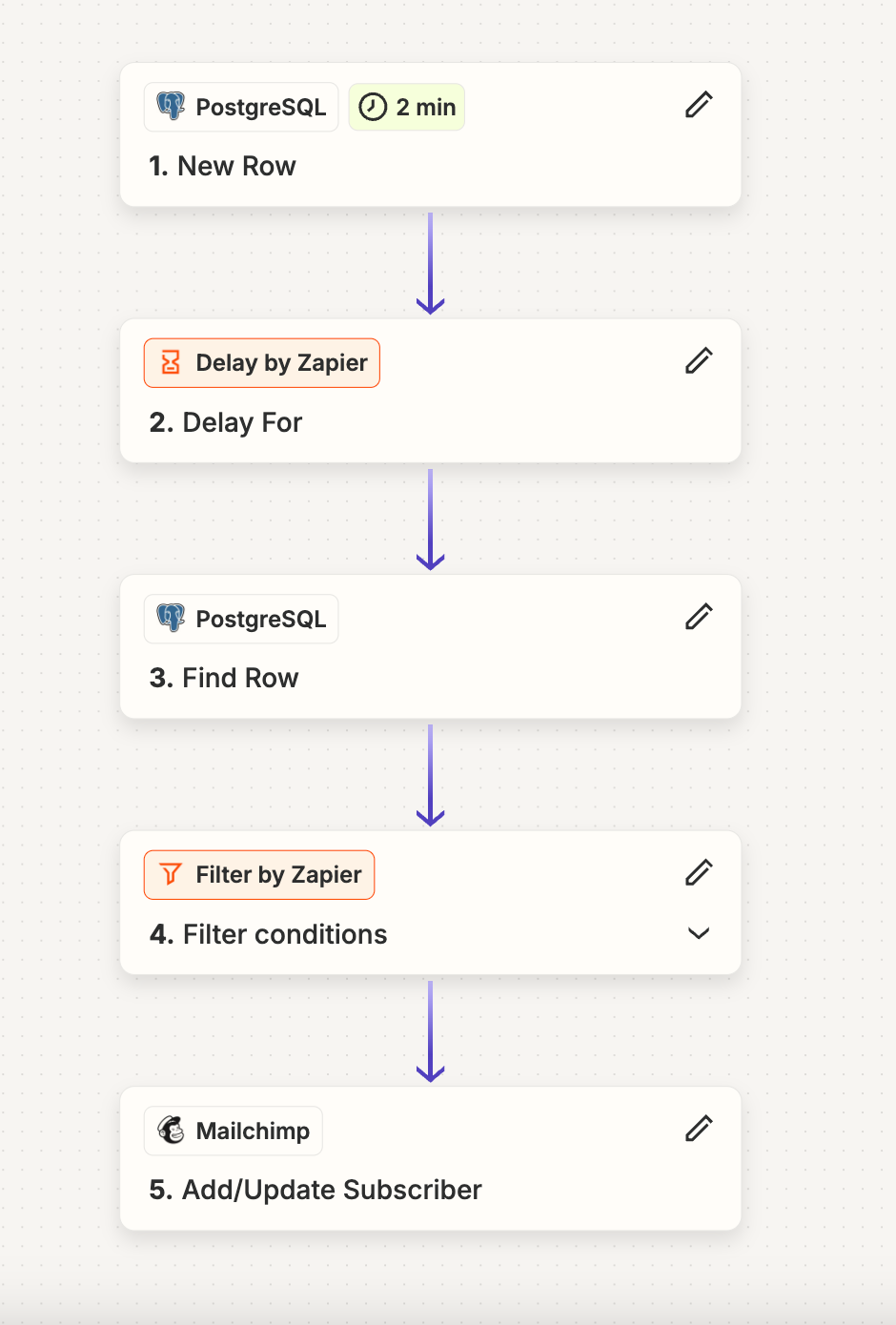
Enter your E-mail address. We'll send you an e-mail with instructions to reset your password.