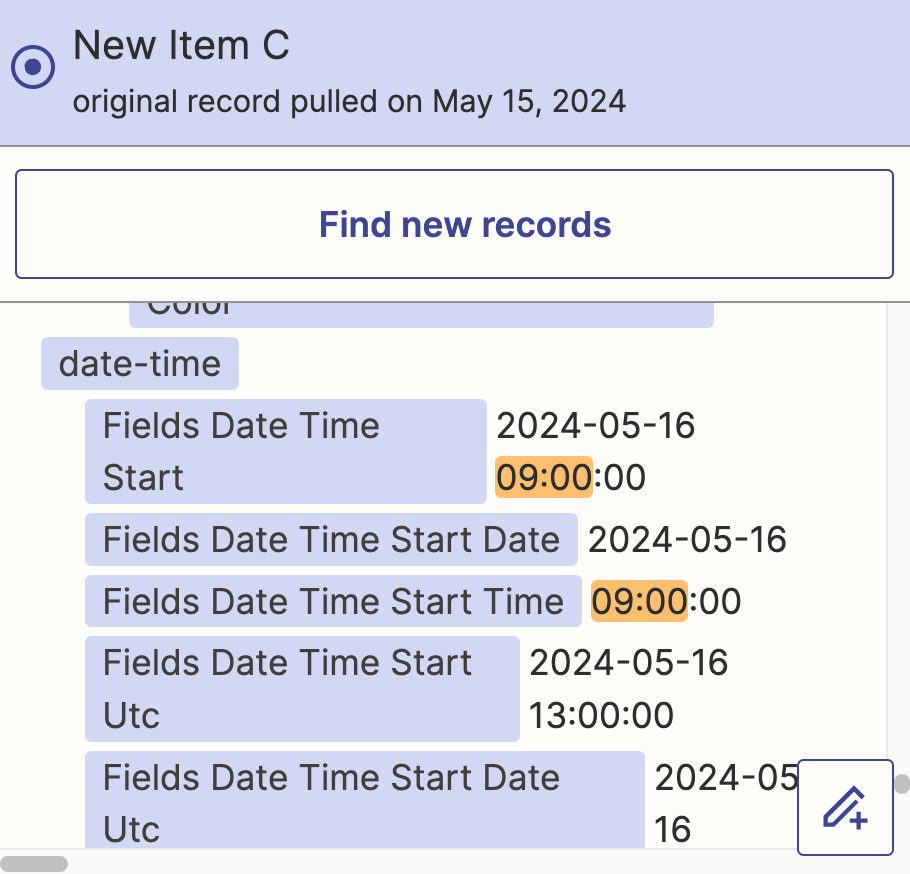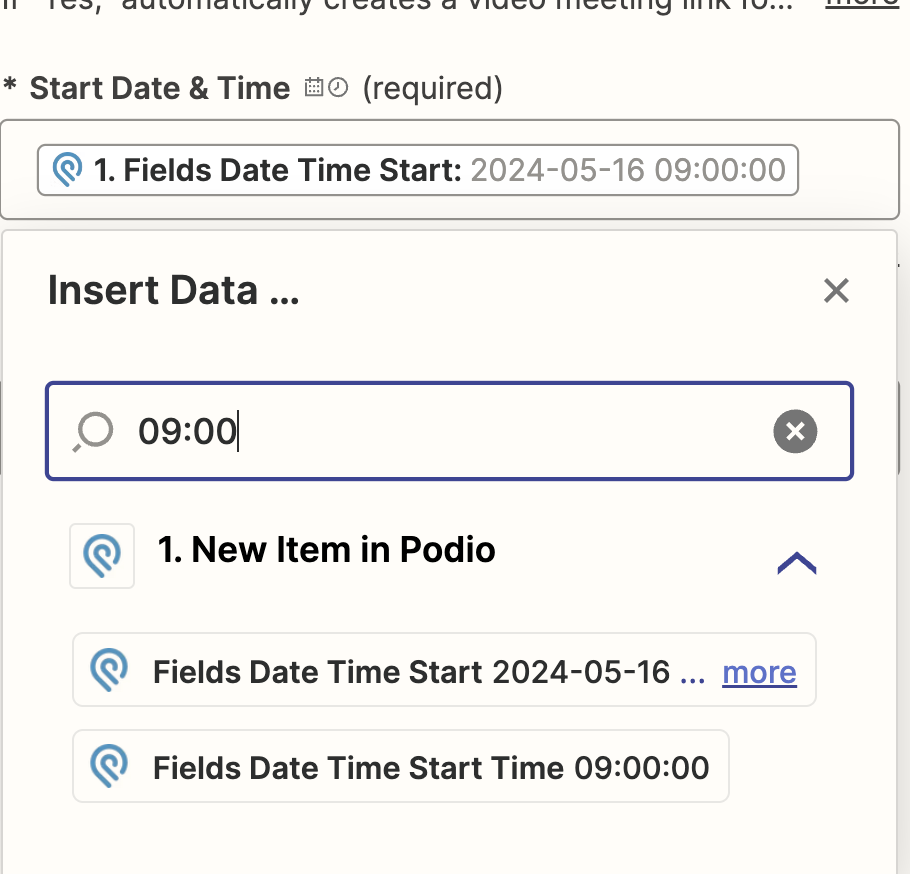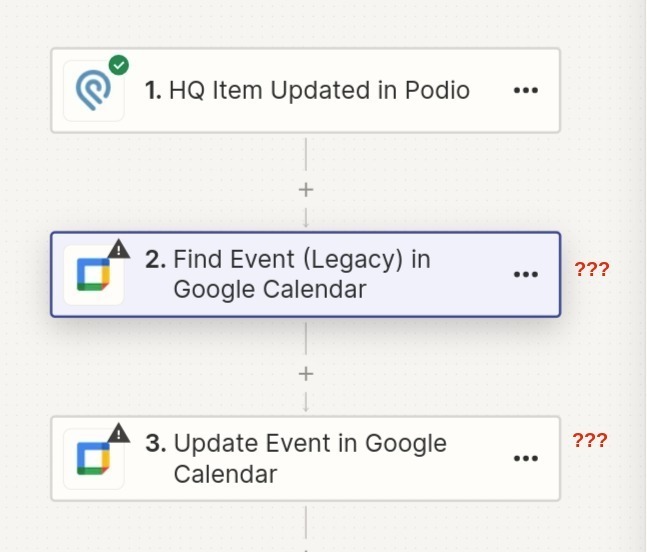I am trying to make my very first Zap and am having a hell of a time! I have hooked up my Podio account and tested. All good. I have hooked up my Google Calendar account and tested.. all good!
I am simply trying to create a Google Calendar appointment item from a Podio item when it is updated.
Some of the date fields in my Podio HQ app show up in Zapier.. but not all of them.. and most especially NOT the one I need. ??? I have spent a lot of my morning trying all sorts of stuff to try and remedy. No success. Very frustrated!
Anyone have any advice? Thank you.