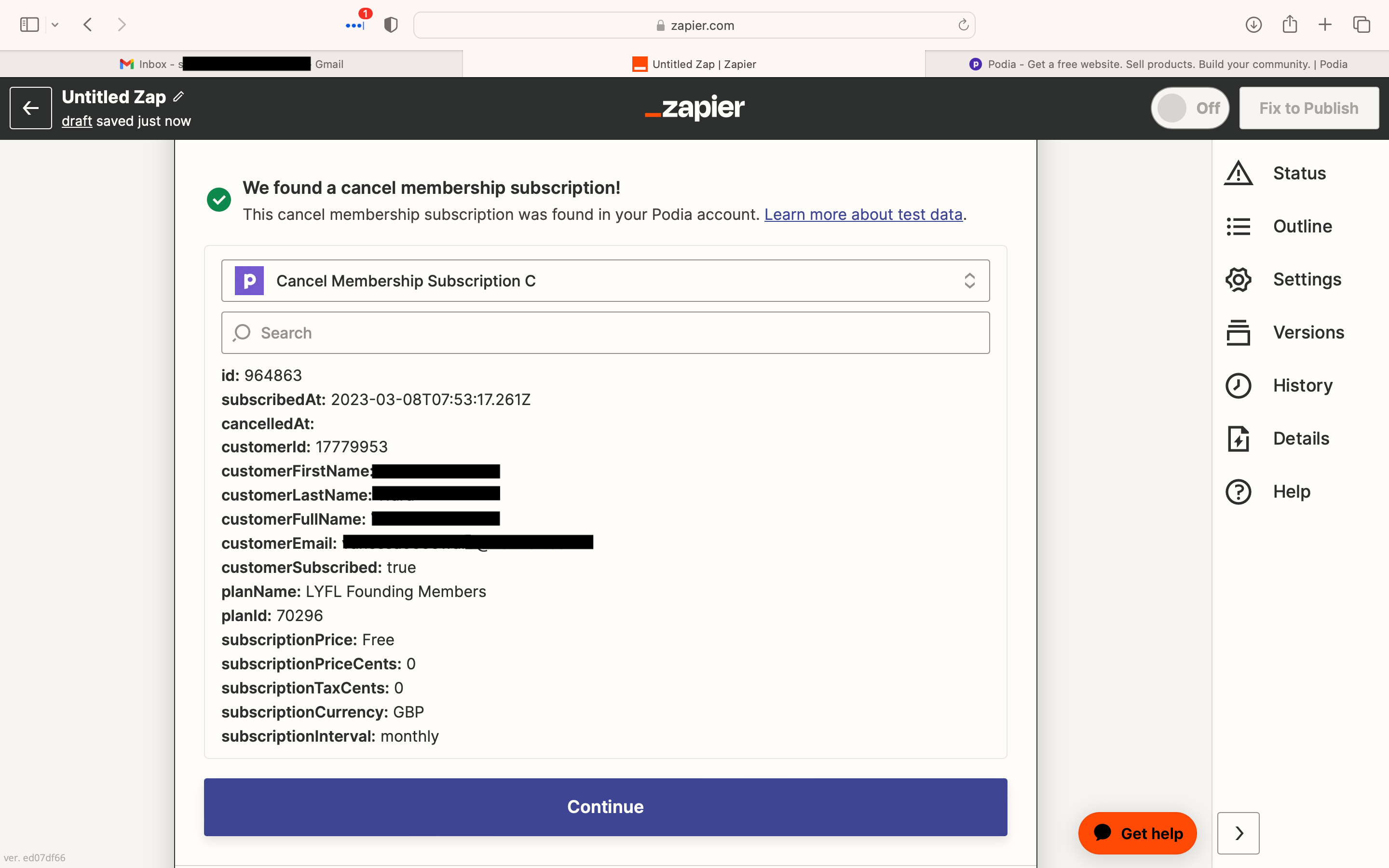I am trying to integrate podia with flodesk, and have managed pretty well up to now (thanks to the threads on here). I’m trying to update a contact by removing them from a segment on flodesk, when they cancel their membership.
I have one customer who has cancelled, and I have also created a test account in Podia and cancelled the test’s membership in order to pull the data across for the Zap test purposes, however Zapier is pulling incorrect data, with subscribers that are active and clearly haven’t cancelled their membership.
As you can see on the screenshot below, it’s pulled up a customer with no “cancelledAt:” data, rather than the test or another customer who has actually cancelled their membership.
I’m not sure how to fix this. Any ideas? Thanks.