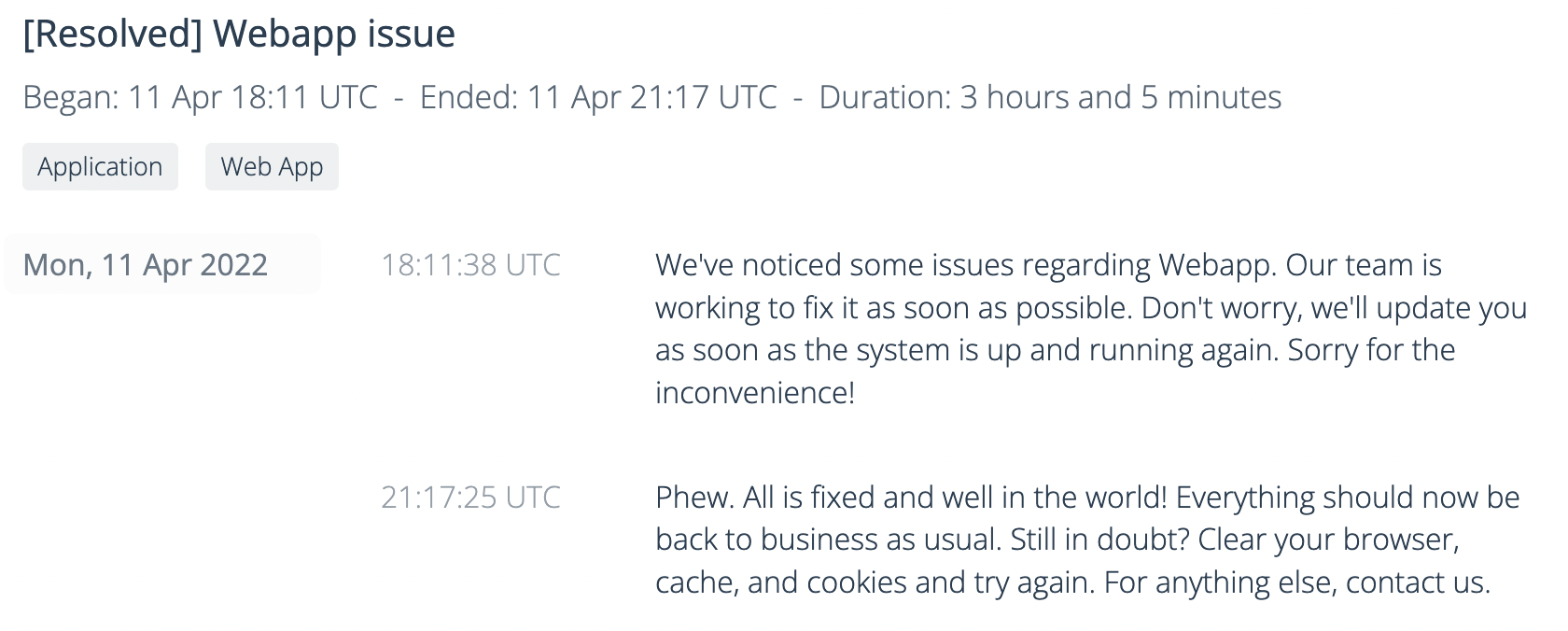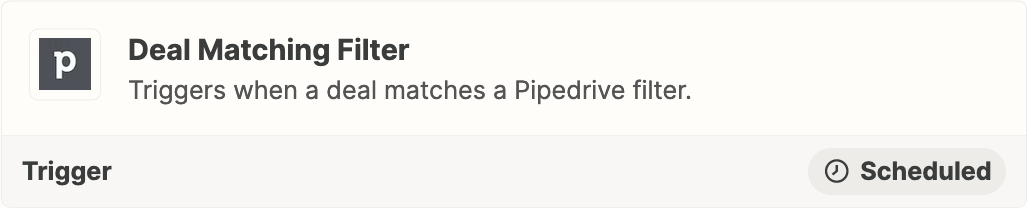Hi
I’m trying to set up a zap that detects when a deal in Pipedrive is first assigned a specific Deal Status, and message a slack channel.
Through testing, the zap works perfect (pulls the right data and messages the slack channel), however when I turn on the zap I can’t get it to fire by updating deals in Pipedrive.
I’ve tried both the “Updated Deal Stage” and “Deal Matching Filter” trigger options.
Can anyone suggest what might be causing this to not trigger?
Thanks