Hi folks,
I’m troubling with the Pipedrive data.
The field Tag value in Pipedrive is a Text formatted but when the Zapier get the data from Pipedrive, it change to Number Format
Is it a bug? And how do I change it into original format.
Thanks
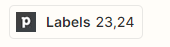
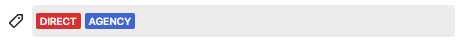
Hi folks,
I’m troubling with the Pipedrive data.
The field Tag value in Pipedrive is a Text formatted but when the Zapier get the data from Pipedrive, it change to Number Format
Is it a bug? And how do I change it into original format.
Thanks
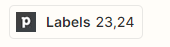
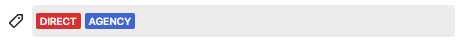
Best answer by SamB
Hi
Ah, the number will be the ID (unique number) that Pipedrive uses to reference the tag/label. There’s a bug report open for this issue where the ID for the tag/label is returned instead of it’s name. I’ve gone ahead and added you to the list of users being affected by this. I can’t give any ETA on when it will be resolved by but we’ll be sure to email you as soon as it is!
In the meantime, if you need to send the tag’s name to a different app in your Zap you could try adding a Formatter (Utilities > Lookup Table) action to the Zap. You’d set up the lookup table with a list of the tag IDs that are received from Pipedrive and a list of the corresponding tag names. Then it would be would be able to automatically convert the IDs it receives into the relevant tag name. You can usually see the corresponding ID for each tag/label within the dropdown menu for the field (the ID appears in grey text under the name for the tag/label option).
For example:
And if you’ve not used lookup tables in Zaps before you can find out more about them here: Create lookup tables in Zaps
Hope that helps. If you do decide to add a lookup table to your Zap and run into any issues please let us know. Always happy to help further! 🙂
Enter your E-mail address. We'll send you an e-mail with instructions to reset your password.