Hi,
I’m using Email Parser by Zapier to extract telephone numbers from emails. This works just great.
Then I use Zapier to “Find Person” in my Pipedrive.
If person is found, others actions are activated. This works.
If person is not found, a new Contact is created. This works.
The problem is that the telephone numbers in the emails have different formats.
Es. the same telephone number can be shown as:
39123456789
+39 123456789
123456789
123 456 789
(and probably other formats too).
I have used the option “Search for Exact Match = NO”, but it still doesn’t work.
I have noted that the search function inside Pipedrive is able to recognize the same telephone number written in different format.
What should I do?
Best regards,
Diego
Best answer
(Pipedrive) Find contact by telephone number
Best answer by GetUWired
Hi
You could potentially use a Formatter step before your search action to standardize how the phone number will look. Then just choose the format that you need to search with.
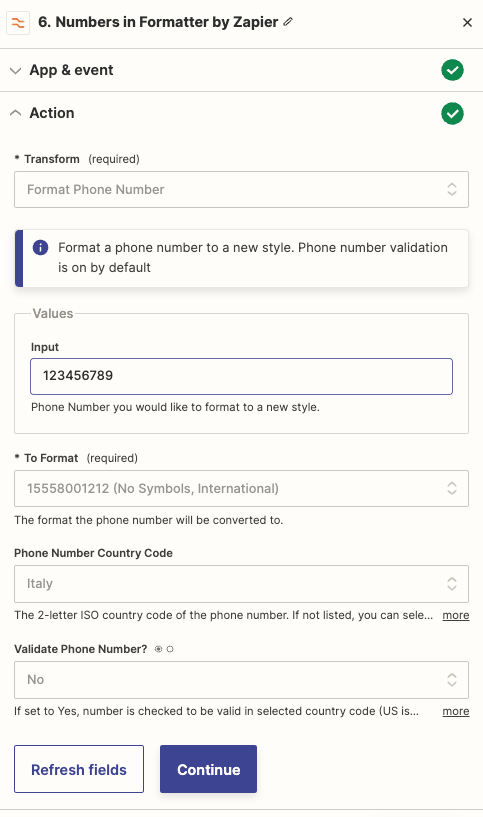
Hope this helps!
This post has been closed for comments. Please create a new post if you need help or have a question about this topic.
Enter your E-mail address. We'll send you an e-mail with instructions to reset your password.




