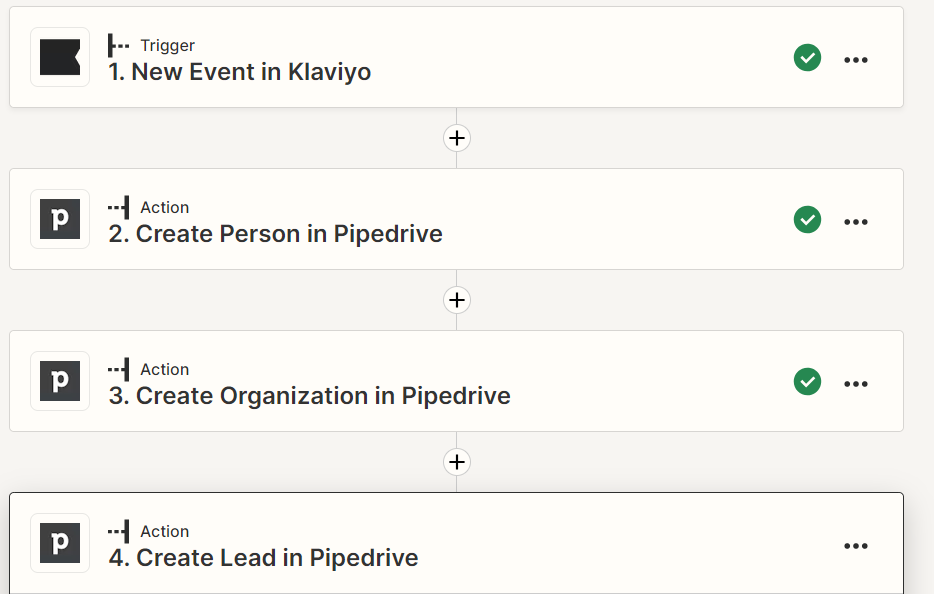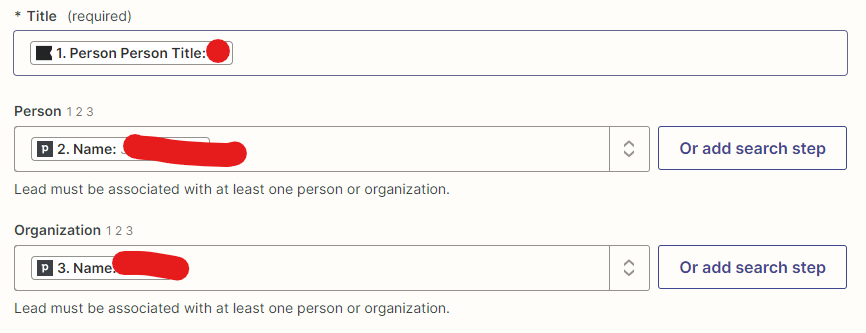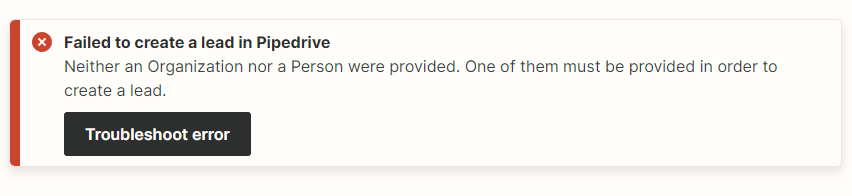I am trying to set up a ‘zap’ which would send form submissions using a Klaviyo form through to Pipedrive as a lead. While I’ve got the two platforms connected and data pulling through from Klaviyo:
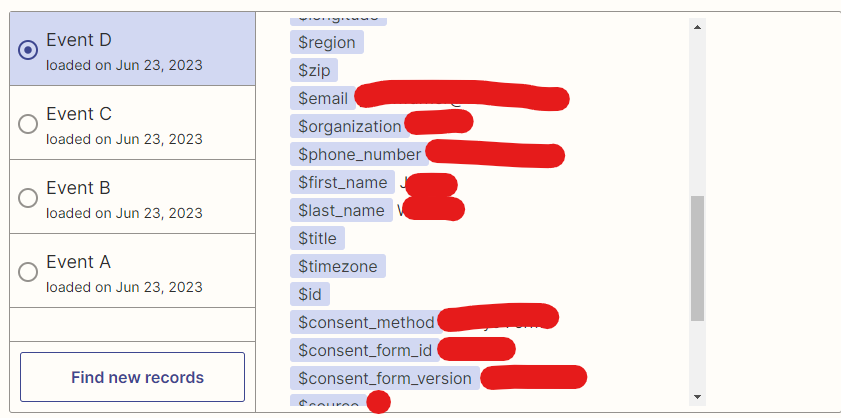
Which seems to be discoverable in the Pipedrive options:
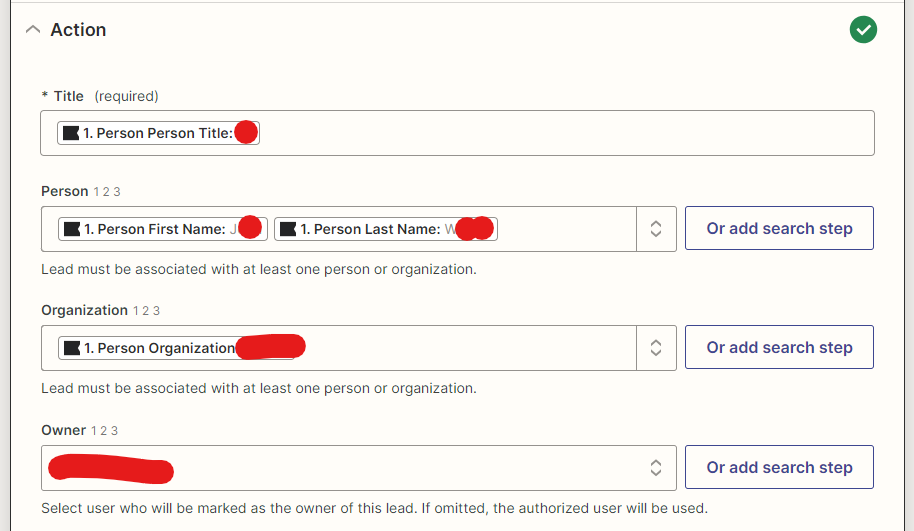
I’m getting what I assume is a mapping error when I try to submit the test:
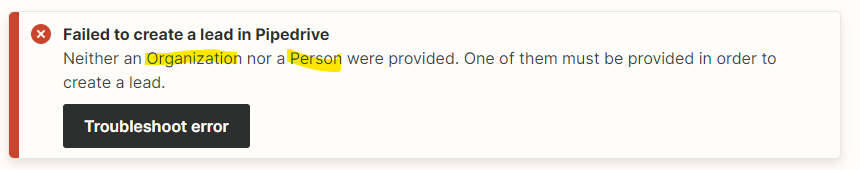
I can see on another post that there is a reported bug for a similar problem:
But would like to know if this falls into the same hole in terms of a known issue or if I’m actually doing something wrong with the execution?
Thanks for any help,
John