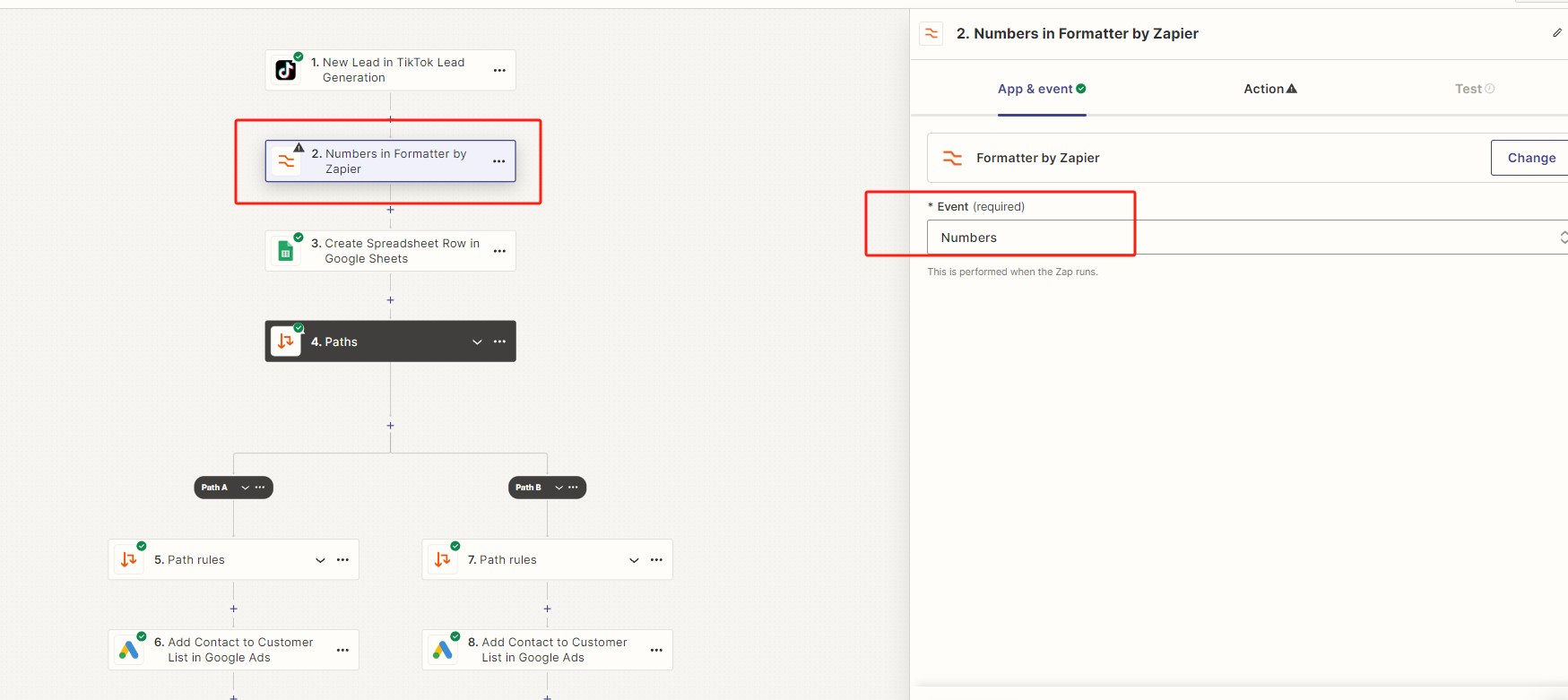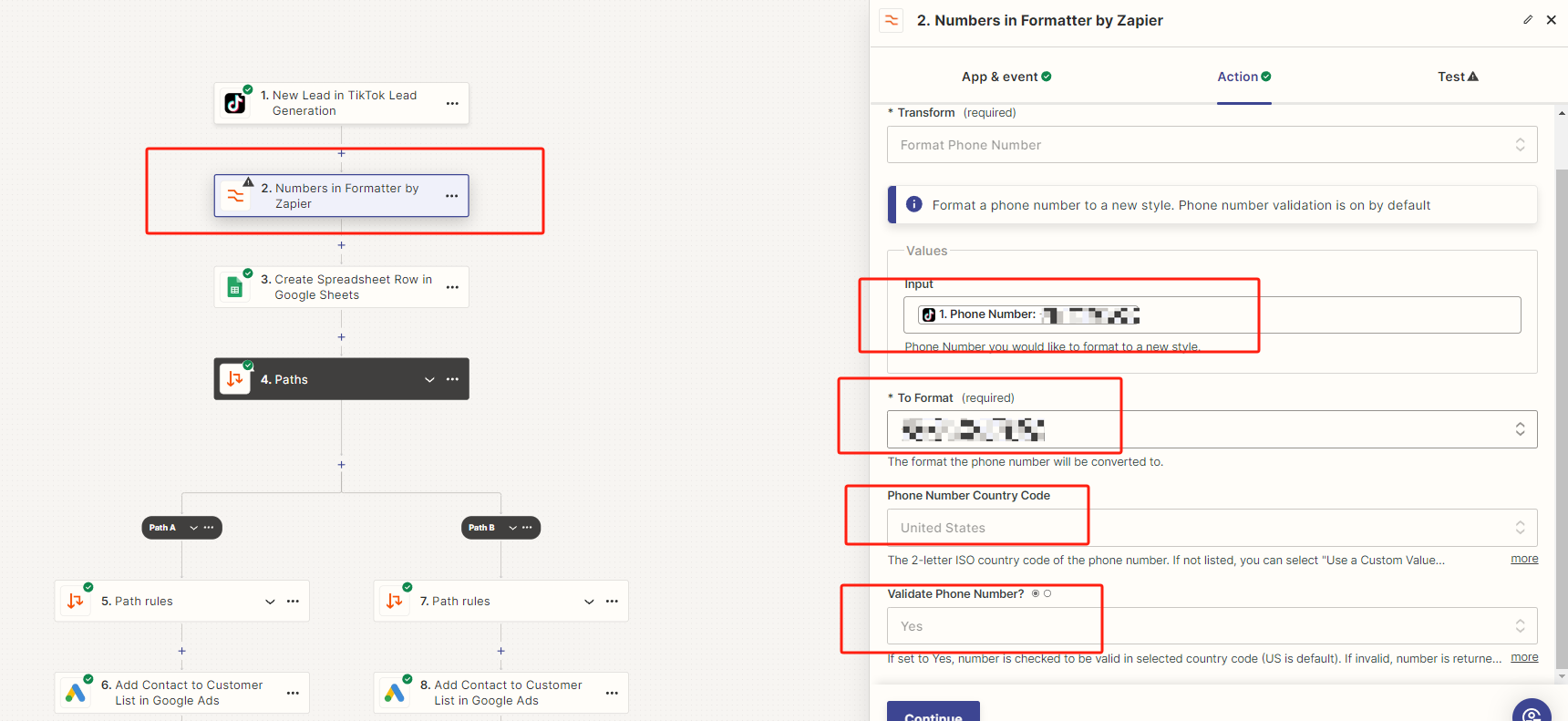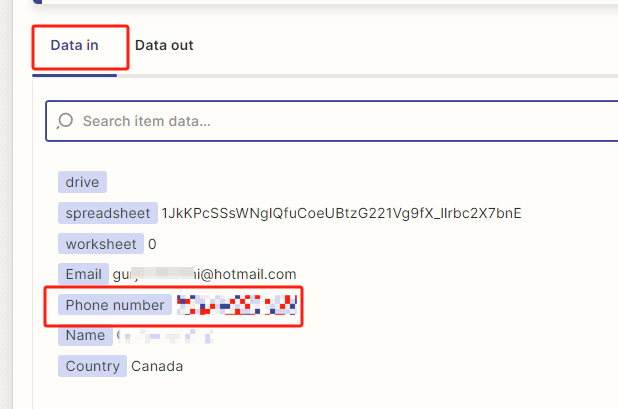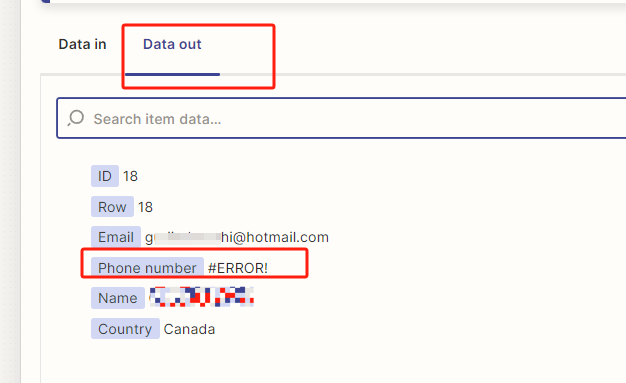This post has been edited by a moderator to remove personal information. Please remember that this is a public forum and to remove any sensitive information prior to posting.
i run tiktok lead generation and leads (phone number and email) automatically imported to google sheet, unlike facebook lead ads, the phone number from tiktok lead generation always with hyphen, dash and bracket, so i use formatter by zapier try to clearn phone number before zapier send to google sheet.
the example phone number is: +1 xxx-xxx-xxxx
I tried text to replace with [^0-9+], it failed.
i tried number to format phone number under transform to use E164 format, failed.
i tried to format in google sheet, still, failed.
does anyone have same issue? and how to fix it? it drives me crazy, below are the screenshot, thank you very much.