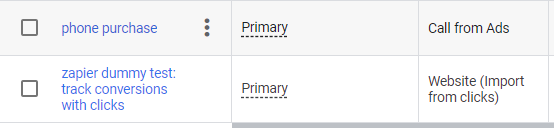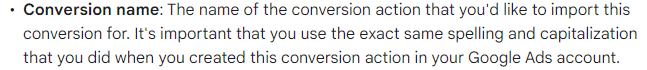Hello all.
I am trying to set up Google Ads offline conversion tracking where the user identifier source is a Phone Number (rather than GCLID). Zapier does offer phone call conversion tracking in the ‘identifier source’ field of the integration. However, there seems to be a bug because the Zapier field for the conversion name only allows for “click” conversions in Google Ads, rather than phone conversions. So, I am unable to input the conversion name.
I hope that Zapier will update the API integration to allow a phone call conversion type to be selected from Google Ads, or for users to hard-code their own string (i.e., “phone call purchase”). Otherwise, are there any other workarounds that I could use to input the name of my conversion into that field? It appears that I would just need the flexibility to put my own text string into that field, and the integration would work out perfectly.
Thanks!
Full breakdown of the error:
I selected Phone Number as the Conversion User Identifier Source:
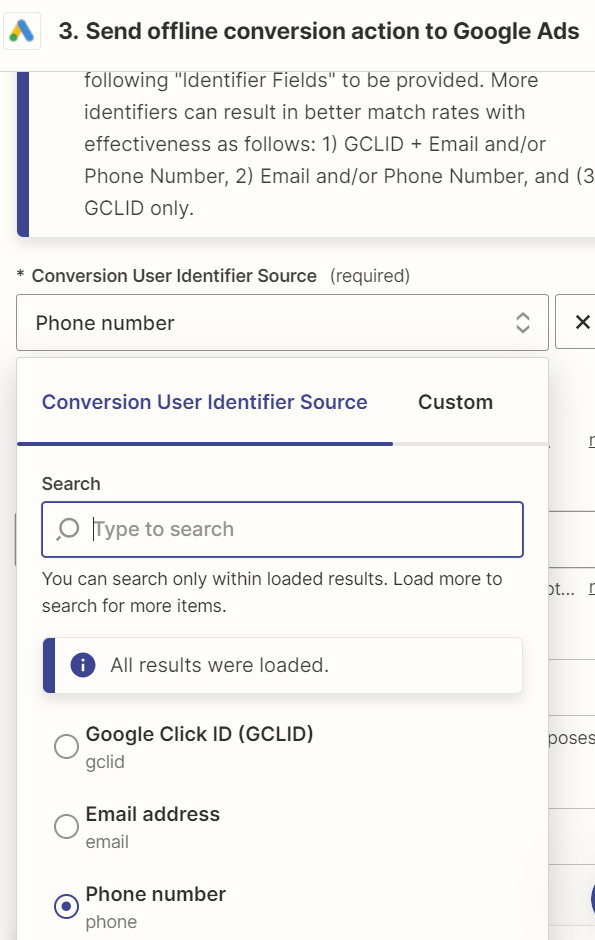
Likewise, when creating the conversion action on Google Ads, I selected the option for API input from phone calls:
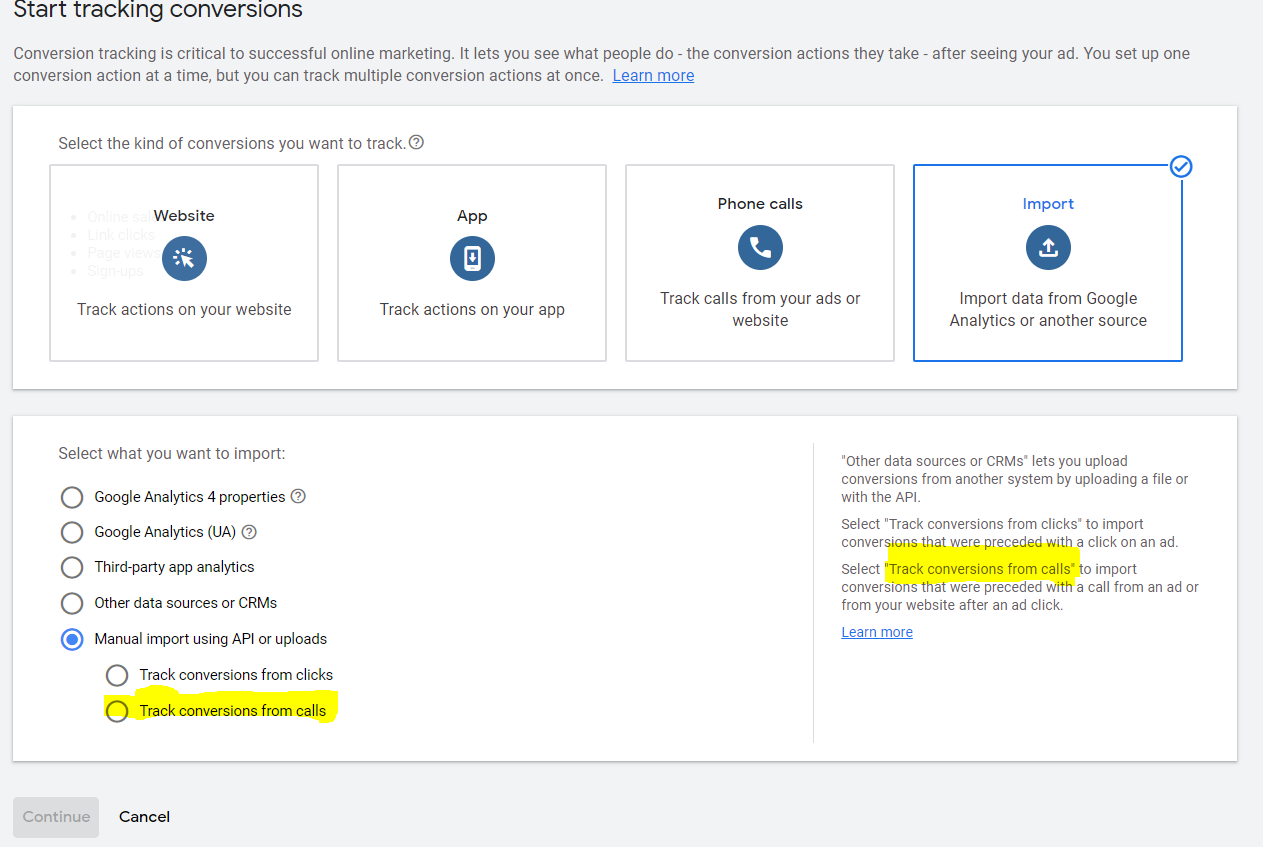
However, when I select the Conversion Action in the next step, Zapier forces me to select only a Conversion Action with an Import from Clicks event. I cannot select the conversion from calls that I created to accept phone call conversions.
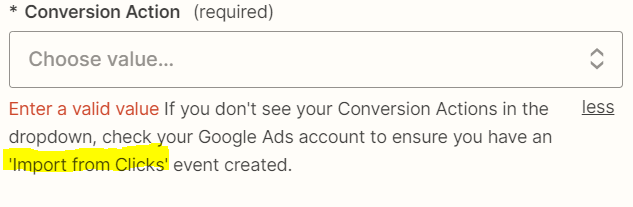
I need to input my own value into the Conversion Action to match the conversion name that I input on Google (i.e., “phone purchase”). However, this does not allow me to do so, because the field validation forces the conversion action to be an “import from clicks” event. Any help is much appreciated.