Hi,
I’ve set up a webinar using Microsoft Teams Webinar. The webinar has a registration form. I’m trying to set up a Zap so that when a form is completed on Teams it completes a form on Kajabi.
My Zapier account is connected to Teams so I can set up a Zap using Teams. However, when I select “Microsoft Teams Event,” it says I don’t have the permissions. Below is the Zap I built
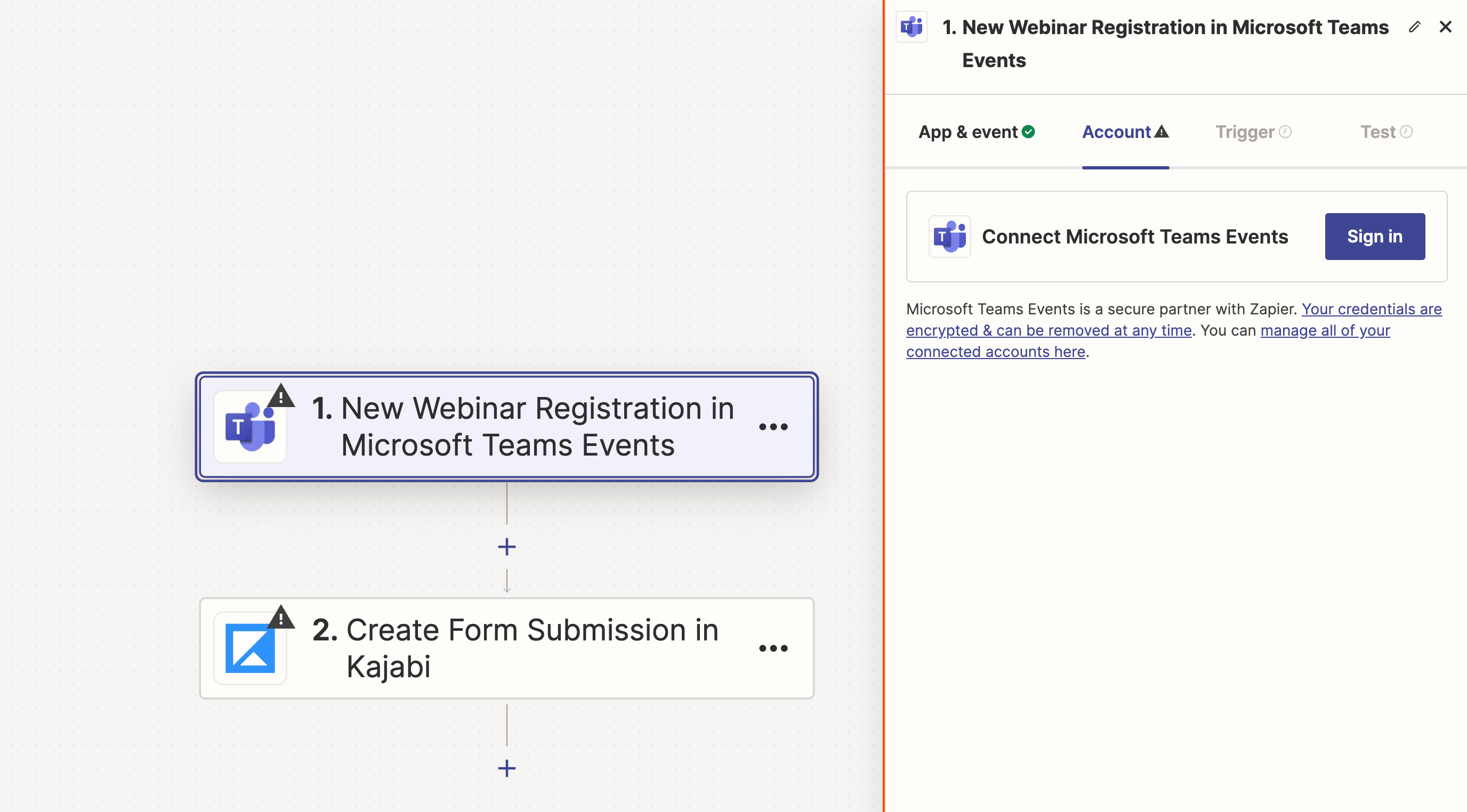
This is the error I receive
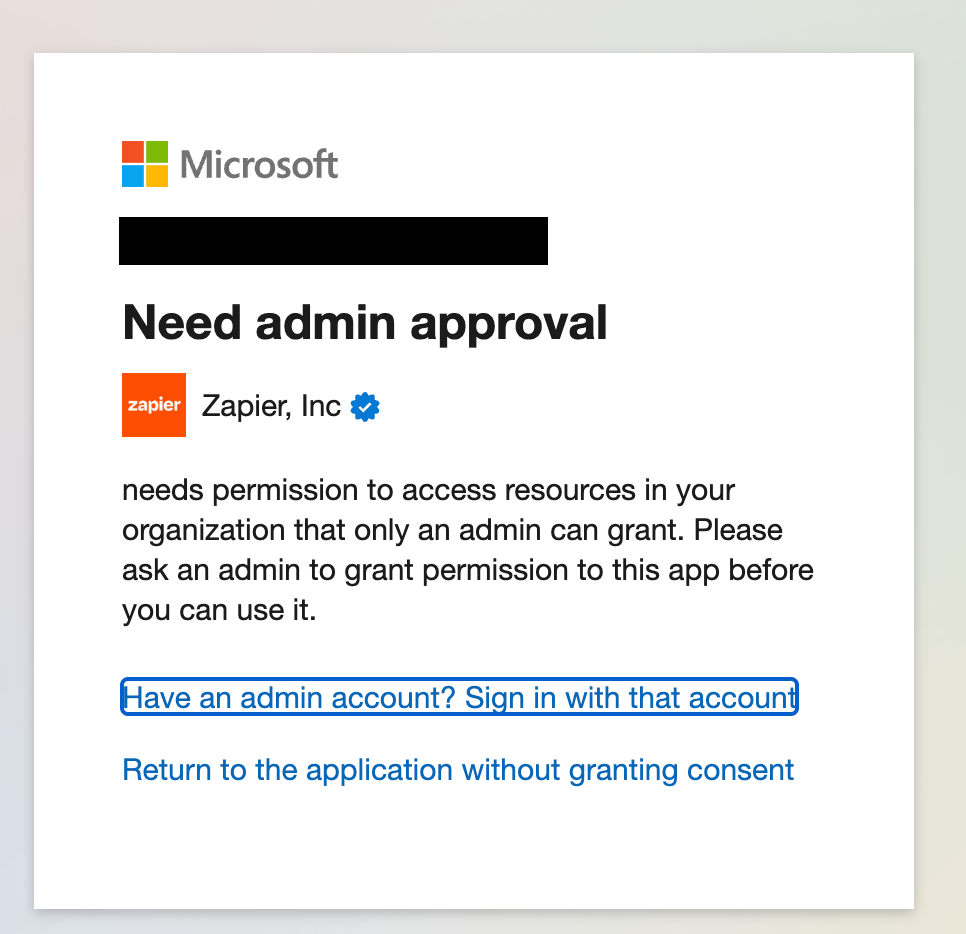
I have all the admin permissions so I’m trying to figure out - is this not possible because Microsoft Teams Events is still in Beta mode? If it is possible, is there something that solves the wonky permission setting for “Events” that I don’t have an issue with on regular Teams?
thank you!





