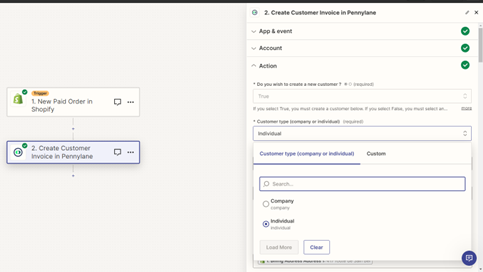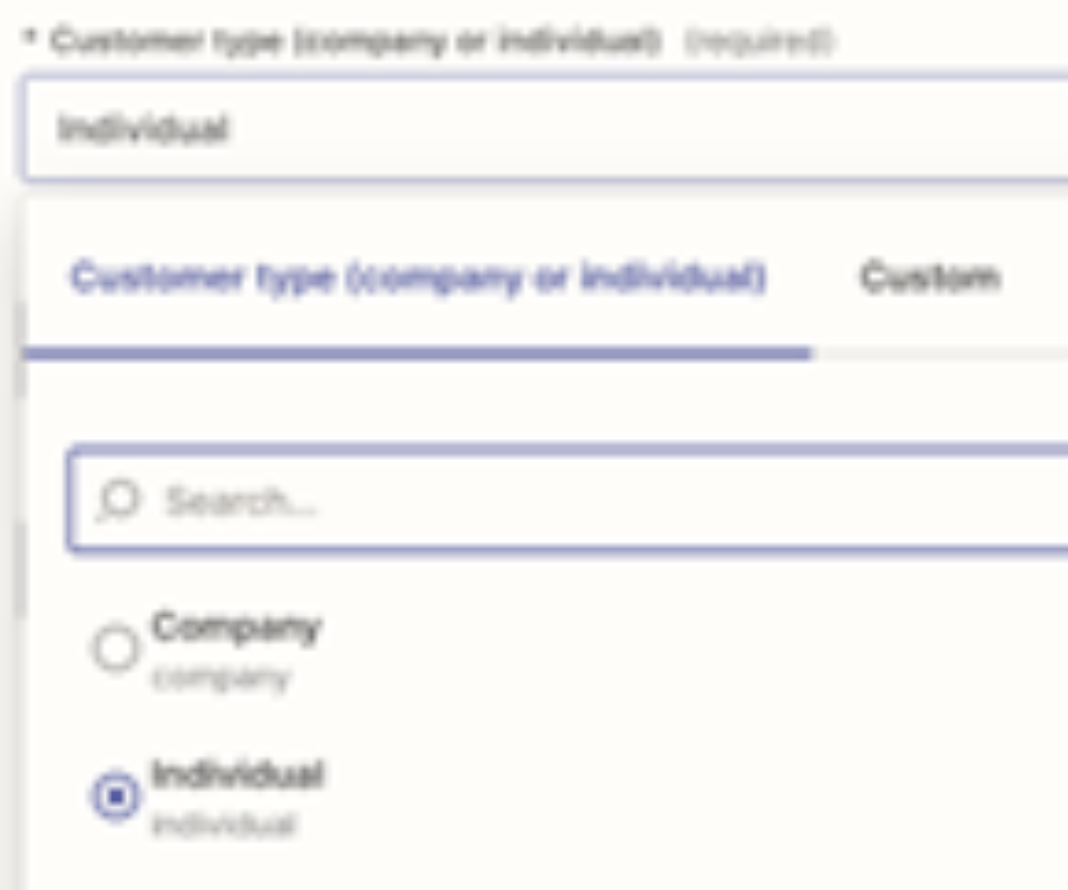Hi there @michaelR,
Thanks for bringing this to our attention.
The error you’re experiencing turned out to be a bug with the Pennylane integration. Our team is aware of the issue and we're working with Pennylane on a fix. I've added your email address as another affected user. That does a few things:
- Bring this to the attention of the integration developers
- Help track and prioritize fixes
- Allows us to notify you via email if/when this is fixed
Unfortunately, I do not have an ETA, but I’ve added you to the list of users affected by this issue so we can let you know as soon as we have any updates.
Additionally, since Pennylane handles and maintains their integration. I’d recommend reaching out to their Support Team and informing the about this bug.
Hopefully, this helps.