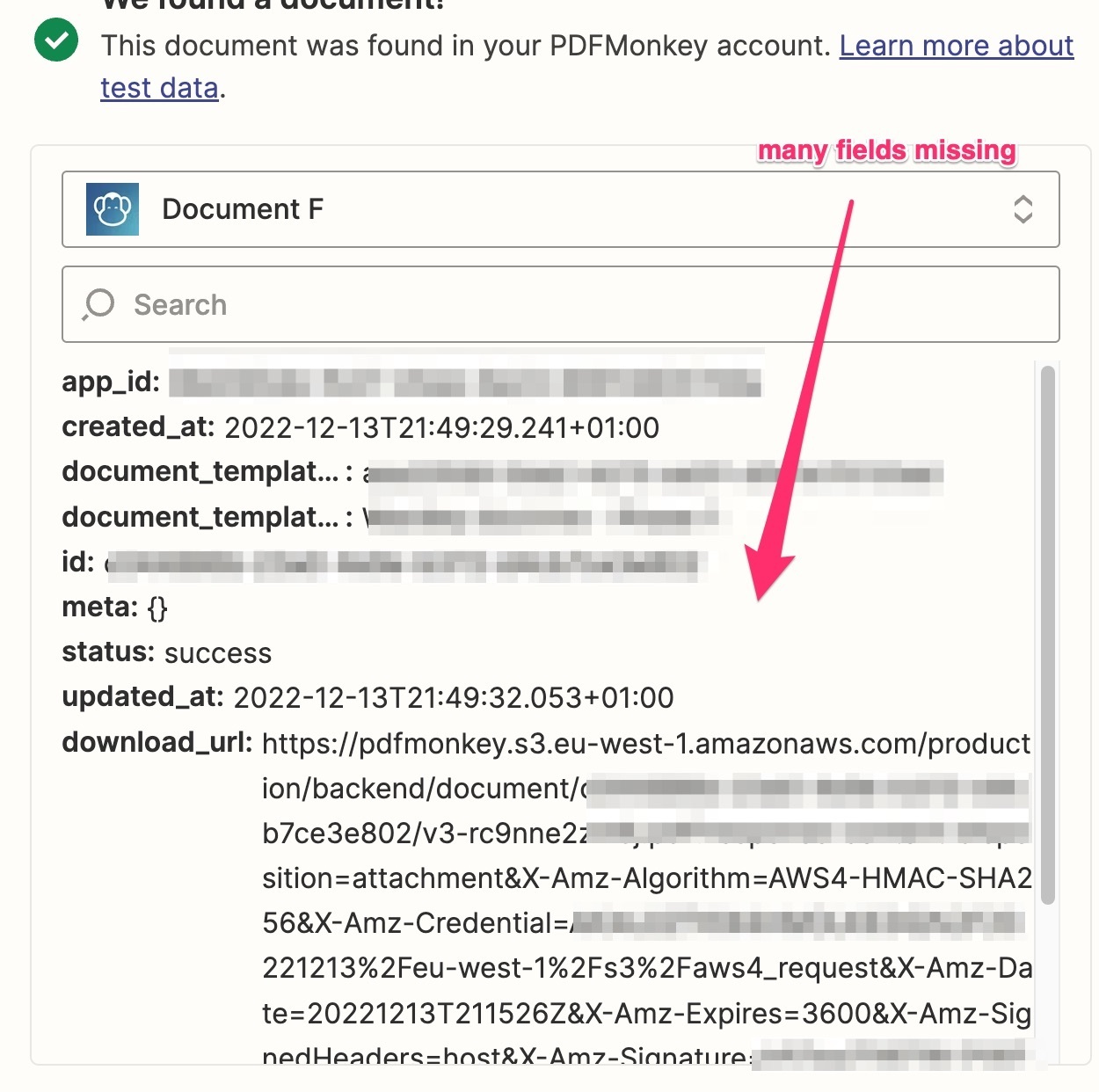I have an integration using the older PDF Monkey integration (3.2.0). I’m using this to send custom generated reports associated with a customer. When a document is generated, this includes full payload data. This allows me to know where to email the report to as well as customise the email body.
It seems this integration is deprecated (it still works in the editor but zaps become unpublished using it). The current version has no associated data for the PDF (the documents still have the payload data at PDFMonkey website). How is PDF to email meant to work in this case?
old version:
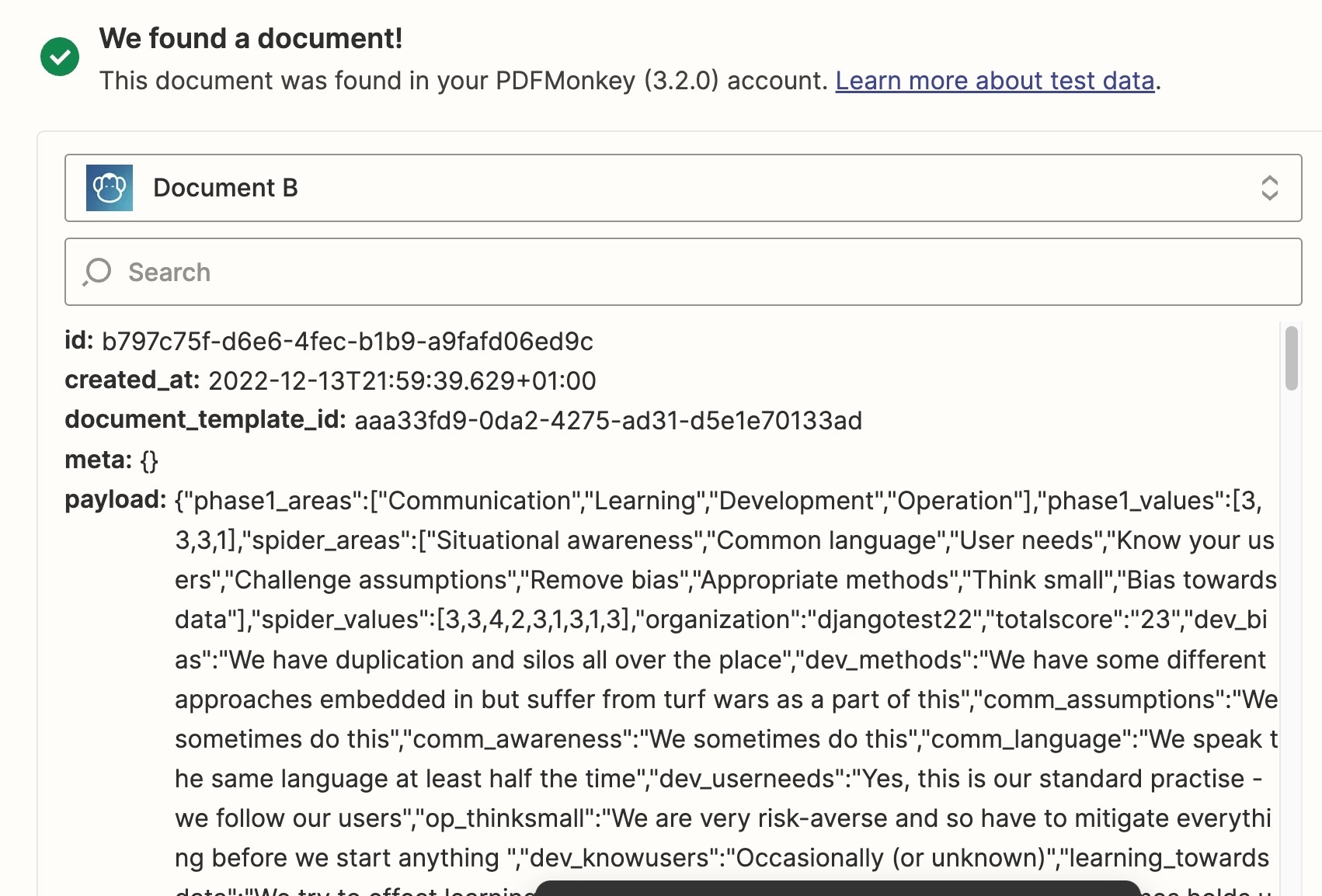
new version: