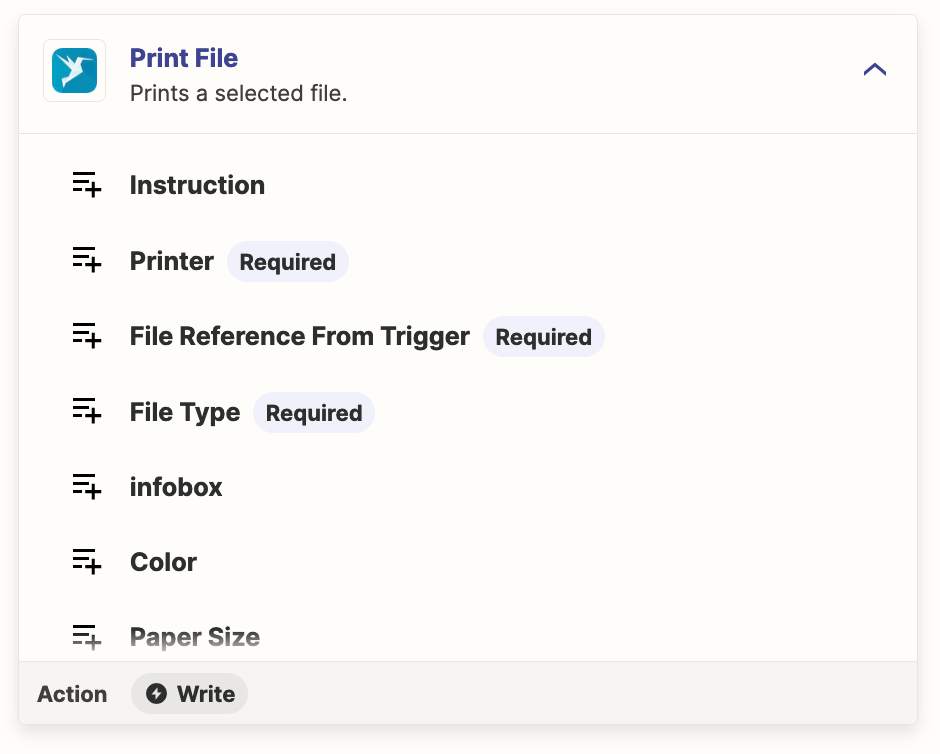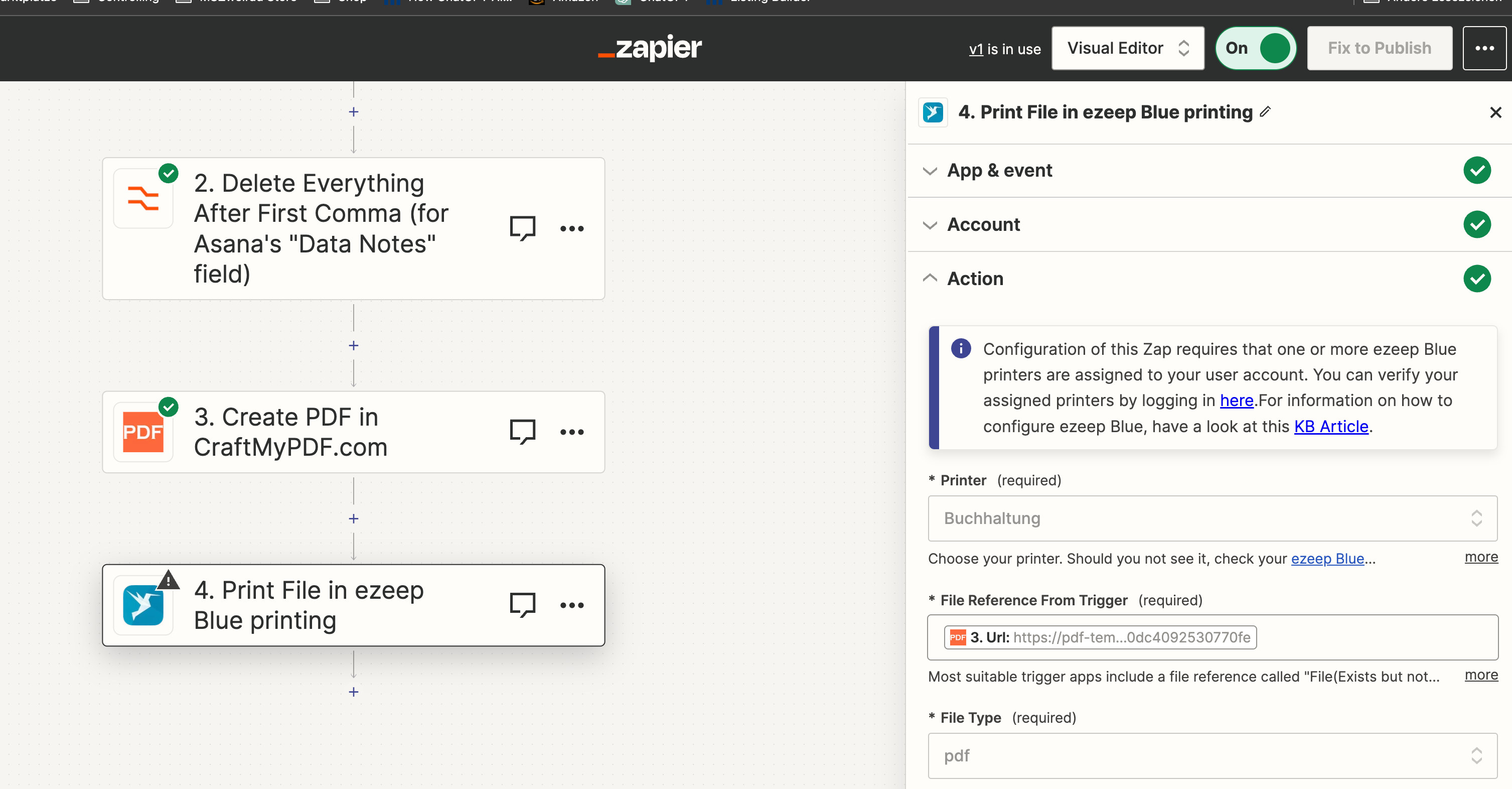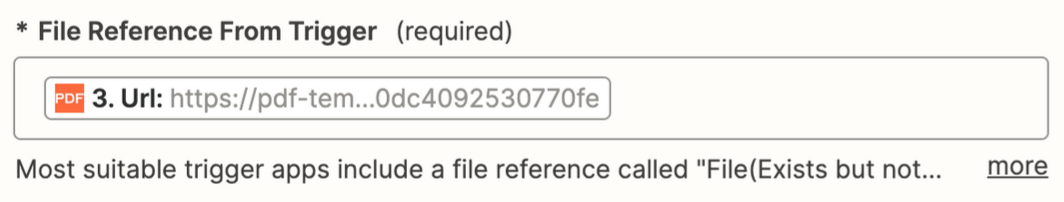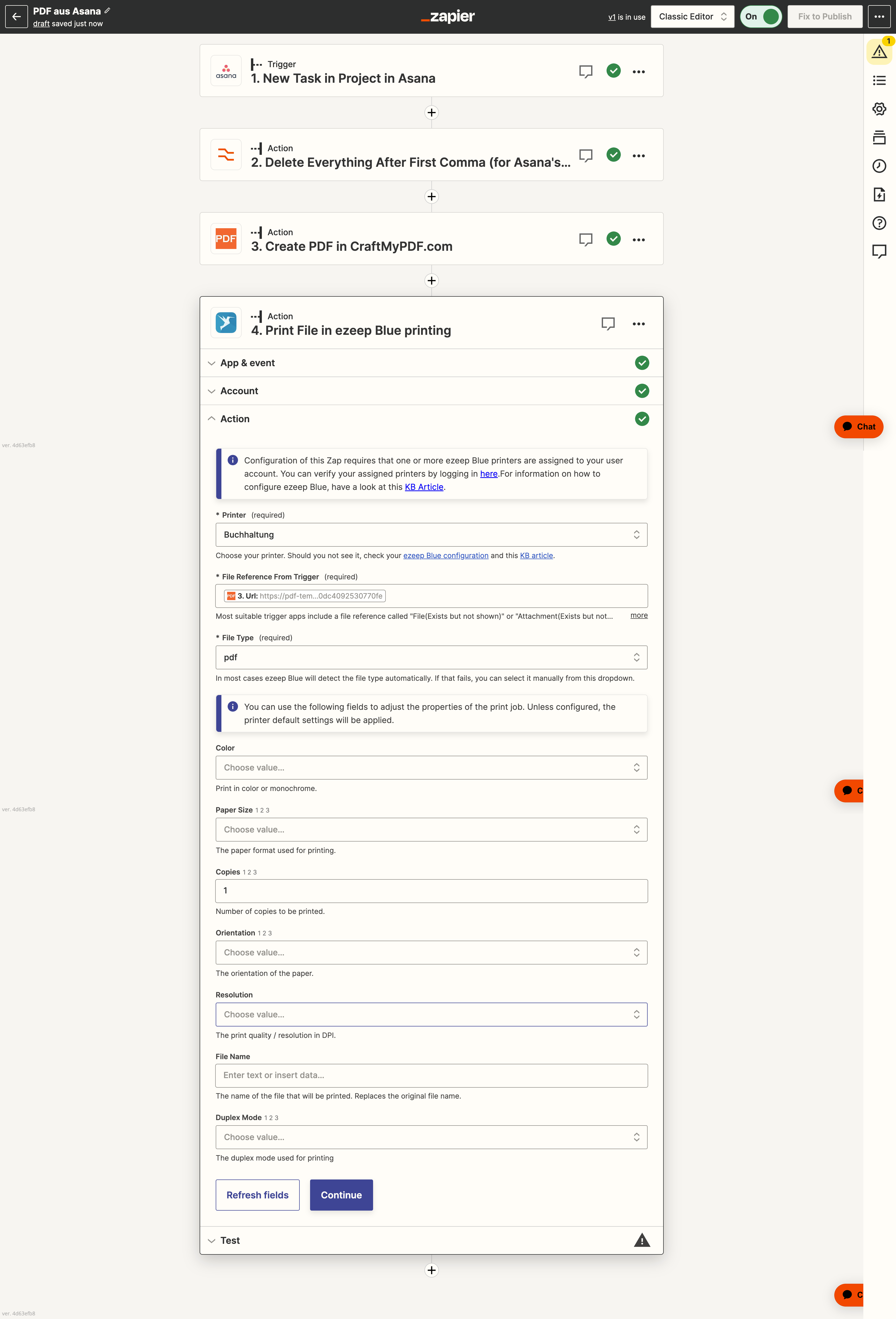Hi,
I try to create a pdf out of an asana task and print in our warehouse.
I create the pdf via pdf.co and i can send it via mail but i am not able to get it printed.
If i use the URL in ezeep it returns “ jobid” but nothing is printed. I tested the ezeep software via the website it the printer worked. Has anyone an advise how to print the pdf?
The printer are connected to an window server.