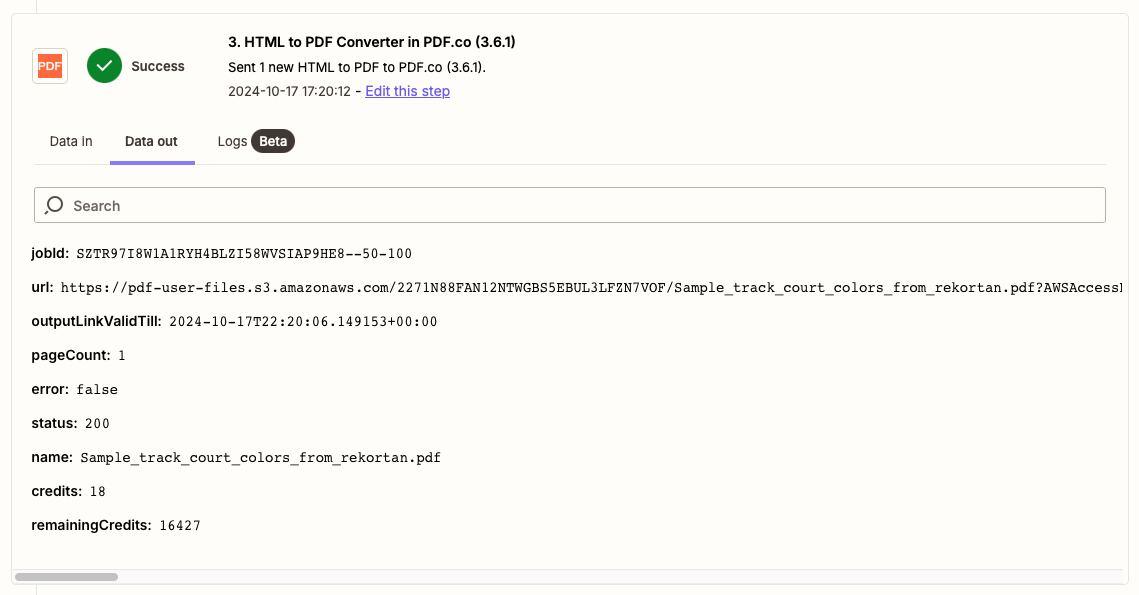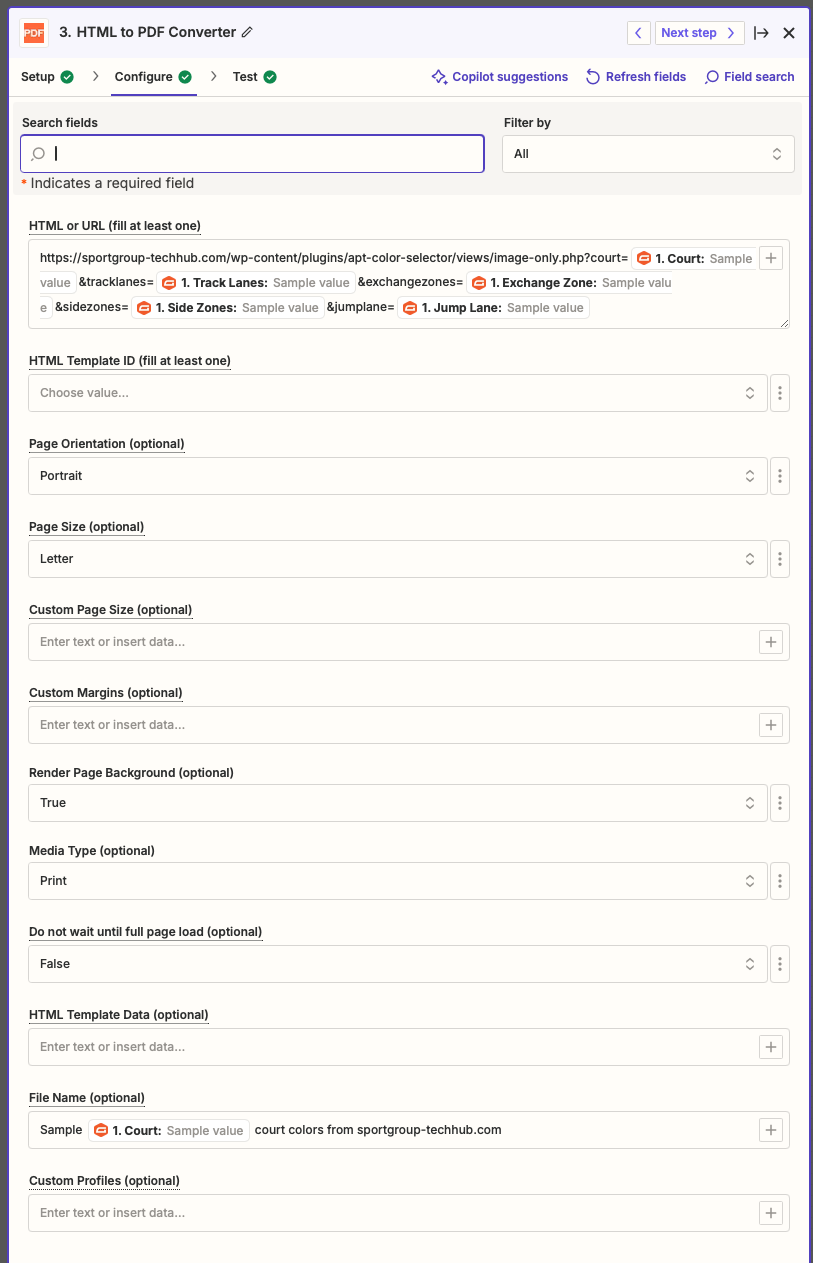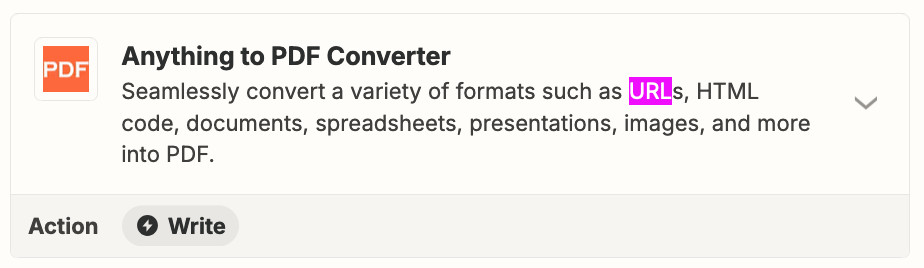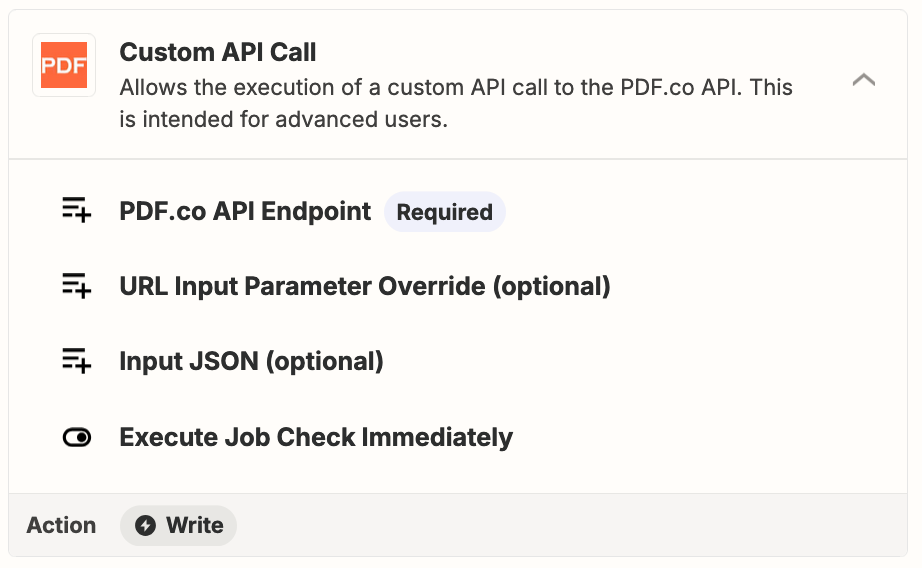I have a set of Zaps which would take submitted form information, use the information to build a URL, then submit that URL to the PDF.co HTML to PDF node to turn the content found at the URL into a PDF.
This was working until very recently when it started feeding back PDFs with only the generated URL as content instead of the actual content found at the URL.
I tested PDF.co’s URL to PDF tool and it has no issues generating the correct PDF from the URL it’s given, so appears likely that there’s an error going on where Zapier is passing the URL as HTML content instead of as a URL. I can see in the Zap history that this appears to be the case as it shows “html: https://[rest of url]” in the log for the module,
It looks like the URL and HTML input field is the same field in Zapier? Is there a way to force the field to be recognized as a URL instead of being treated like HTML?