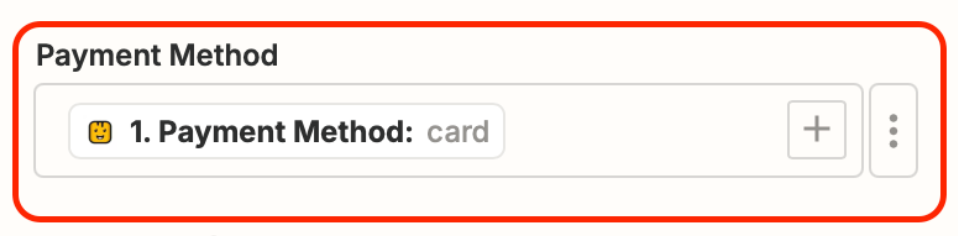I’m trying to integrate GiveButter and QuickBooks via Zapier.
The payment method field that I inputted didn’t transfer to the QuickBooks Online payment method field on the Sales Receipt even though everything was inputted correctly and the test transaction successfully went through (except for the payment method field).
Can someone please help? Thank you in advance.