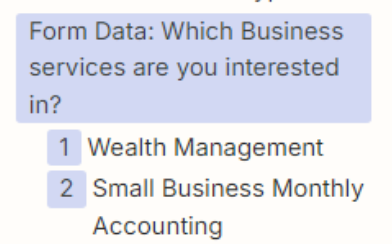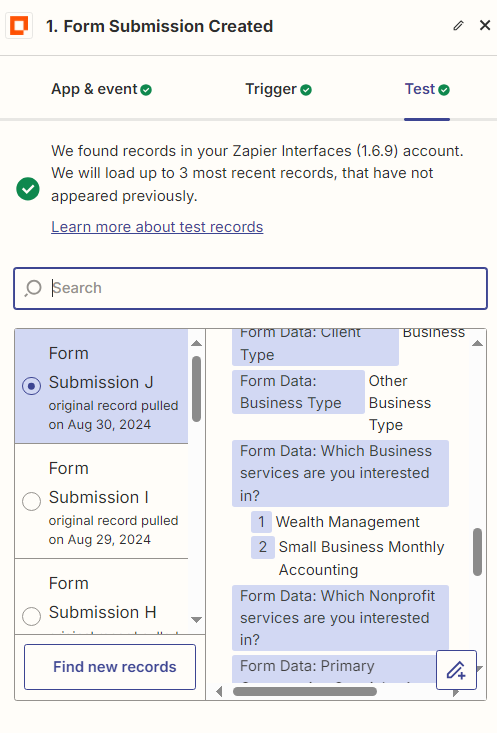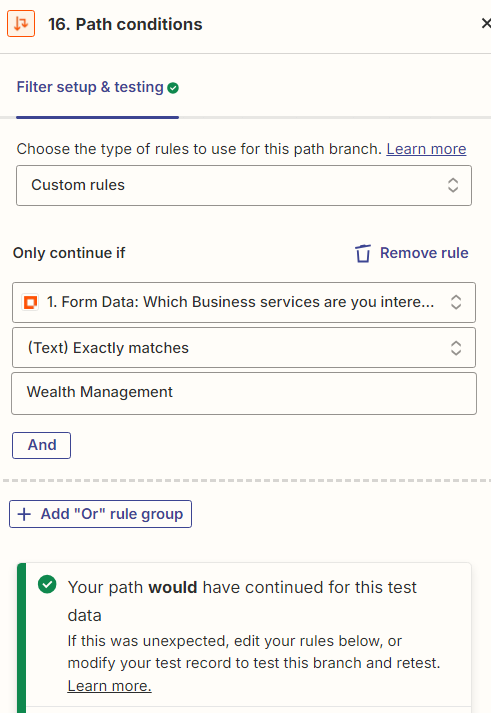Hello! I’m hoping for some guidance…
I have a Path set up to send a zapier email to team member X that only triggers if:
Field “What business services are you interested in?”
Exactly Matches “Option A”
This field is a drop down with multiple options available (people can choose more than one service)… If someone selects ONLY “Option A”, I wanted it to go to team member X. If someone selects “Option A” and “Option B” I want the path to fail and go to a different team member.
Right now, however, if someone selects both Options A and B, the path is still continuing and sends the email to team member X. I cannot figure out why.
Thank you!