Zap Error:
Failed to create a sales order in SOS Inventory
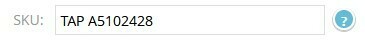
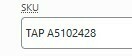
Any ideas how to fix this? I’ve tried turning the zap off then back on. I’m wondering if it’s somekind of formatting difference?
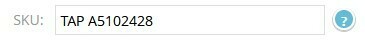
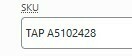
Any ideas how to fix this? I’ve tried turning the zap off then back on. I’m wondering if it’s somekind of formatting difference?
Best answer by INIR
I found the solution:
Leaving the item line as “Line Items Sku” Which apparently looks at the SOS Inventory “item name” (which in my case is the same as the SKU) I then had to go to inventory settings and check the box for “ Find Items by Short Name” which fixed the problem. I retested the zap and it worked! Hope this helps someone else.
Enter your E-mail address. We'll send you an e-mail with instructions to reset your password.