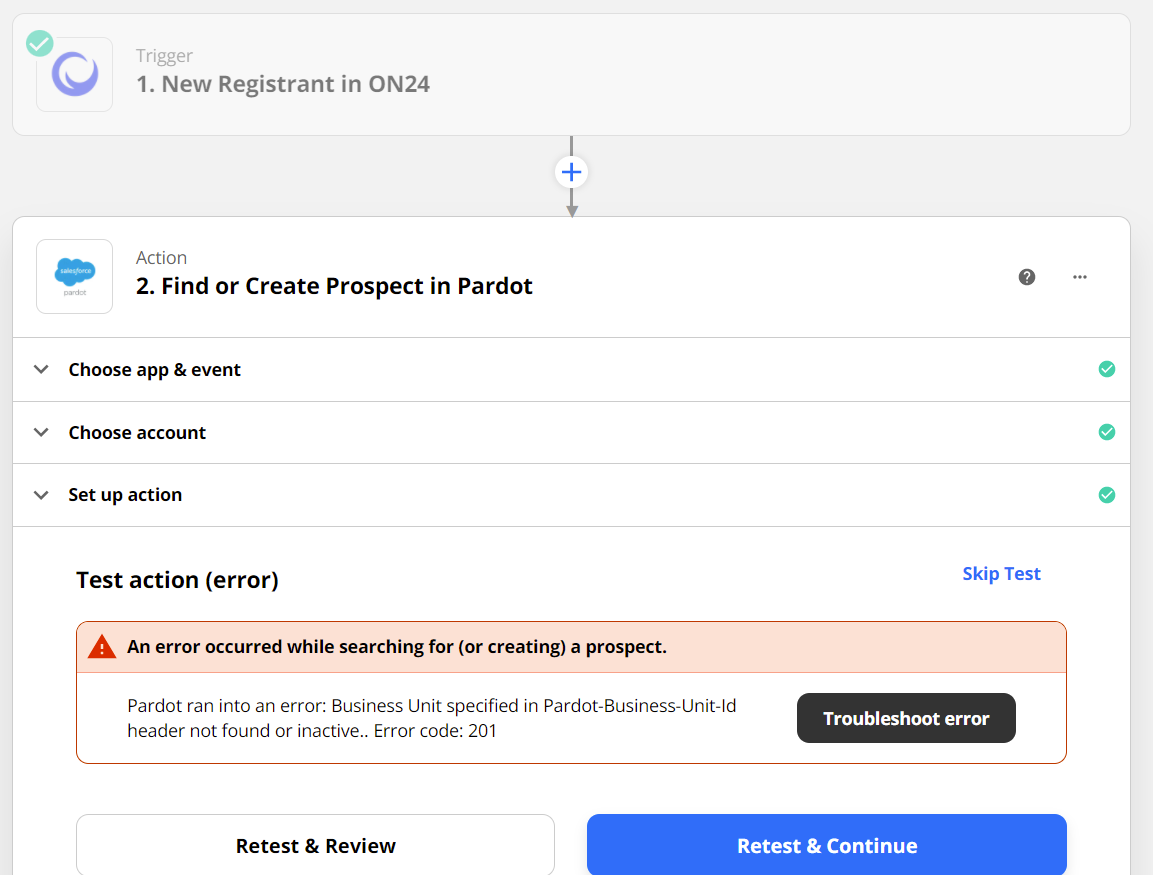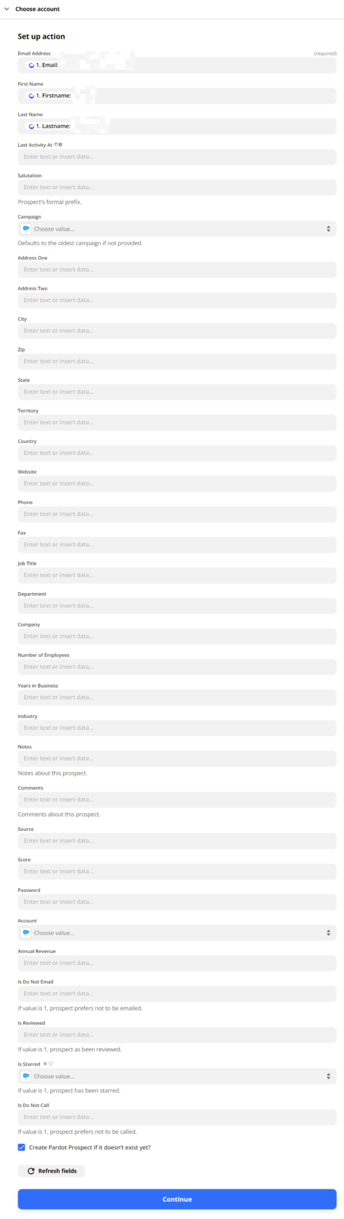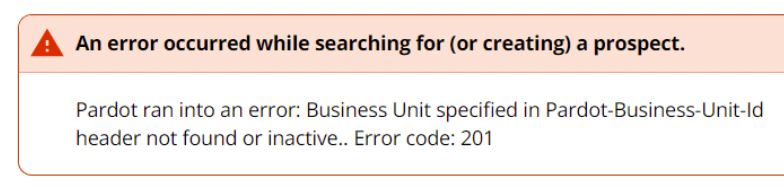Setting up Zapier to add a Prospect in Pardot.
Receive the following error message:
An error occurred while searching for (or creating) a prospect.
Pardot ran into an error: Business Unit specified in Pardot-Business-Unit-Id header not found or inactive.. Error code: 201
I see this has been asked before, but there is no resolution in the ticket: