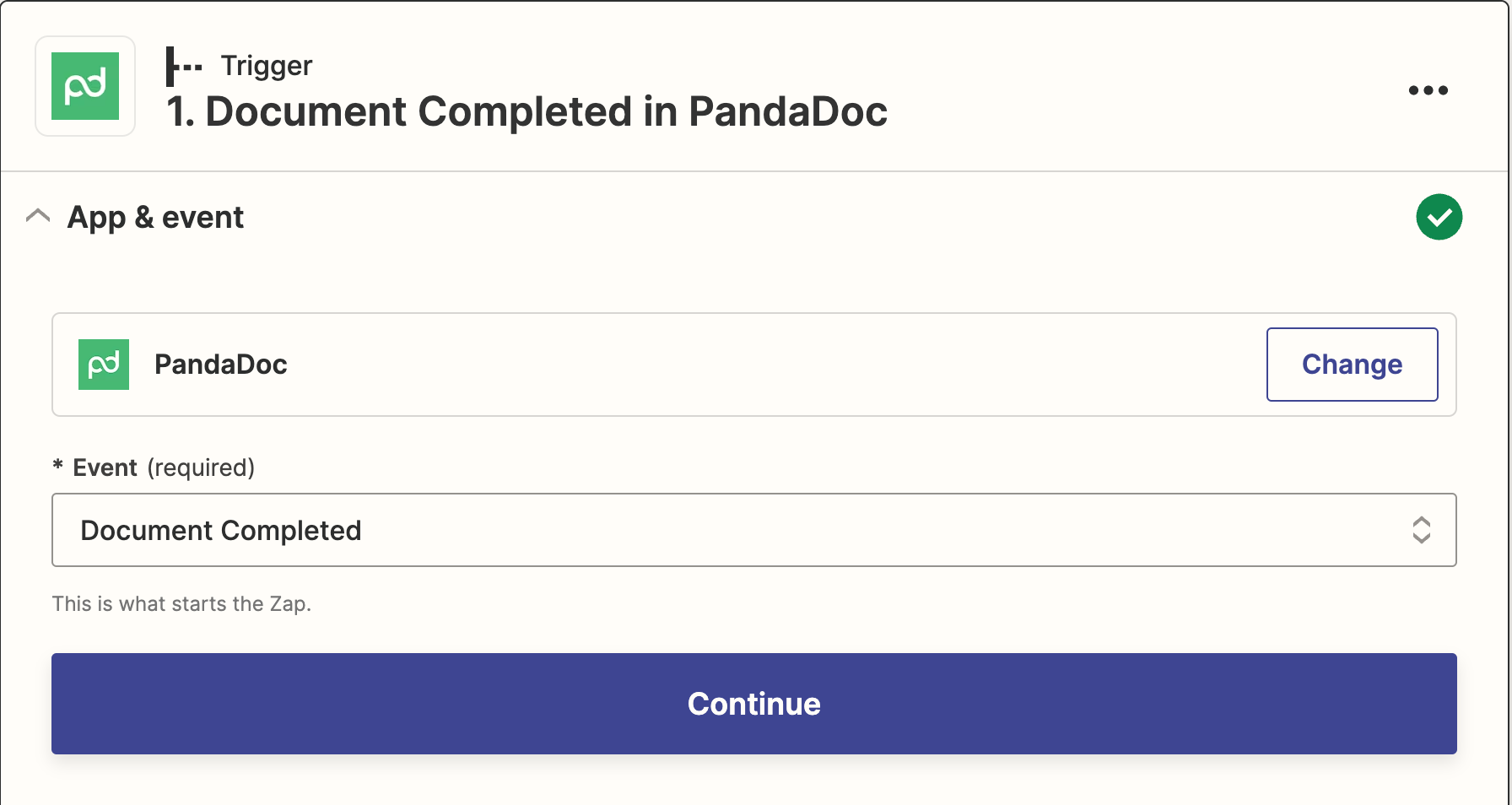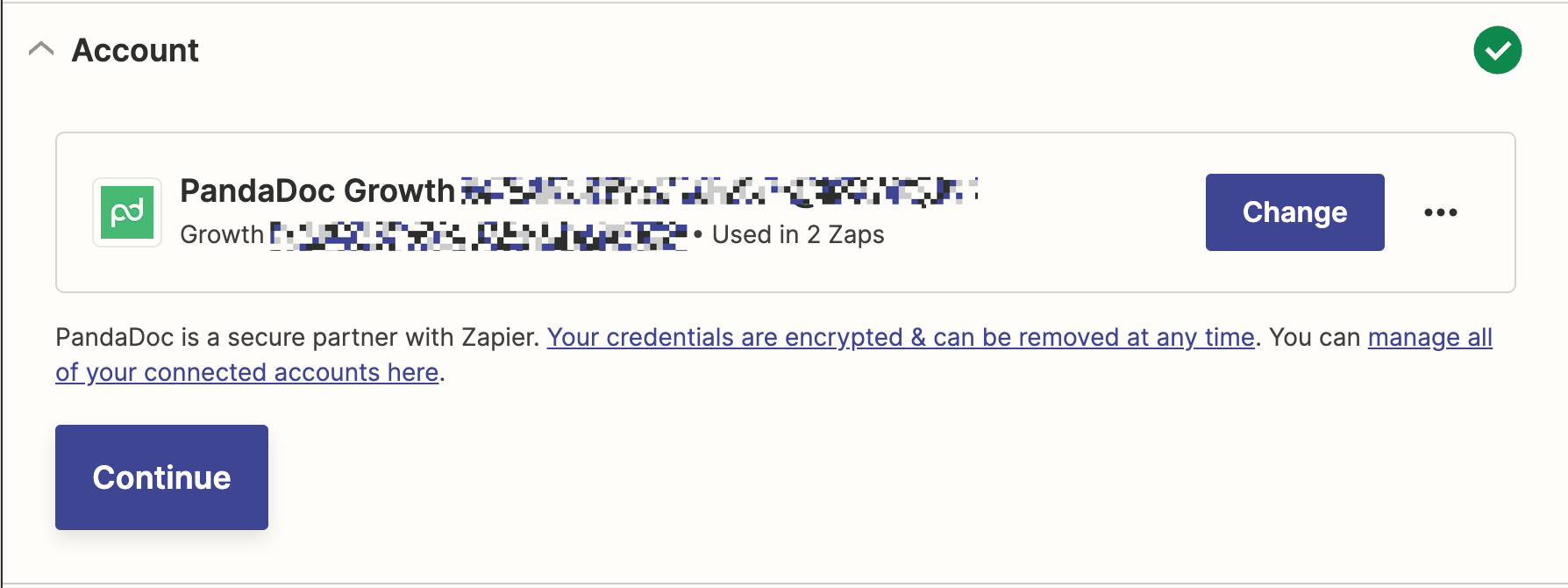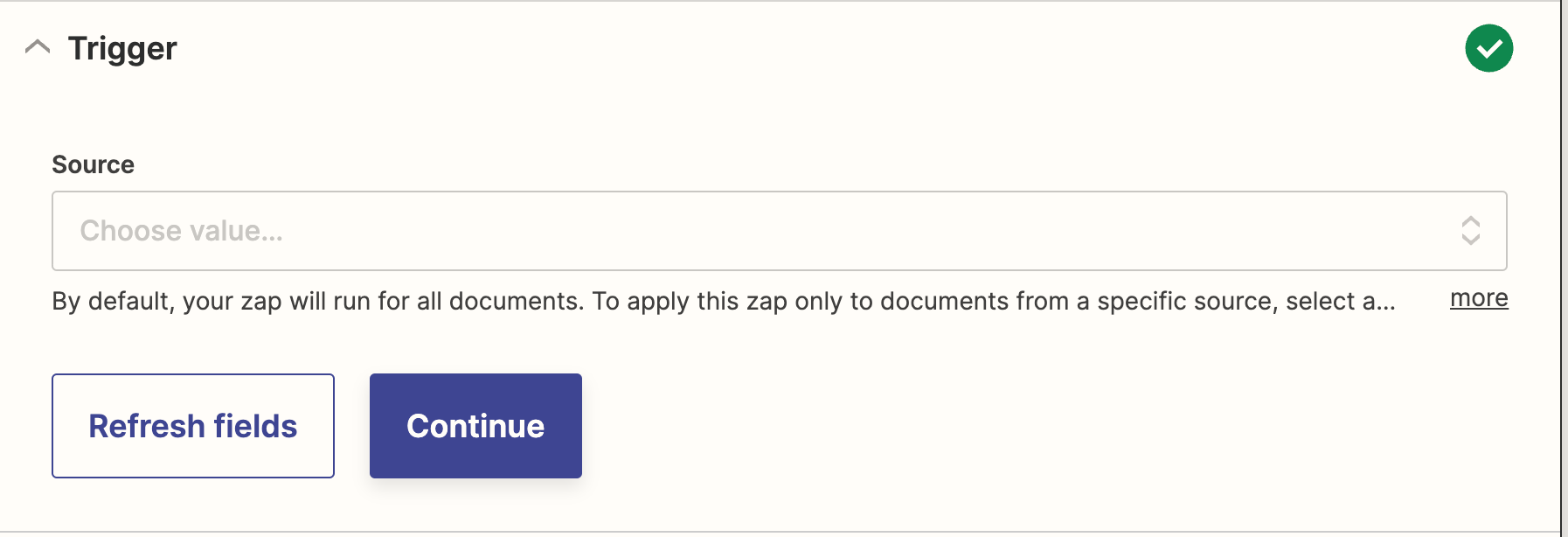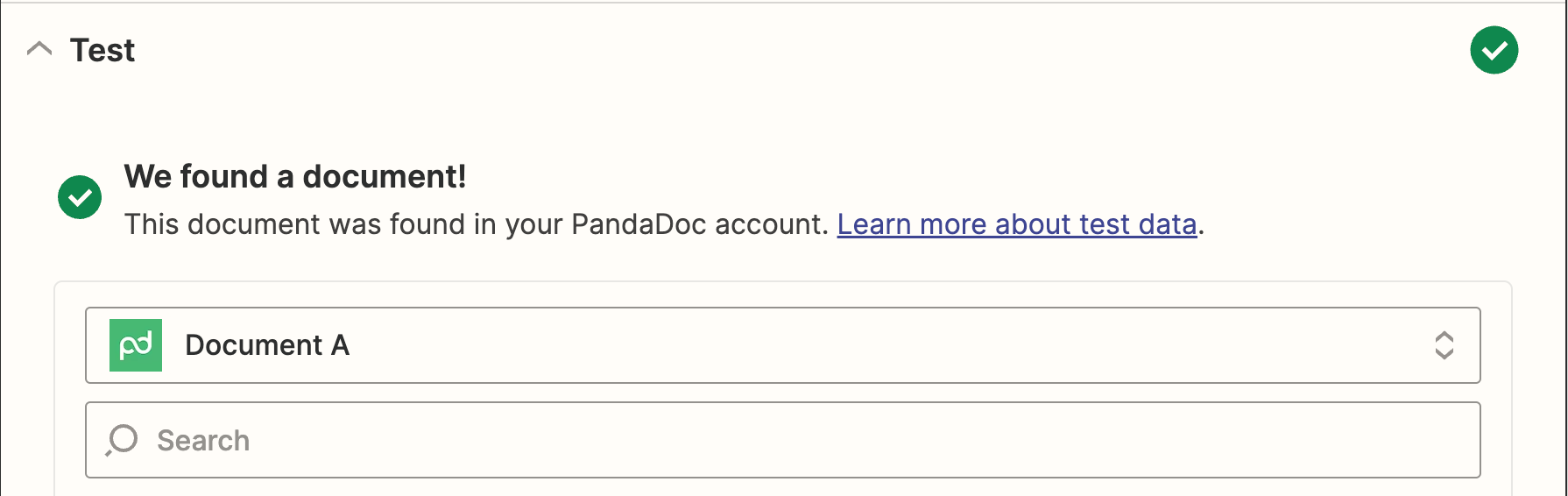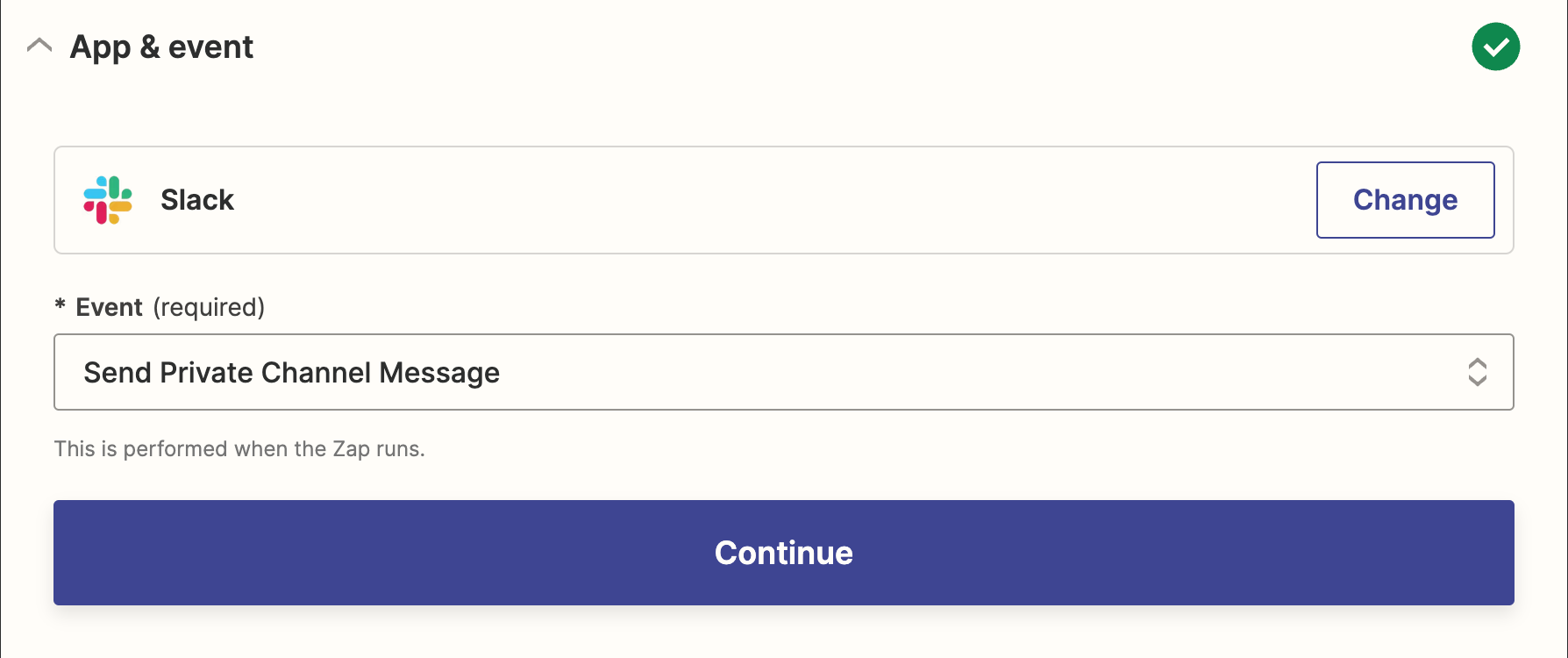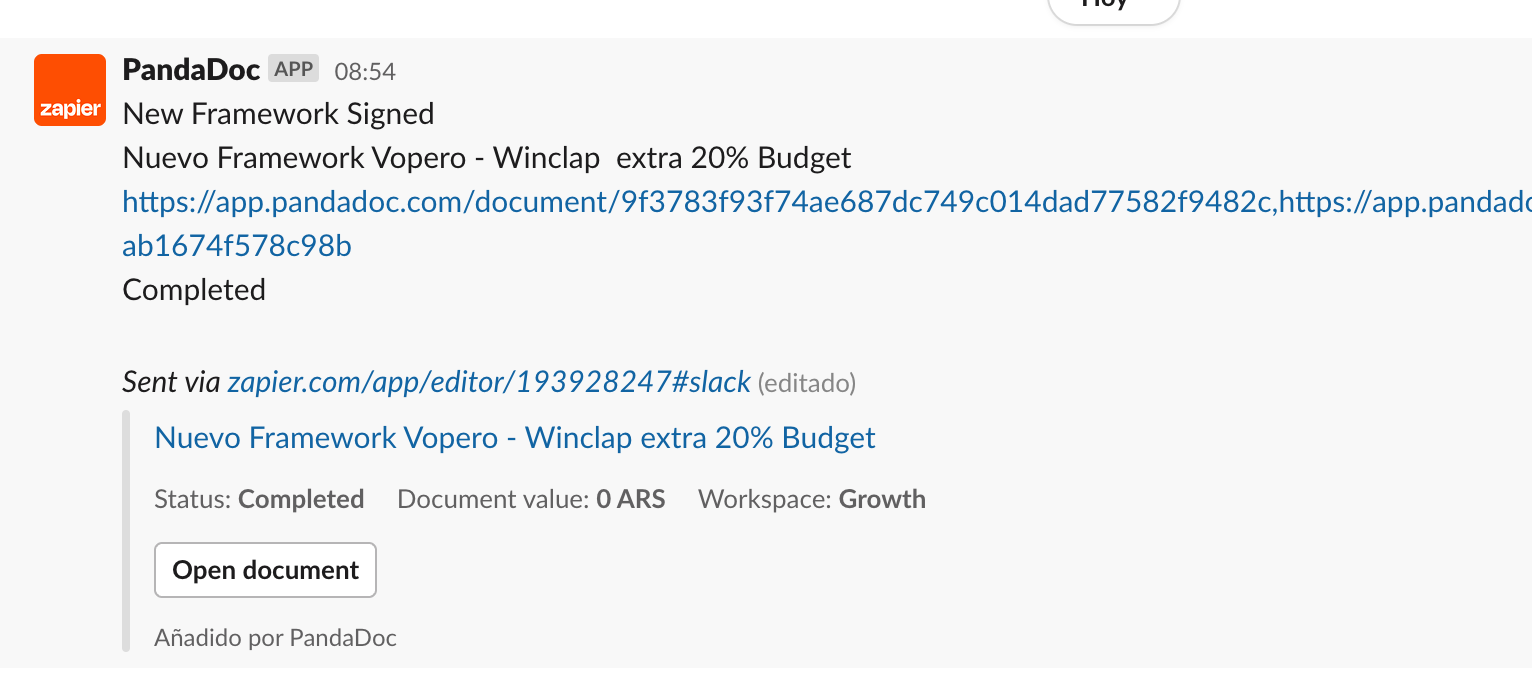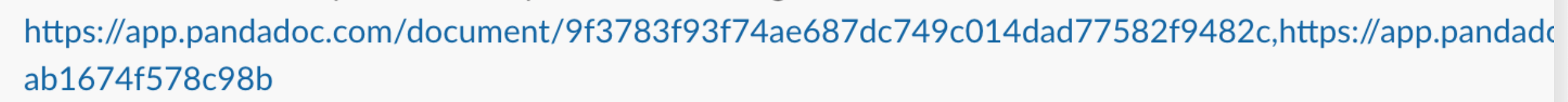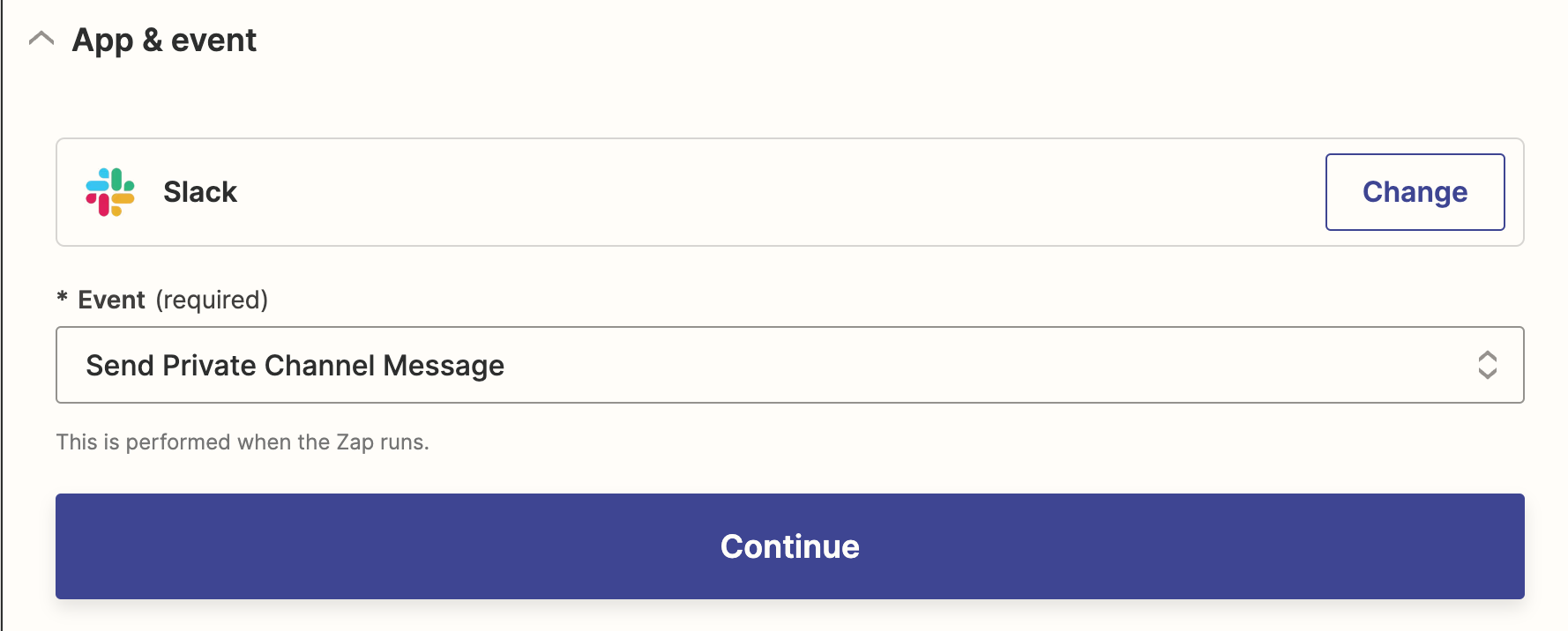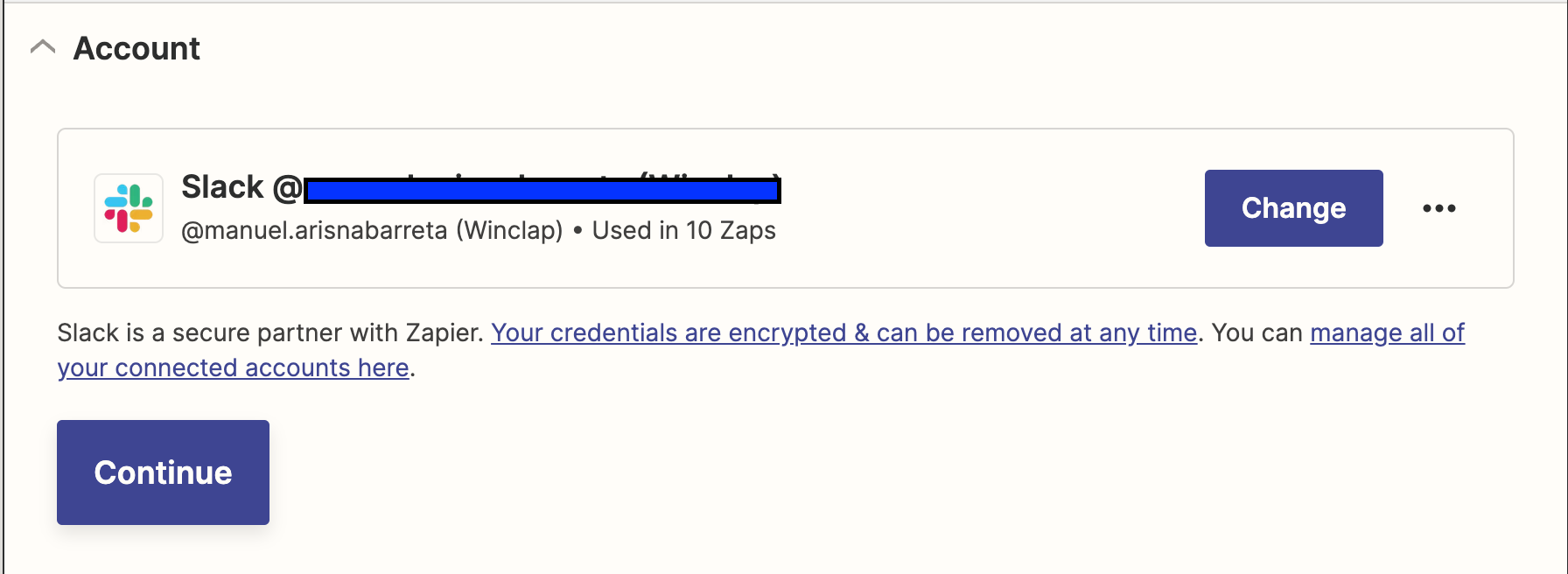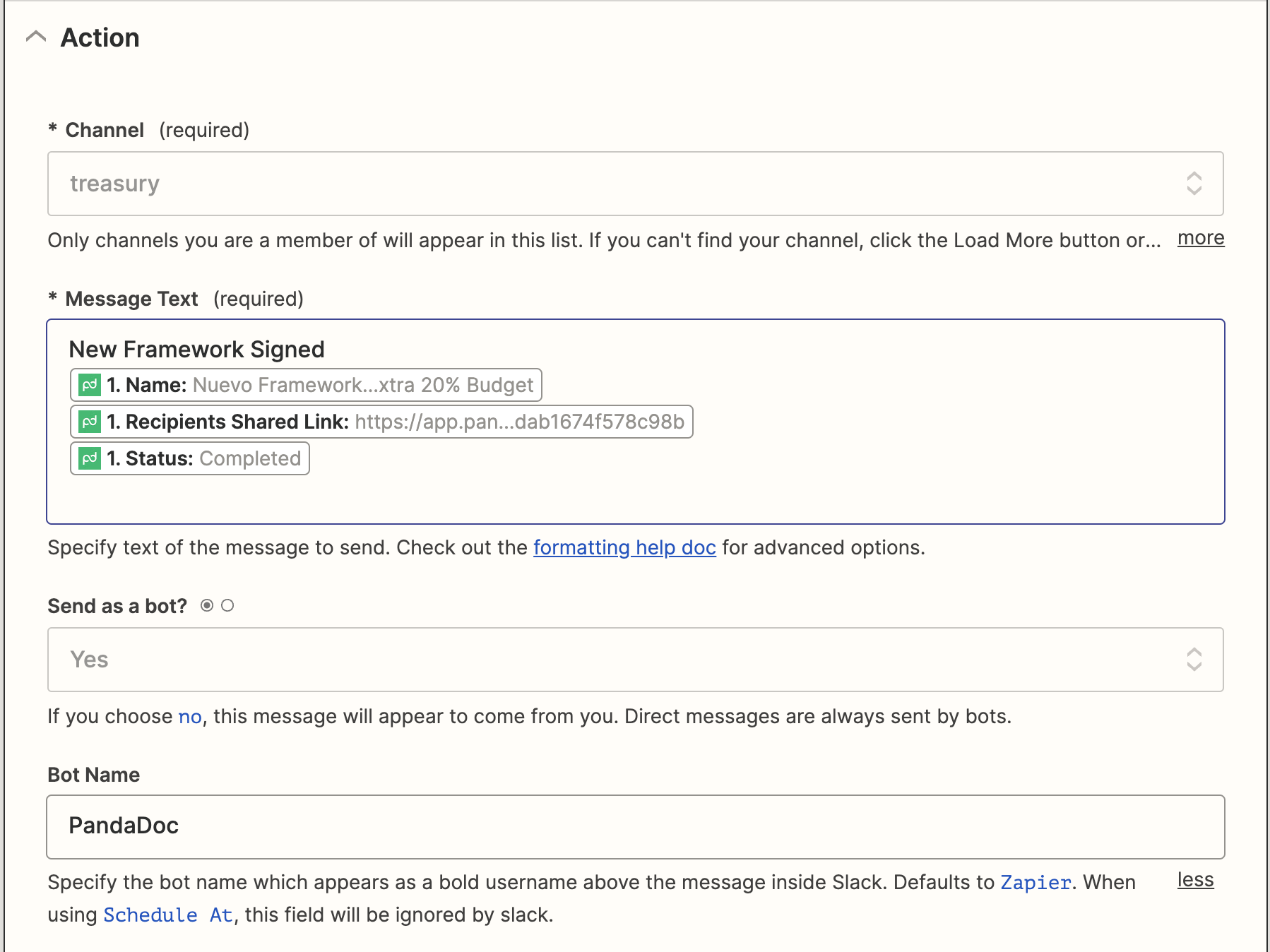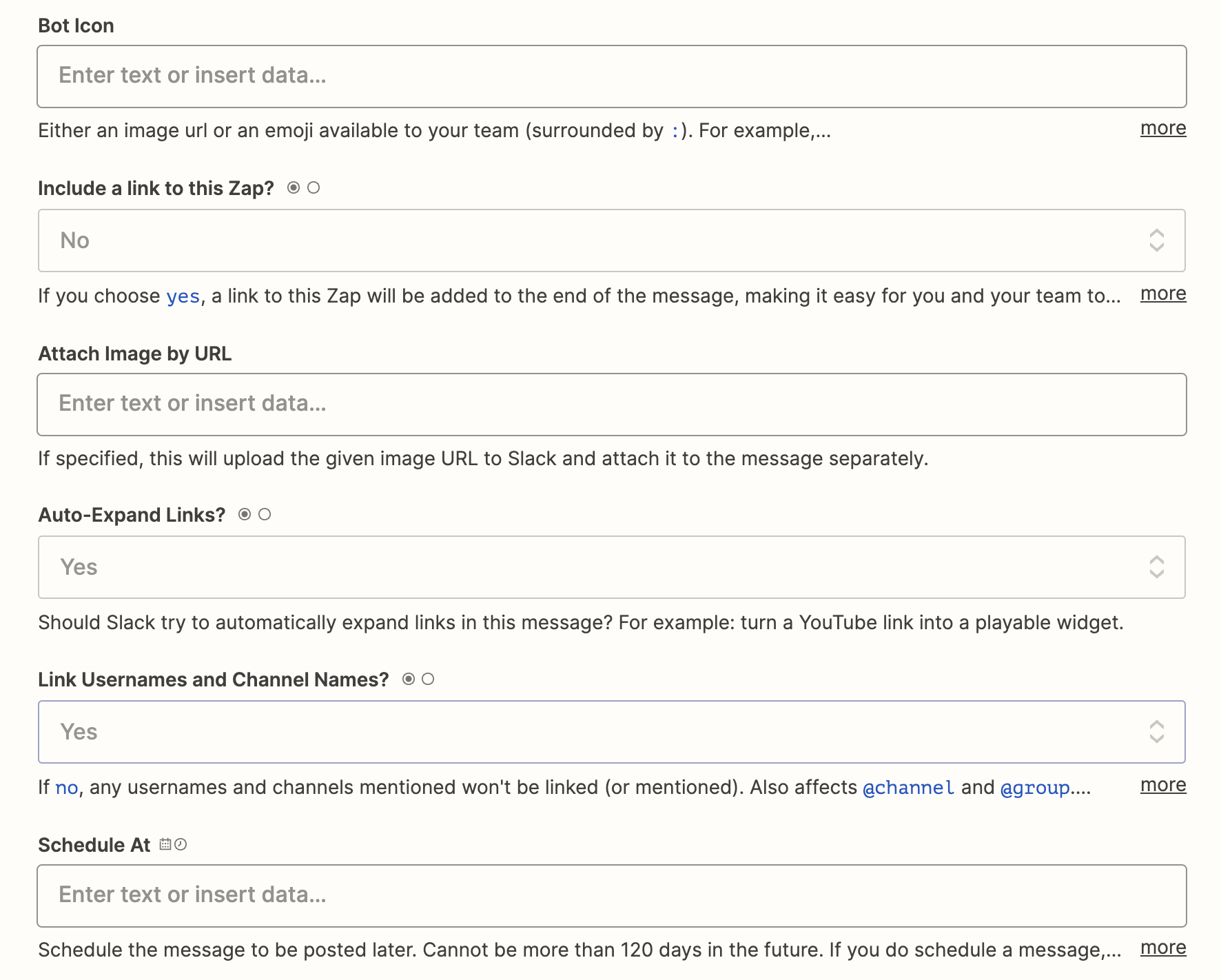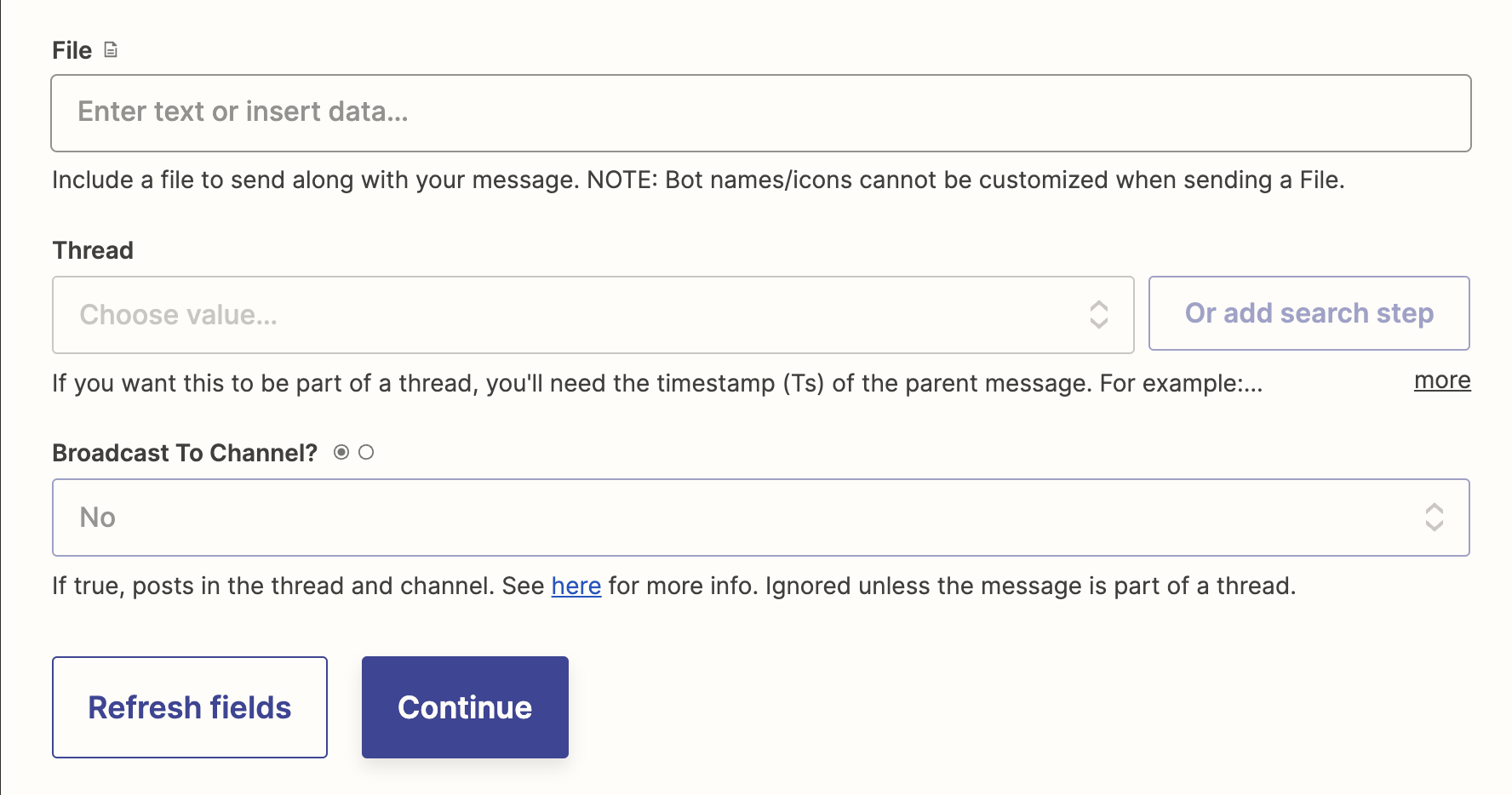I’ve created a zap that gets the already signed documents from pandadoc and sends a message to slack with the link of the PandaDoc document.
the message arrives perfectly but the link isnt working, and is just showing “page not found”. I have an active user in PandaDoc so im a little bit lost that what might be the issue.
Need some help here.
Thanks.