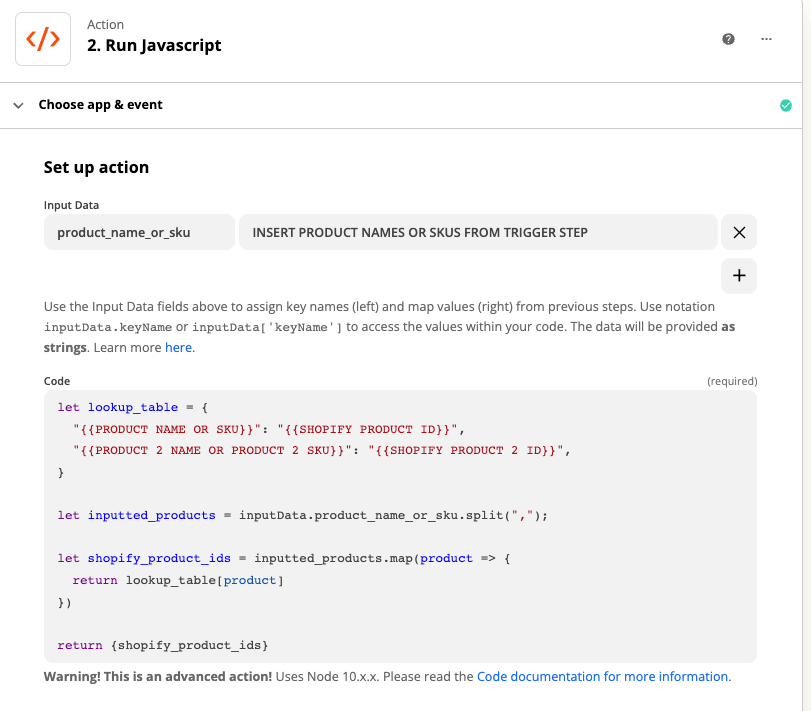I have created a zap that triggers when an invoice is noted as “Paid” in Zoho Invoice, to then send that as an order to Shopify for fulfillment.
The issue is, the line items are not mapping properly to my Shopify SKUs, so the order is created for items that don’t exist.
I’ve tried this fix, but the action to find product/variant by title fails to find a product in Shopify. This happens if I try using the SKU numbers and the product names.
Any help/ guidance would be greatly appreciated! I feel like I’m (___) this close to getting this to work.