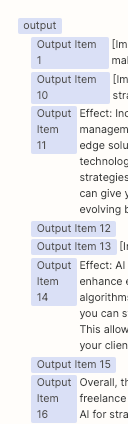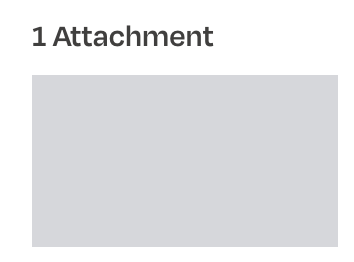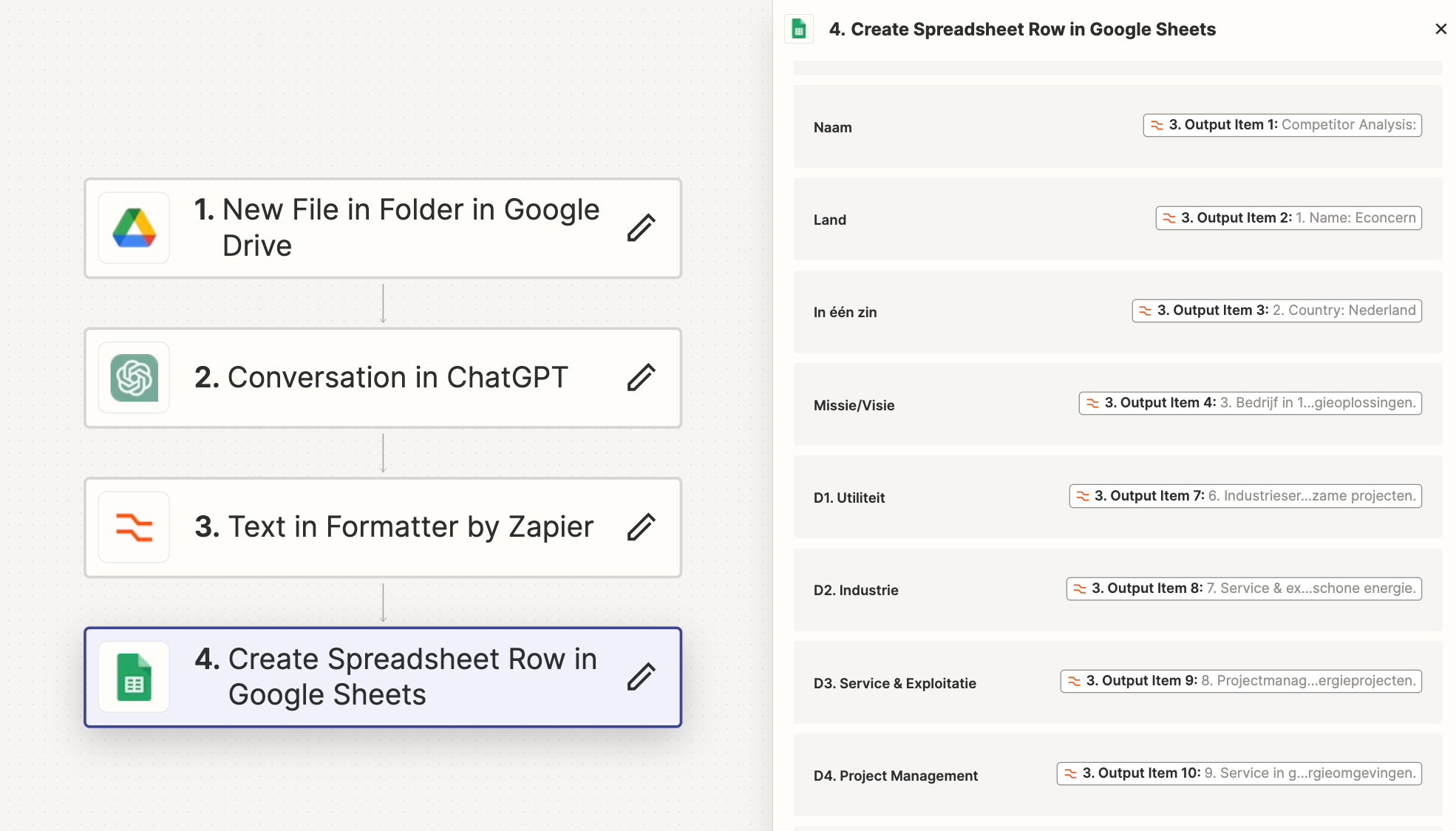Hey all,
This issue has been bugging me for a while now and I just can’t figure it out. I can’t find it anywhere else on this forum, or outside of it. Hope someone can help me:
I want to separate the output from my ChatGPT query so that I can do different analyses on each of the Output Items. I use Formatter for this.
However, the order in which it provides me the outputs gets messed up. It seems like the output fields (see attached picture) are ordered based on their first number. This is why “1” comes out first correctly, but then 10, 11, 12,13, etc. come before “2”. And so on.
What I’m doing:
- Text in Formatter by Zapier
- Event: Text
- Action: [:newline:]
- Segment: All (as Separate Fields)
Do you have an idea how to fix this? It would be great if I could “pad” the