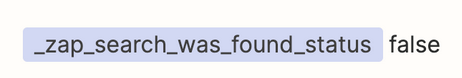Hi there,
I have a Workflow starting with a Google Form that hands over parameter to a lower level step where I use “Find a folder in Google Drive” to check, if the name given from the form already exists as a folder.
Running the Zap worked well for several month, but then something must have changed in the backend, so I am not getting all output parameters from this Zap like before. The Find is looking like this and also succeeds.
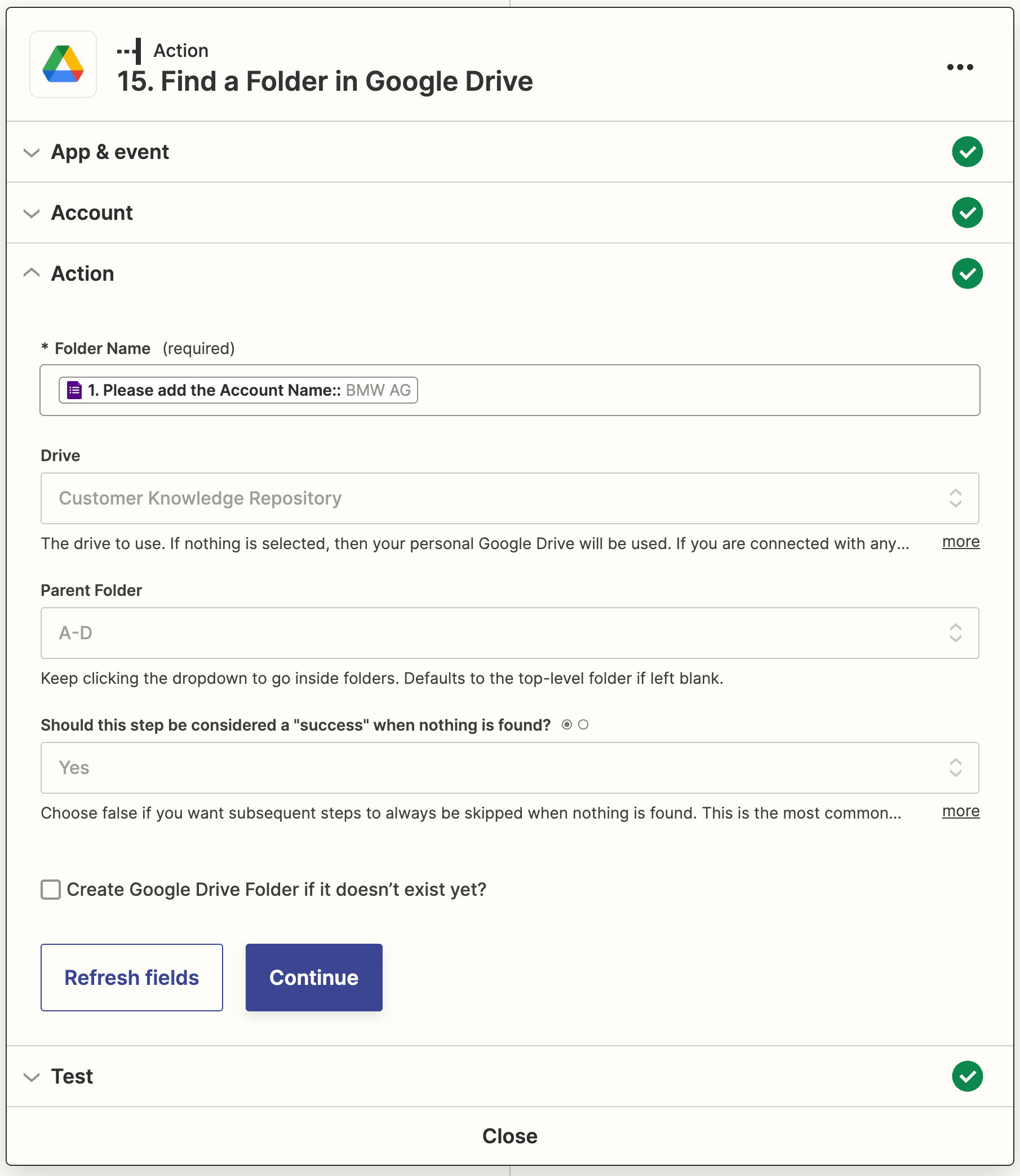
But the output is much less then before:
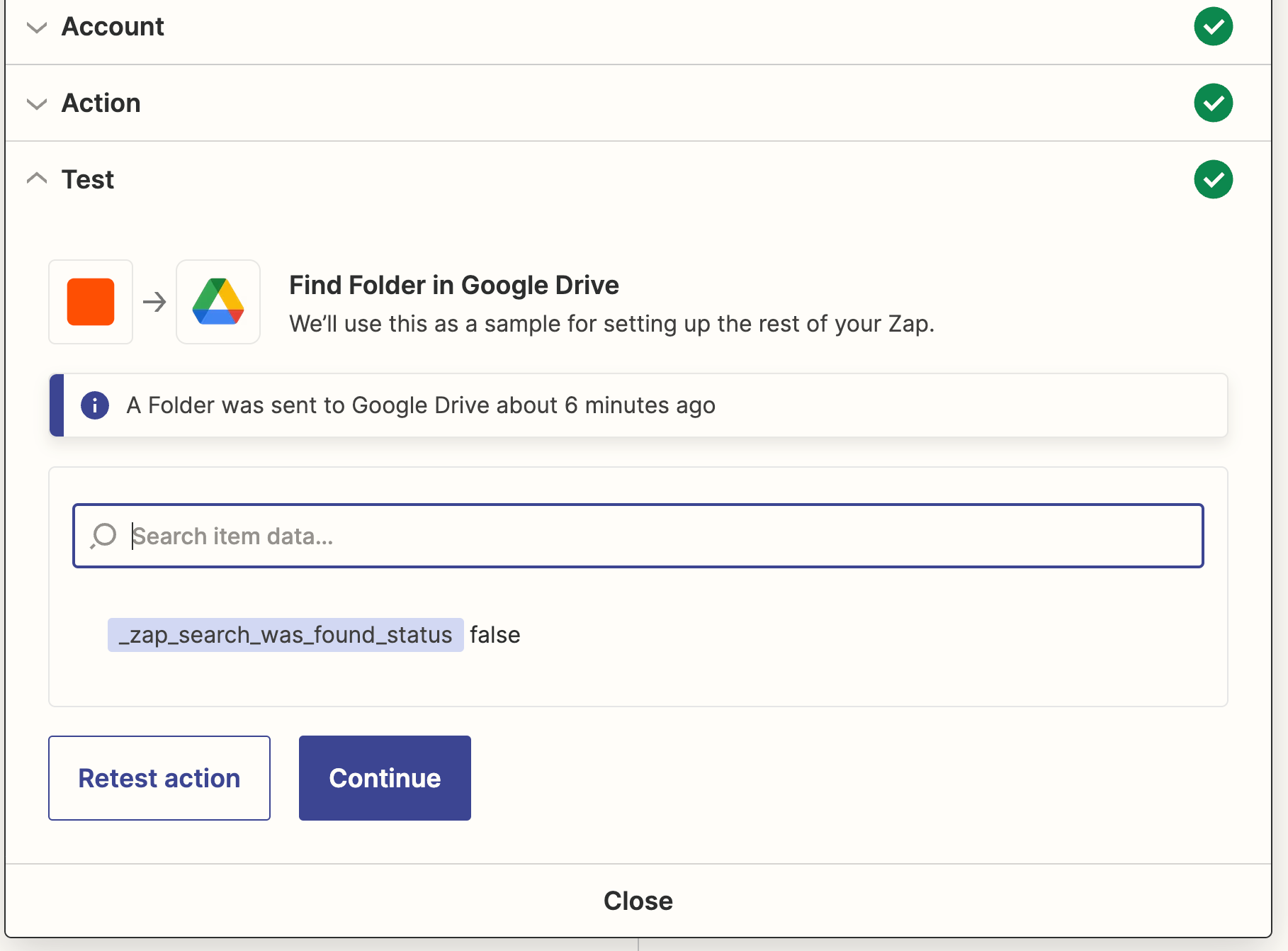
and in the next step I am missing an essential Output Parameter “Parent ID”.
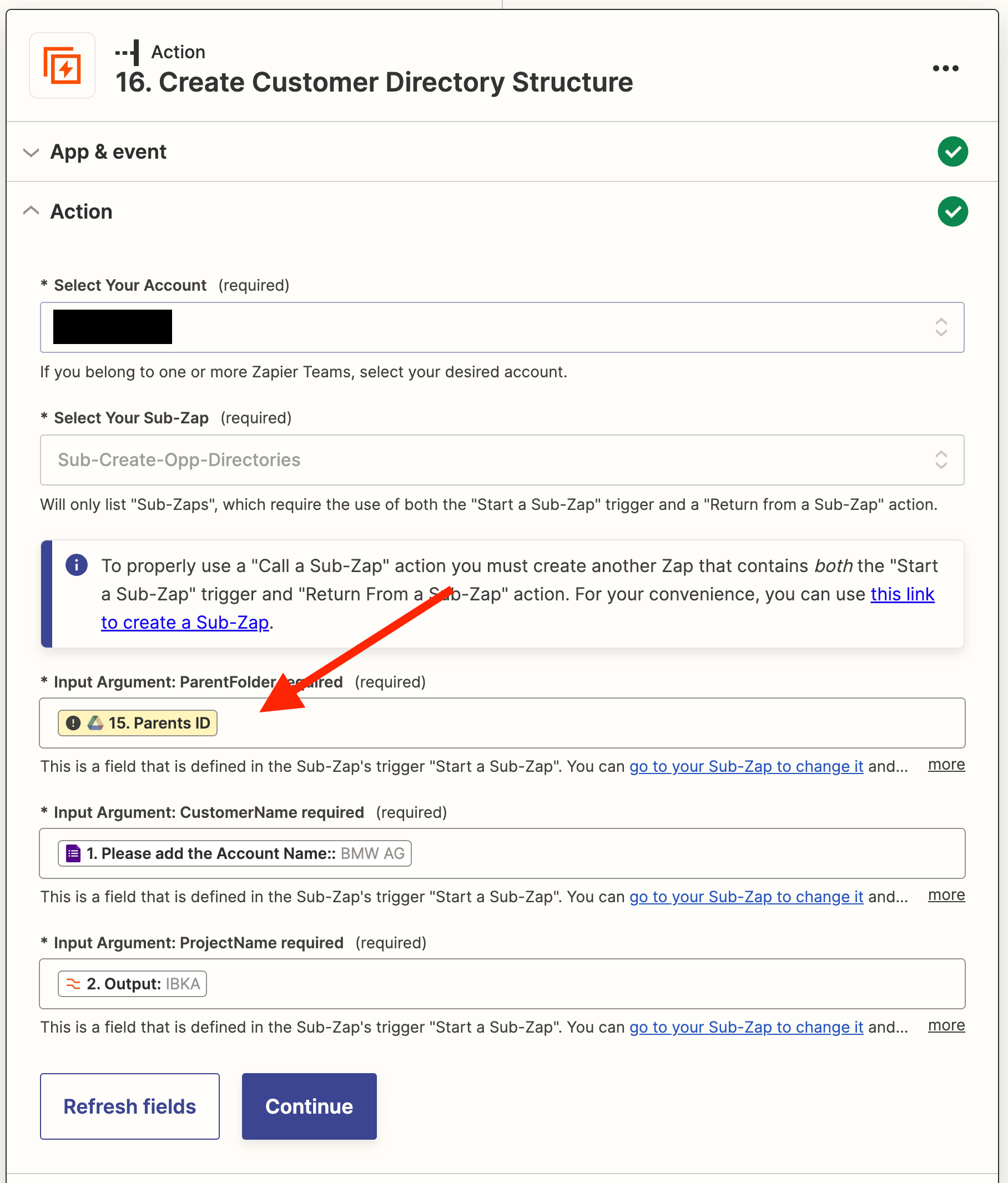
As explained above, it worked well for several month and I could select that parameter from the list of output parameters, but now it fails here because it is not provided anymore.
I assume it could be a permission issue, but I am not sure what account would need additional permissions.
We already tried to adjust permissions on the folder and drive, but it did not solve the issue. So drive permissions are definitely not the issue.
All feedback is welcome! Thanks a mil in advanced for your help.