Hello!
In essence, I’m having problems that I didn’t have in earlier versions of my Zap where I would have a new email trigger from a shared inbox trigger my flow.
I built something last year that used the Zapier trigger action “New Email” from Outlook (version 2.1.1) and would look for a specific email from a specified shared inbox. Here is the configuration screenshot:
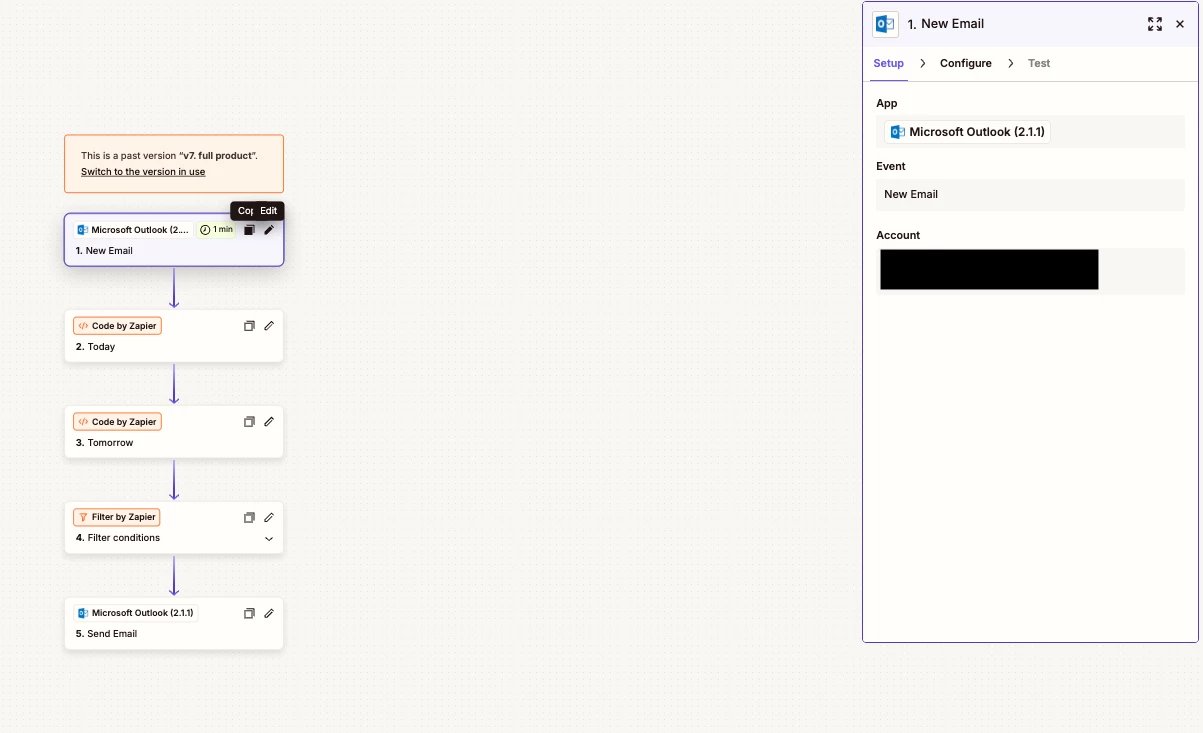
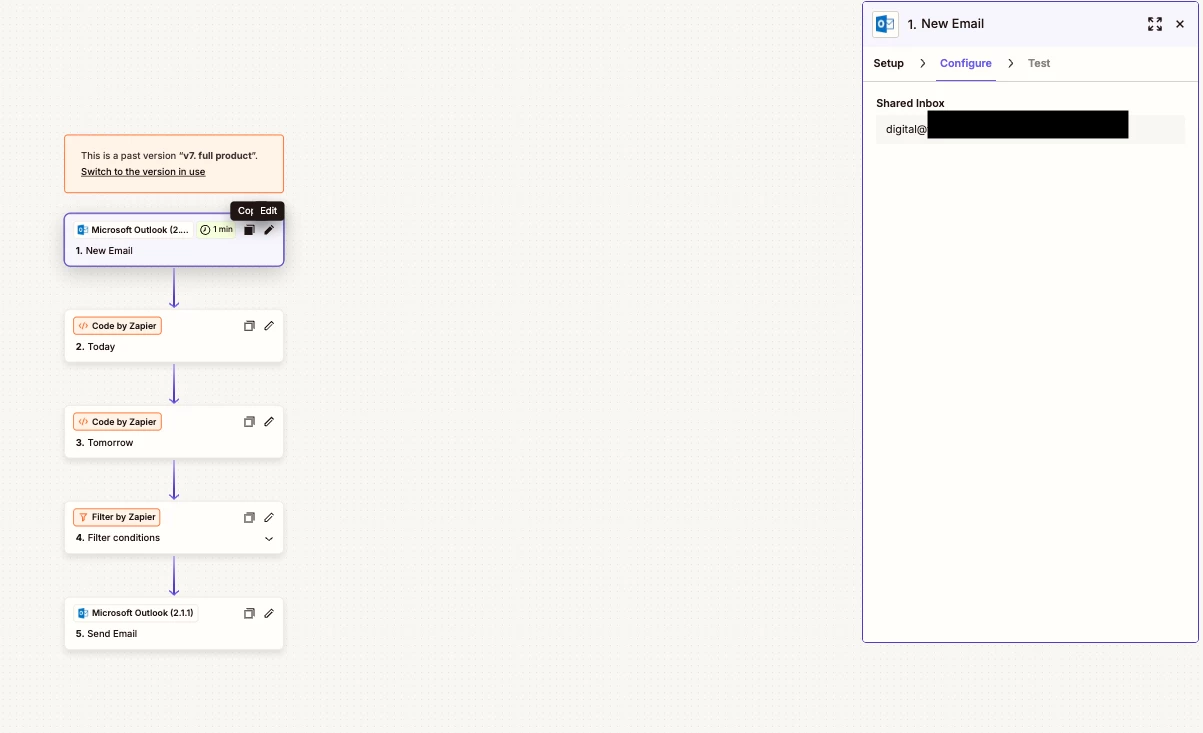
And this would would flawlessly.
Now in my updated Zap, I get the following error with the EXACT SAME settings and the same account for the setup process.
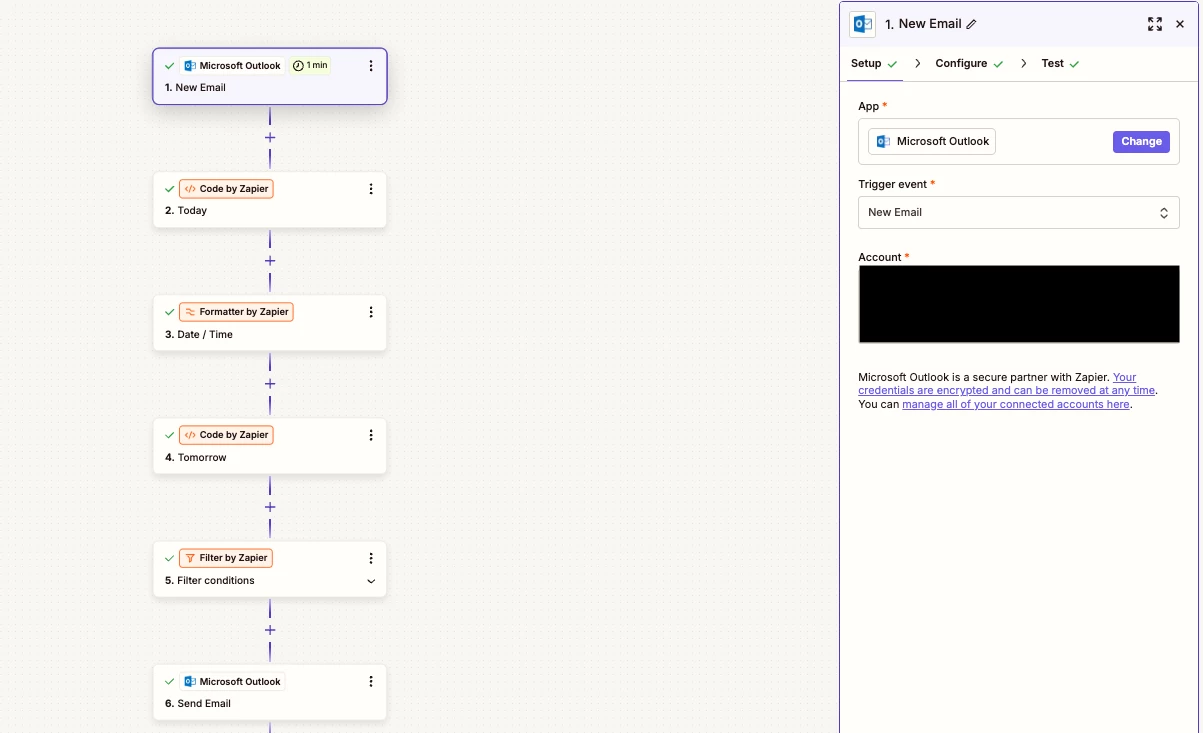
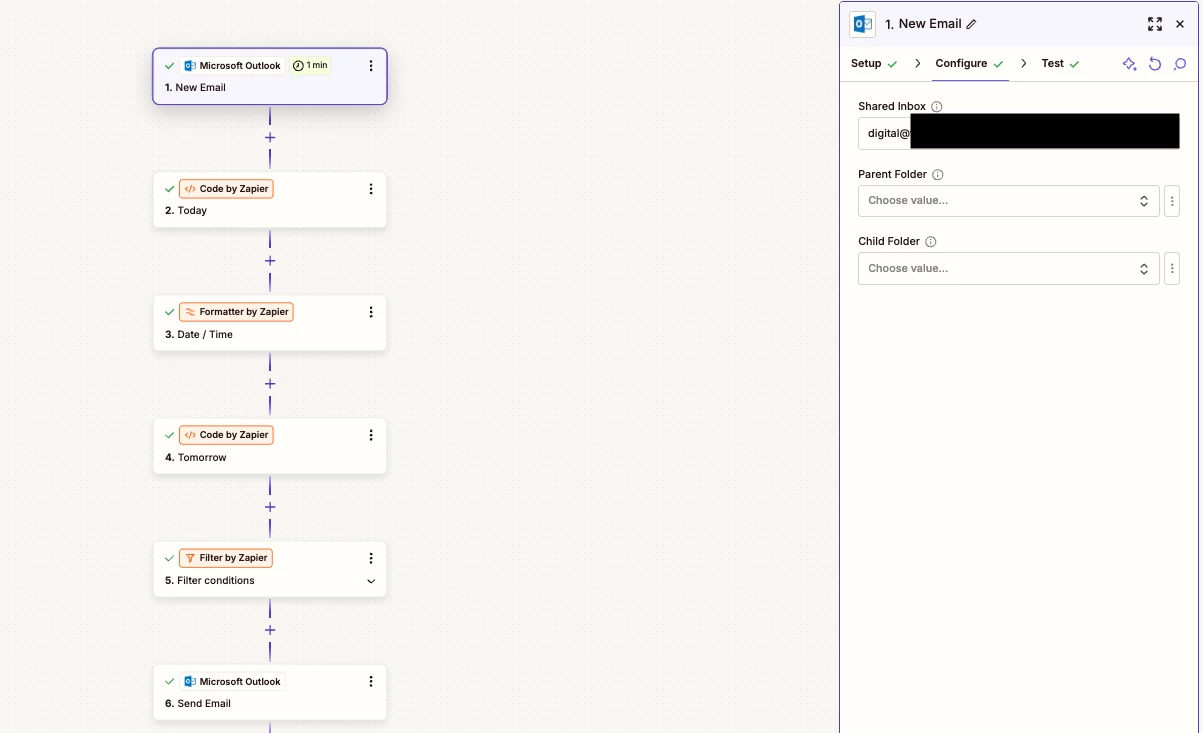
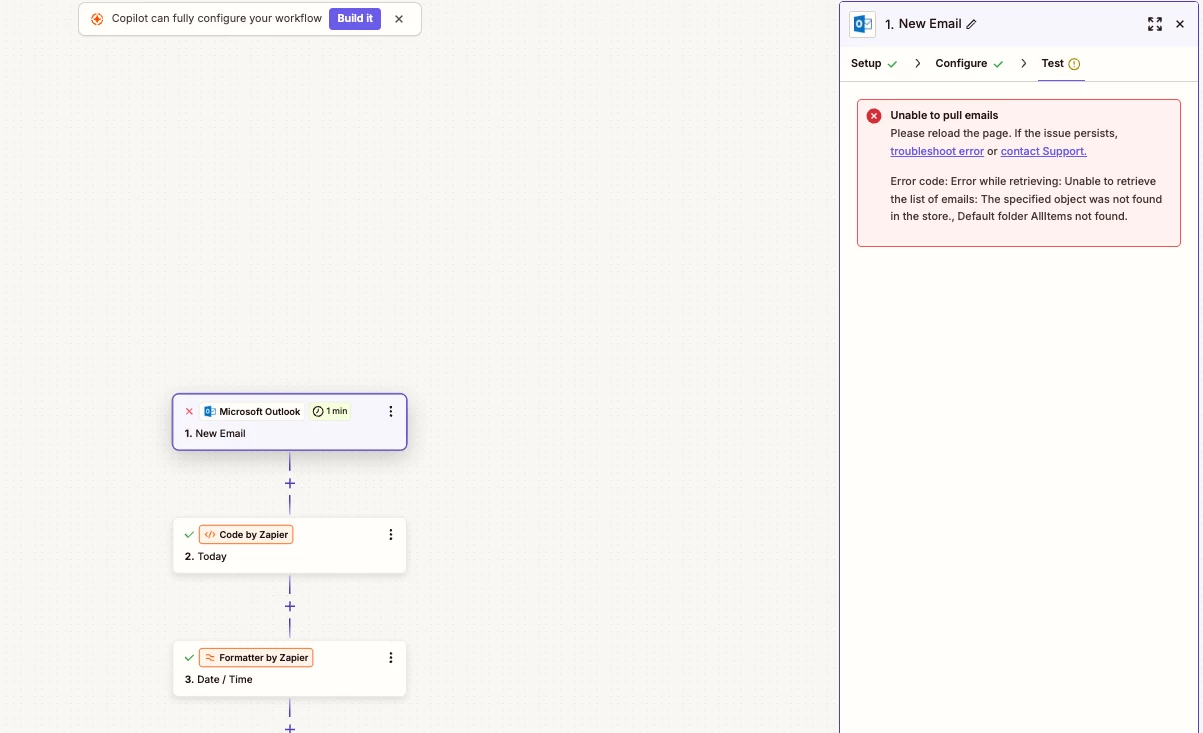
But the weird thing is that when I clear the selection of the shared inbox, and try and find new records, the records indicate that it’s pulling emails from MY outlook and not the outlook setup in the trigger step.
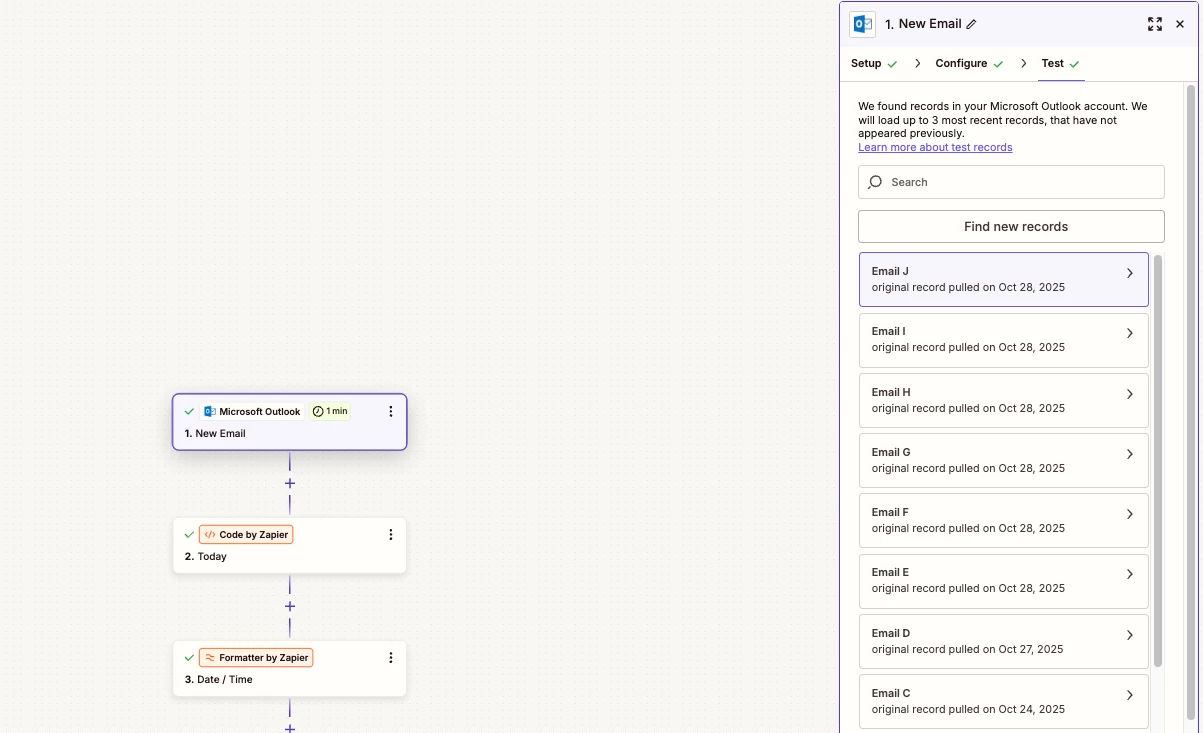
I’ve tried re-authenticating both my own and the intended user’s outlook account to no avail. I contacted our IT admin and he let me know that the intended email account has “Full Access” to the shared inbox so there’s nothing from our IT teams permissions settings thats preventing access from what we can tell.
Any help would be super appreciated.




