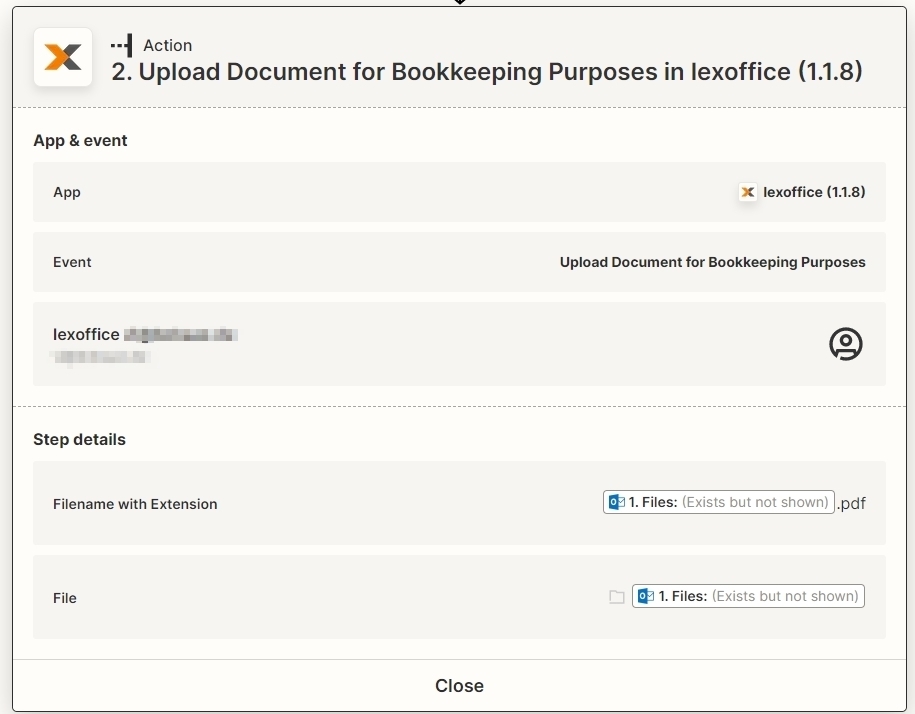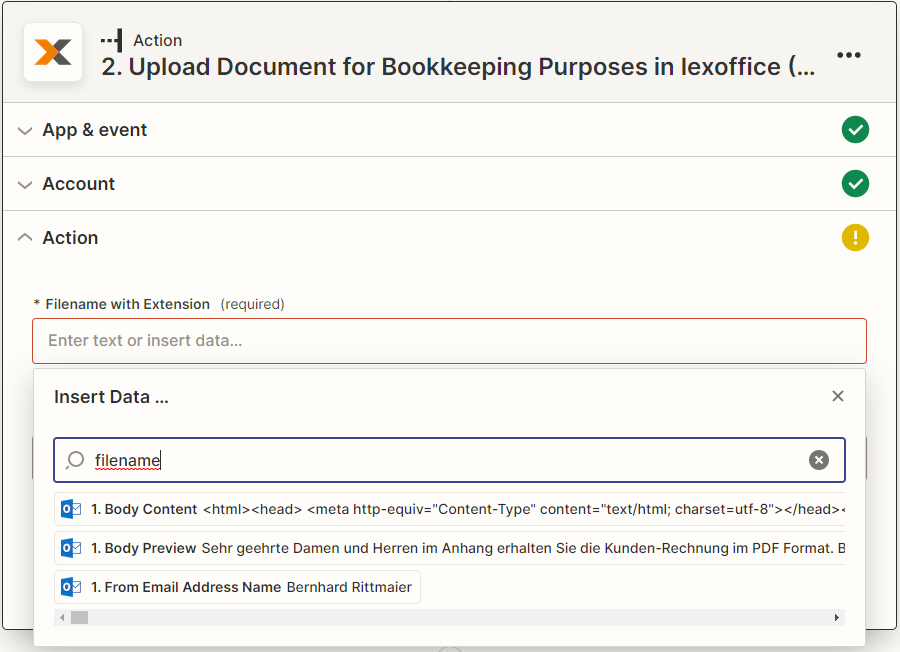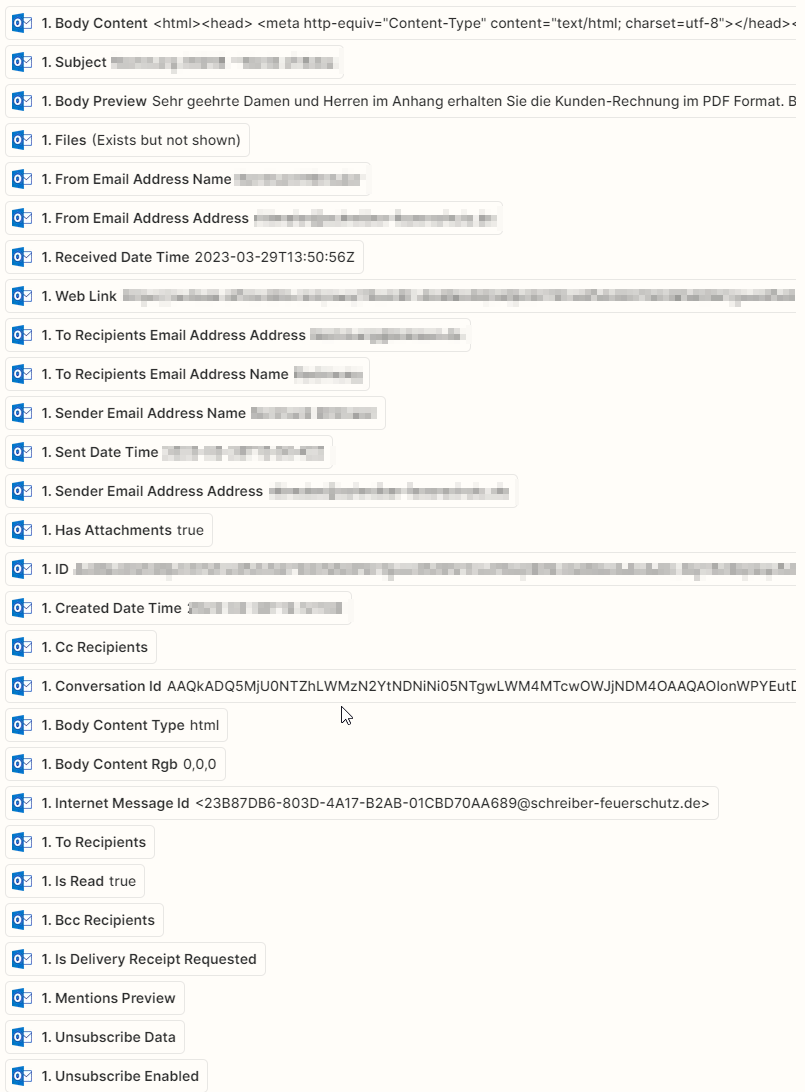Hi all,
I would like to create a zap where I can connect my Outlook (Office365 Enterprise) with LexOffice. So far so good but what step details do I need to configure it right?
This zap lets me save and run but I don’t see any invoices in my LexOffice.