SOLVED: I found the culprit. After writing this forum post I was able to pinpoint the problem to a specific email address which had put a Zapier converter on a specific date which was used as the start date. The converter was written absolutely wrong causing below explained behaviour. The way the issue was caused was because EMAIL A has a trigger on “NEW EVENT” and sends over a new event to “EMAIL MASTER” → Here is where the faulty date was also filled in. EMAIL MASTER is where I encountered the issue who was just doing what it was being told from the EMAIL A event.
Leaving the post online if I would encounter this issue again somewhere in the future so I will first check individual emails instead of writing an angry post.
For Future JNacho possibly googling this issue: Make sure to check every incoming request individually first before accusing someone else making a mistake.
When using the trigger: Outlook new event and trying to create events on other emails to sync different agenda’s I have noticed there is an issue with the format of the dates. I am creating this event on the 1st of October 2023. The event is from 17:00 - 18:00 GMT+0100 time.
The step with number 1. you find in the below picture is the trigger step. In the picture below I am trying to configure the “Create new event” step on another agenda.
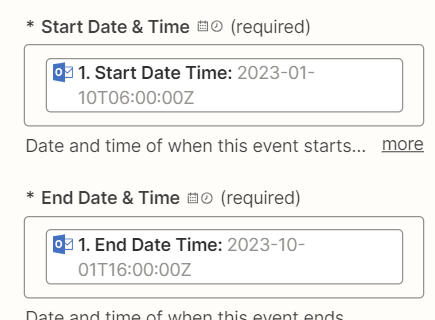
Notice how the END date = YYYY-MM-DDTHH:mm:ssZ
Notice how the BEGIN date = YYYY-DD-MMTHH:mm:ssZ
Notice how the begin date time is not even correct. The “1” from “16:00” is litterly missing so I am assuming this is read the wrong way by Zapier. Is MS boycotting Zapier so you need to go use their MS Power Flows?
The End date is actually the start date.
The way Zapier is reading out this API is plain wrong and I would like someone to look at this. Unfortunately I do not have premium support so it would be nice if someone picks up this super annoying bug.
Since I do everything with calenders, events, calandly, clickup,… these dates and times are pretty darn important for SLA’s and scheduling reminders. It seems right now a core feature is bugged.
with kind regards
Issue has been resolved in the meantime. See top edit for last status



