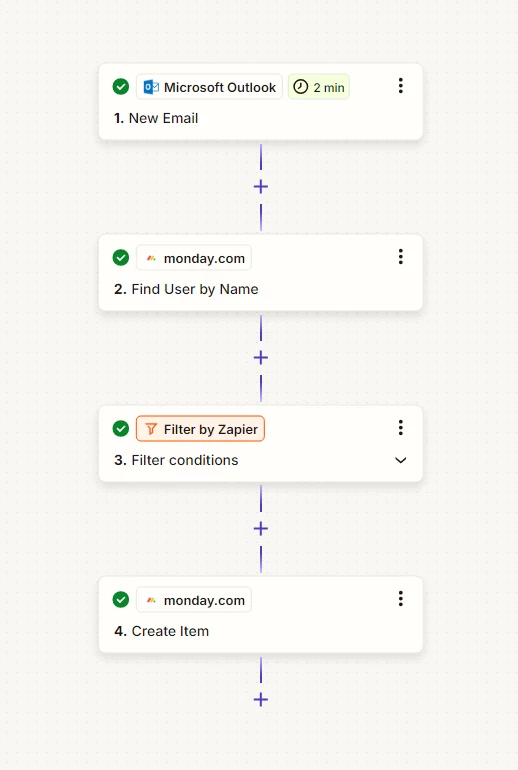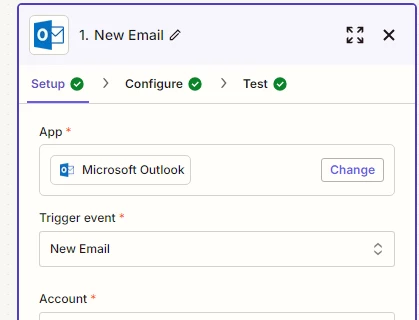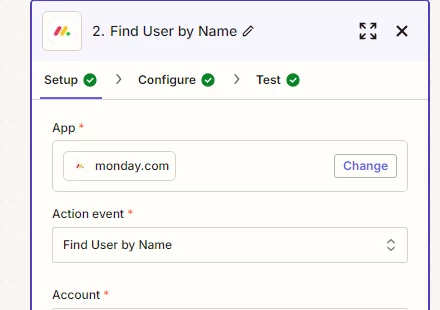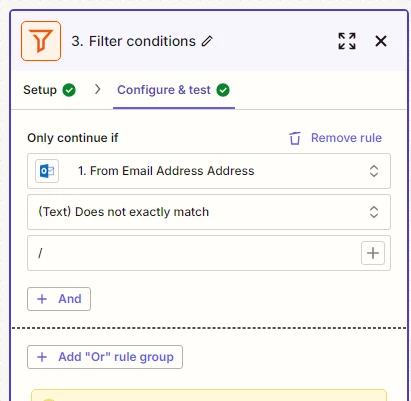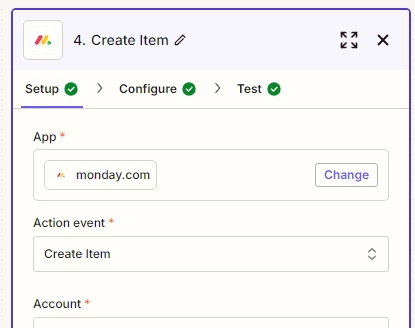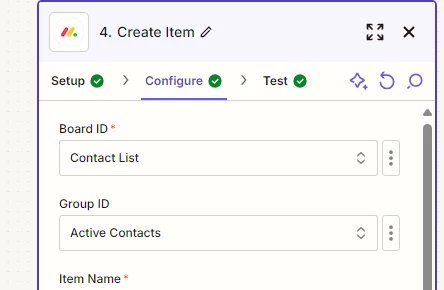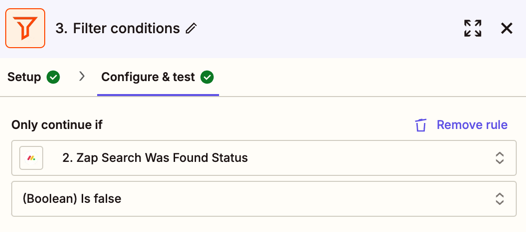I want to set up a zap so that when I receive a new email into my outlook account, then it will add it to my CRM on Monday.com. However, I only want it to add the contact info (Email address & Name) if it is not already in my CRM on Monday.com, Hence preventing My CRM from showing a bunch of duplicate contacts if someone were to email me twice. Please find pictures below.