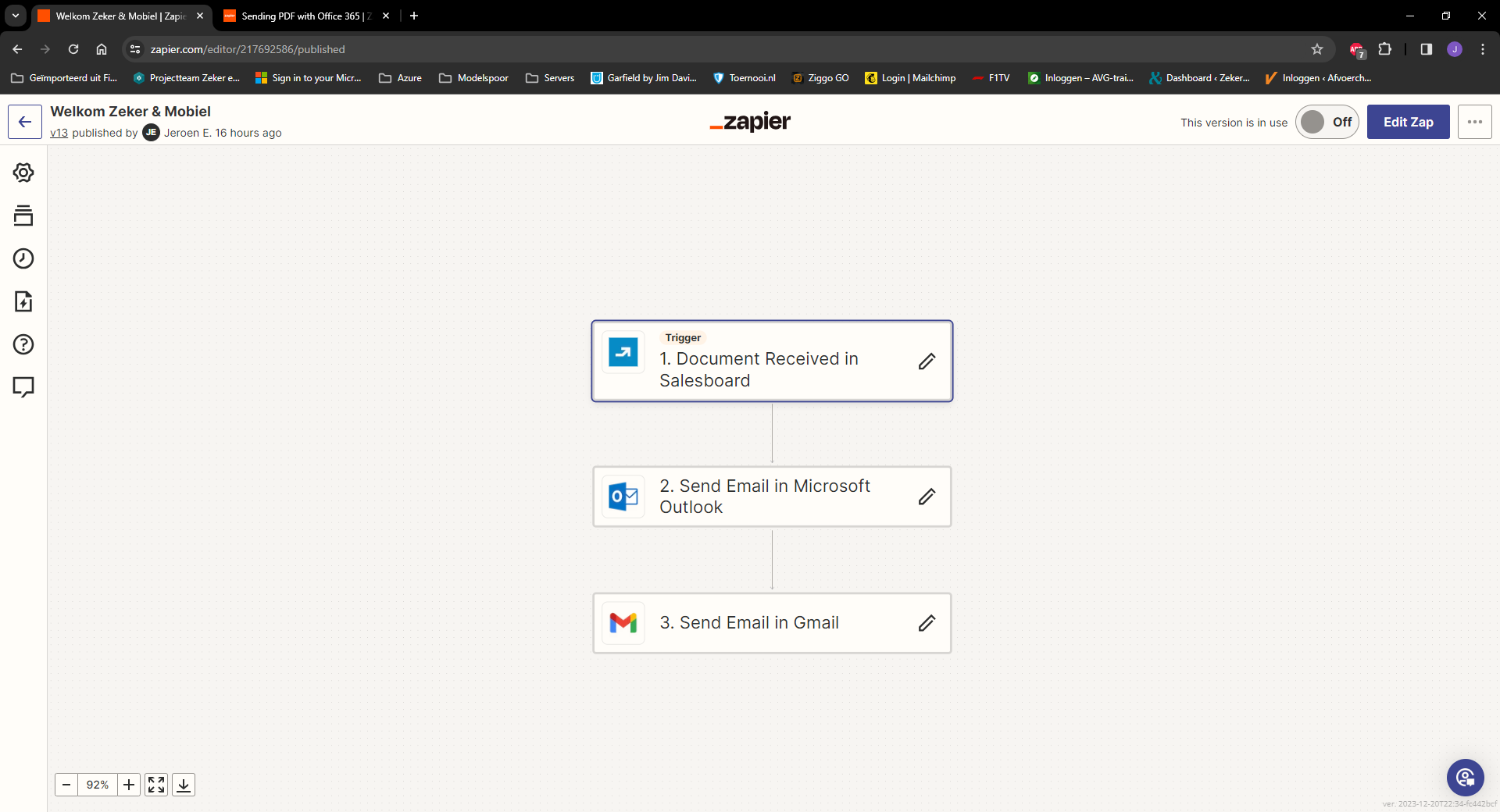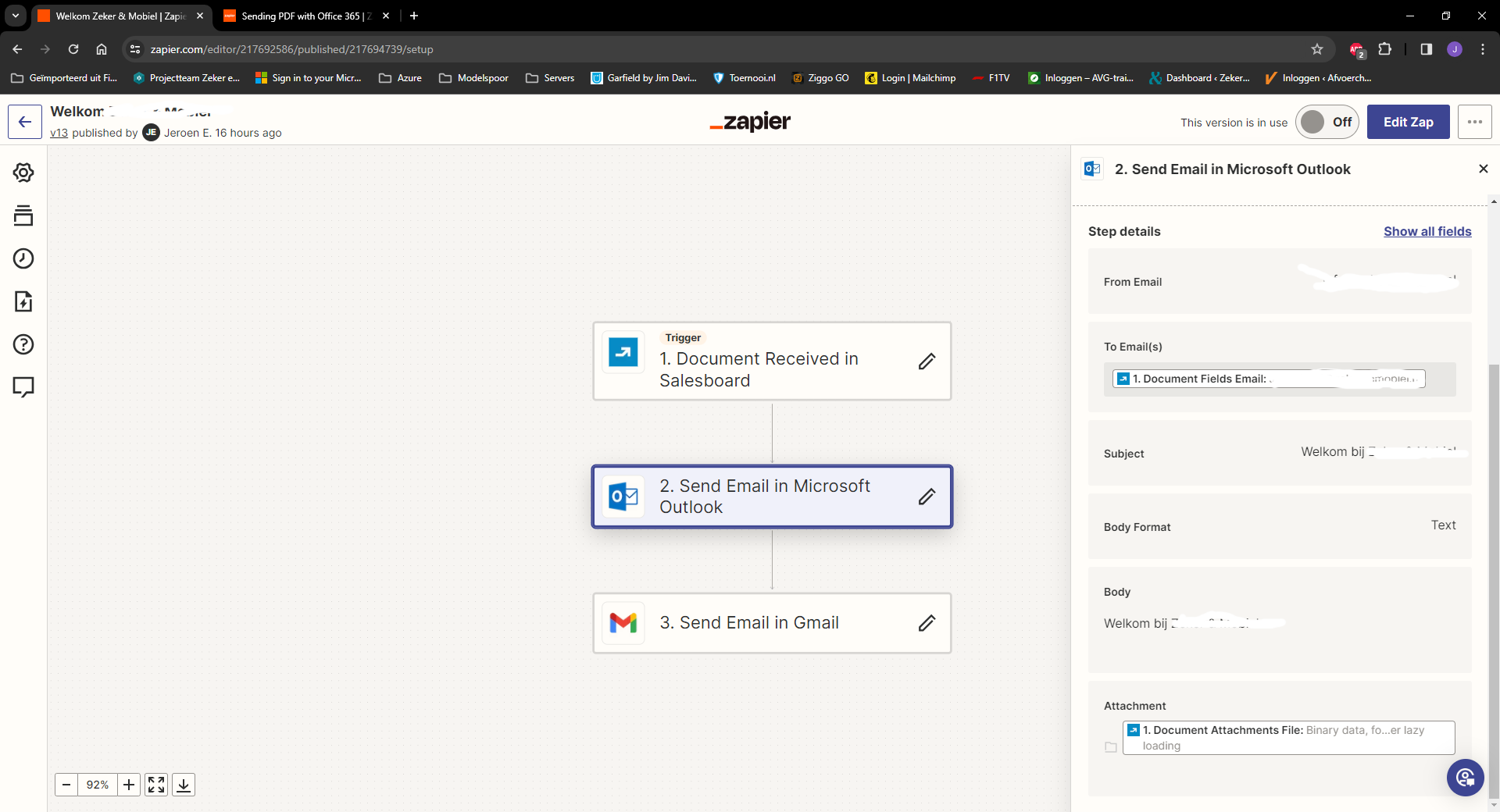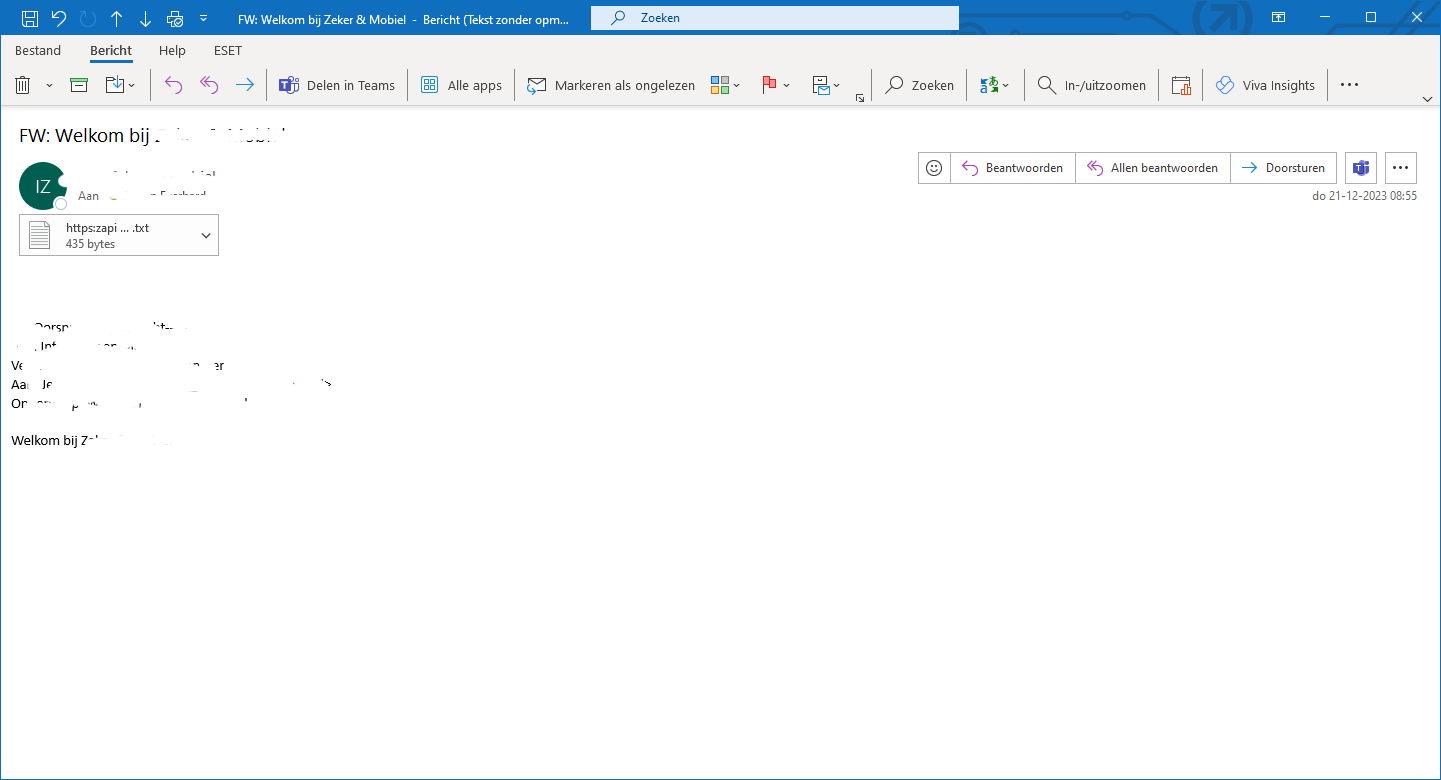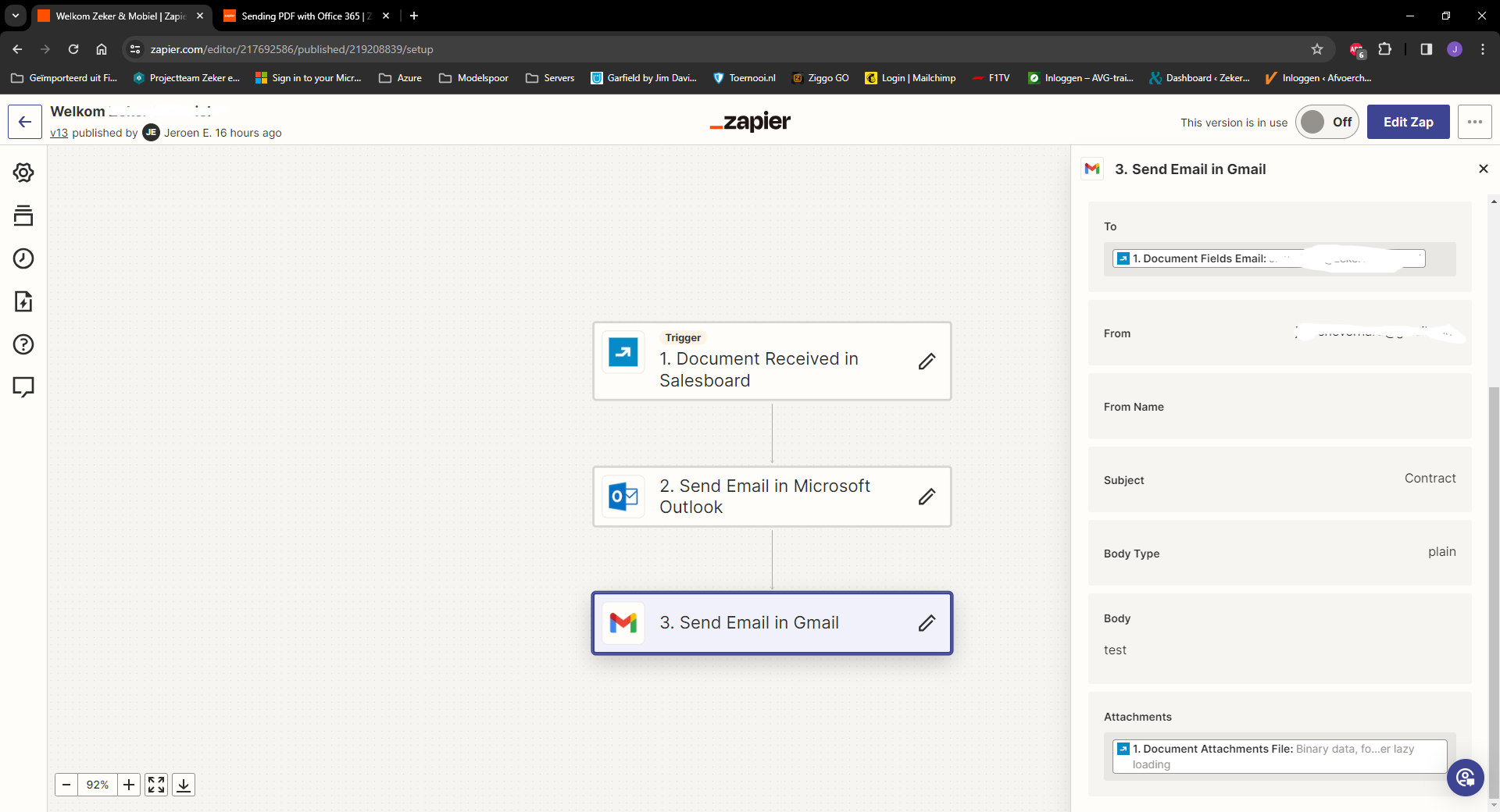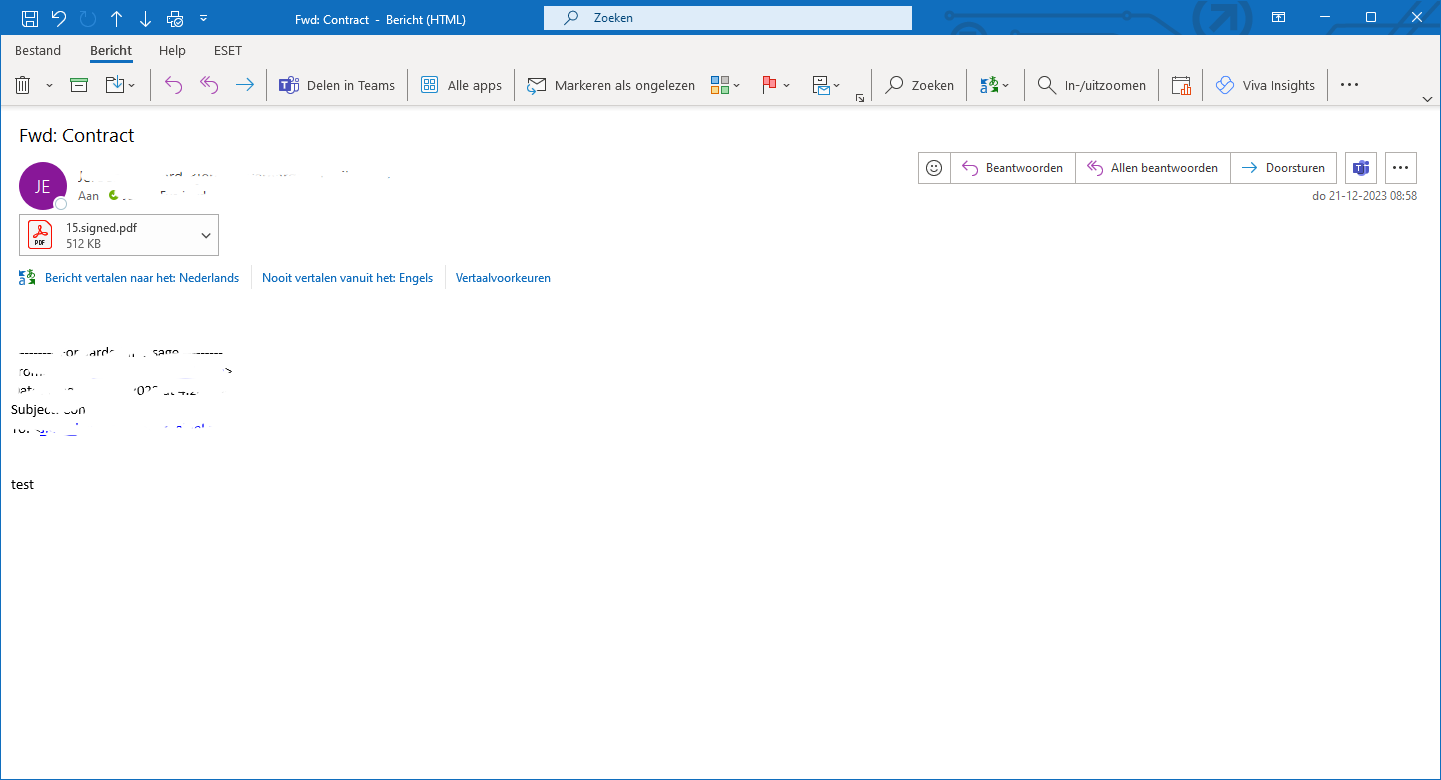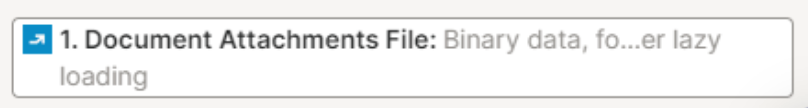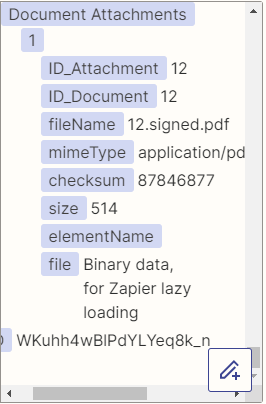I use salesboard and receive the data from it.
One part is a PDF that i want to sent.
This is Document Attachments file, binary data for lazy loading.
When I send it using the 'Send Email in GMAIL’ adapter it works fine
I place it in the Attachments.
The same using the ‘Send Email in Microsoft Outlook’ results in .txt file with a link to the file, not a PDF.
Is this as designed or can I chnage some settings?
Jeroen