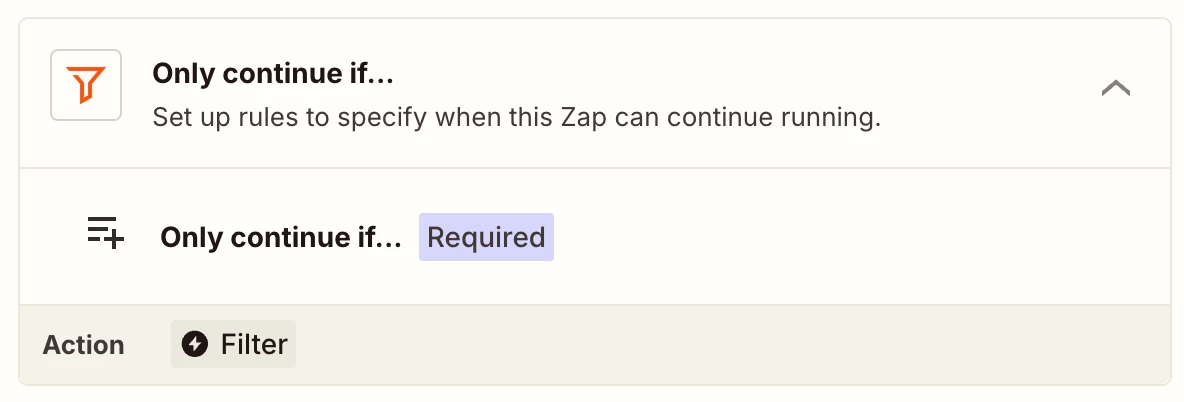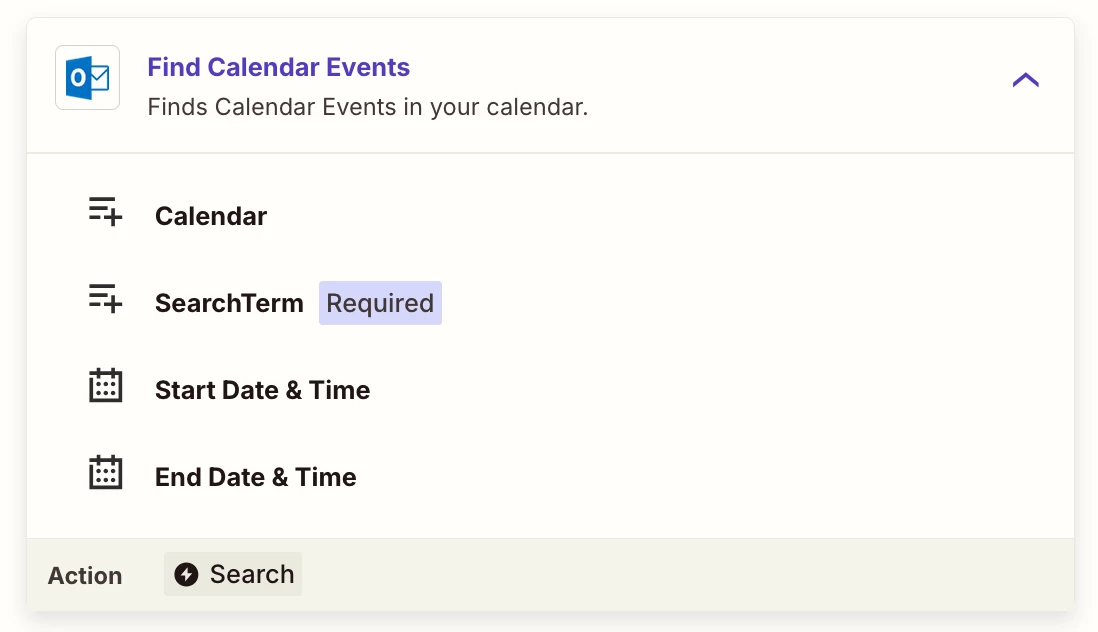Hi everyone! 👋
I’ve run into a strange issue while trying to set up an integration between Outlook and my CRM.
One of my use cases is handling meeting cancellations.
In Zapier, there’s a trigger called “Cancelled Calendar Event” — which is great — but unlike other Outlook triggers, it doesn’t have a calendar selection option in the setup.
This is a problem for me because I have multiple calendars connected, and I only need to track cancellations from a specific one. Right now, it seems the “Cancelled Calendar Event” trigger always watches the main calendar, which causes a bunch of errors and incorrect automation behavior.
In other Outlook triggers (like “New Event” or “Updated Event”), there’s a dropdown to choose which calendar to use. Is there any workaround or plan to make this consistent for the cancellation trigger too?
Thanks a lot in advance!