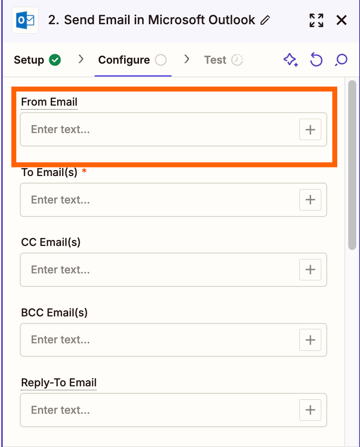Hi,
I’ve set up a Zap to send an email (from outlook) when an Acuity scheduling appointment is made.
The Zap works and it will send the email but when received it looks like it is coming from a funky email address
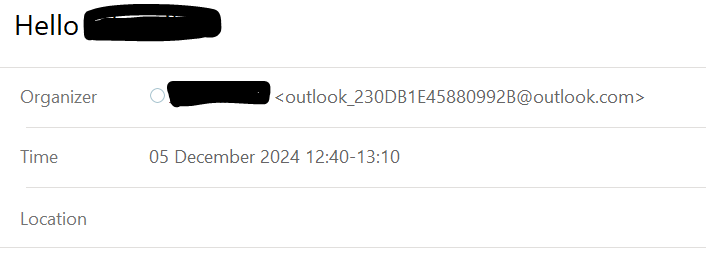
This appears to be because that is what ‘organizer email’ is logged as. Needless to say though, that is not my email address and not what I want clients to see as it looks pretty dodgy.
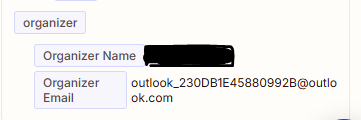
Is there a way that I can make it so that these emails will be received from the proper email address?