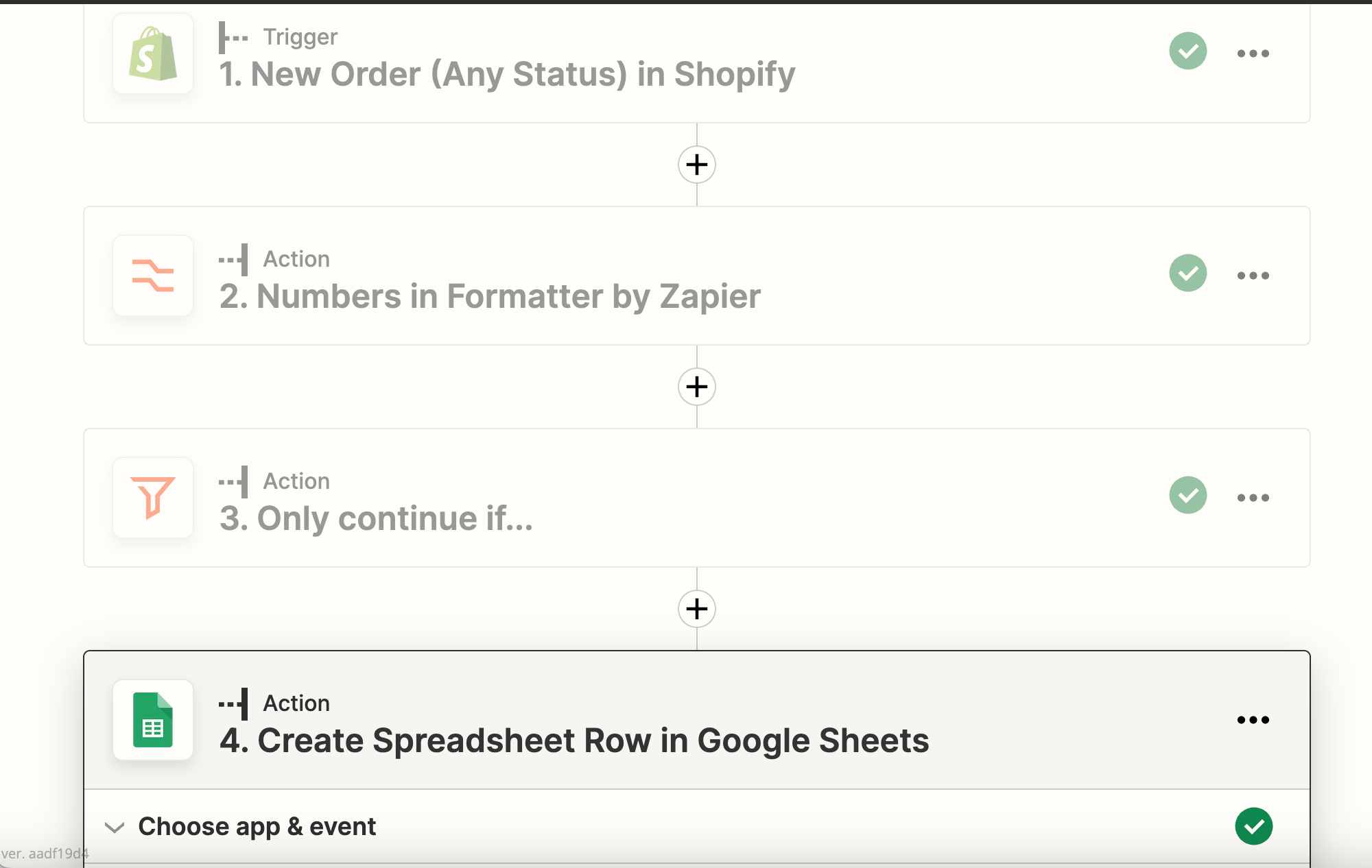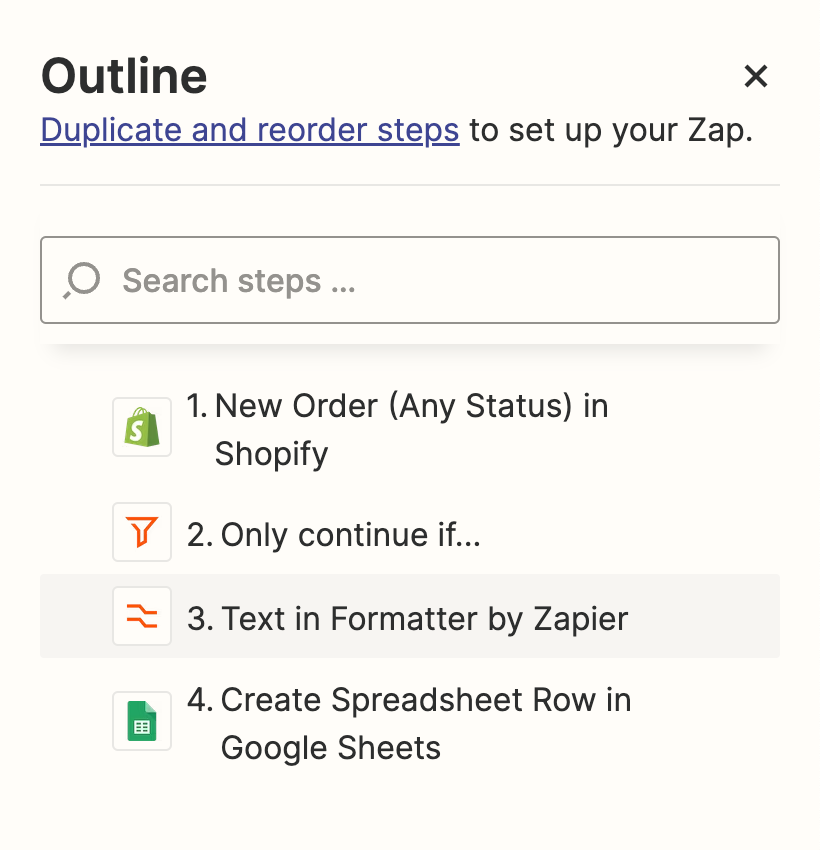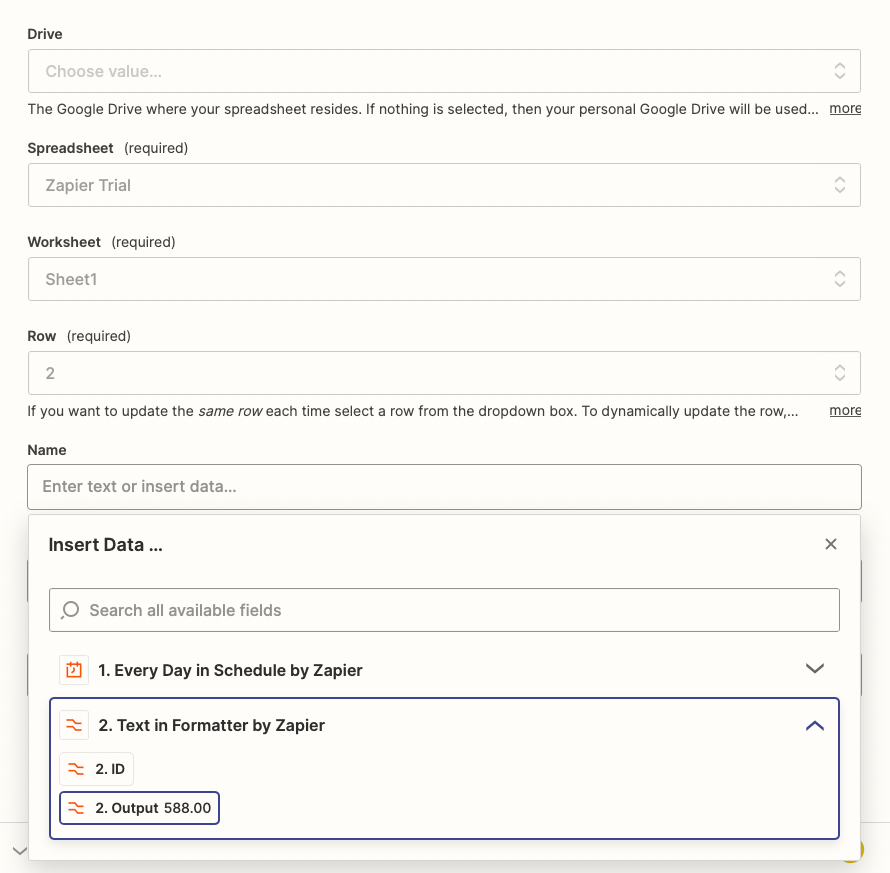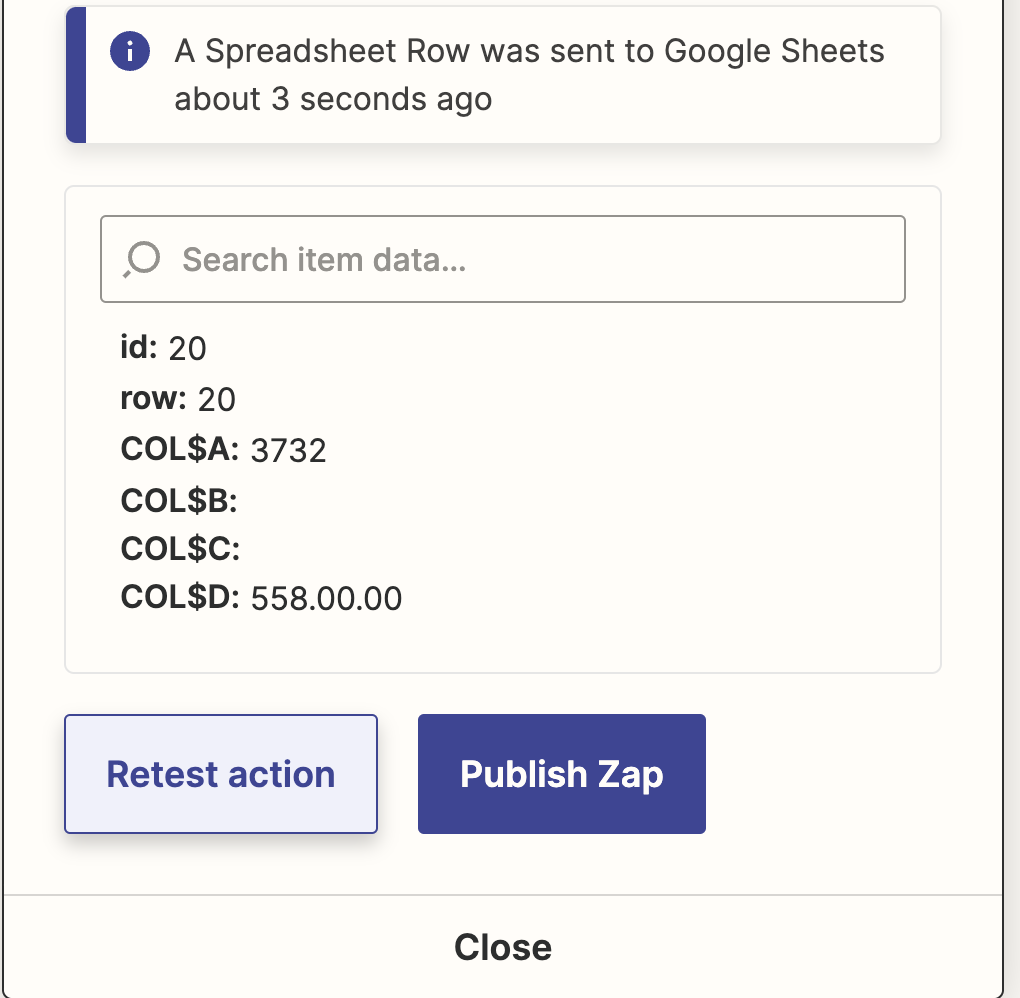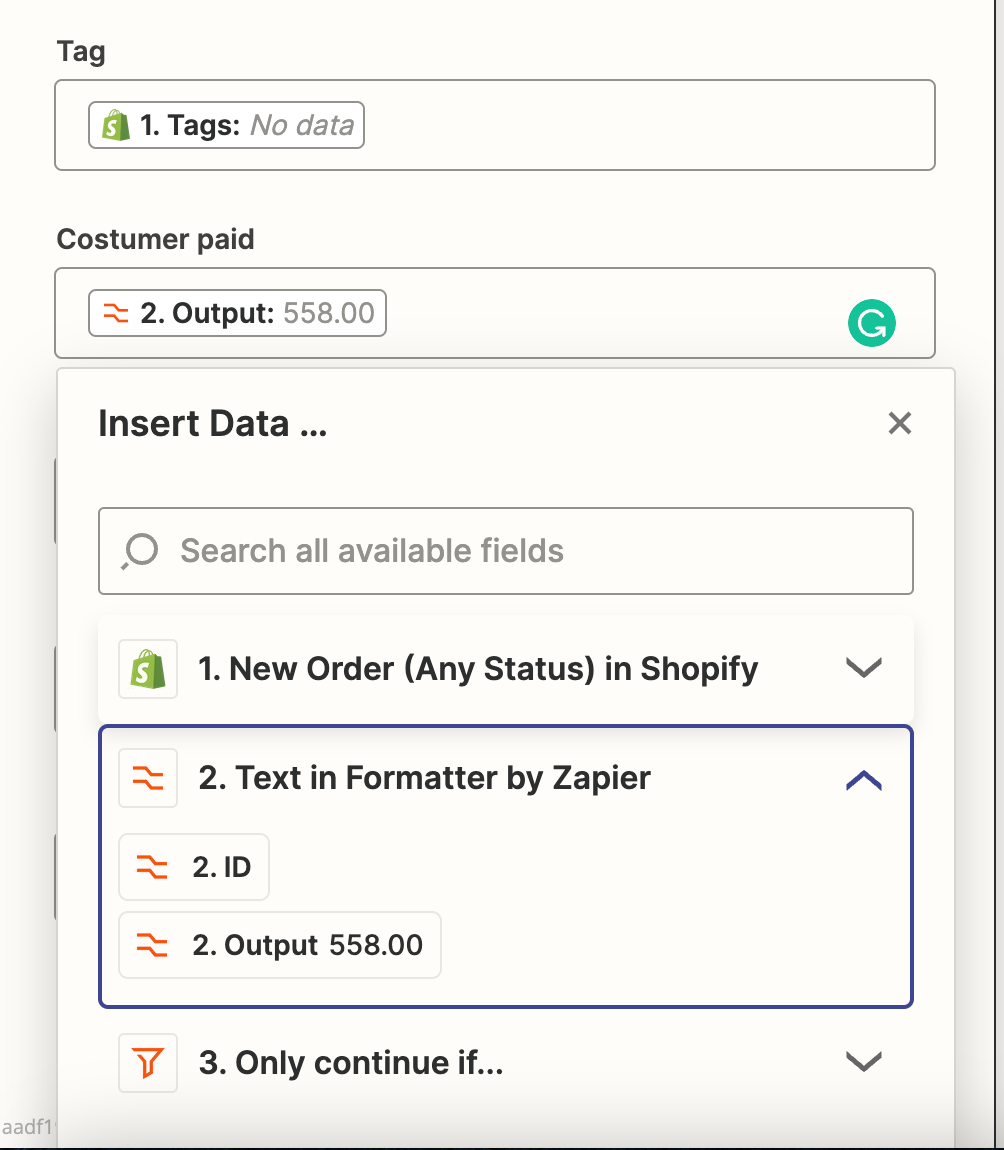Hi,
We have been having some issues with our Zapier integration and I wanted to reach out to see if you could help us troubleshoot. Basically, the orders are being sent as "558:00:00" instead of just "558" from Shopify.
This is causing problems because Google Sheets doesn't recognize it as a number.
Do anyone have any idea why this might be happening?
Any help you can provide would be greatly appreciated. Thank you in advance!
Best, Benjamin