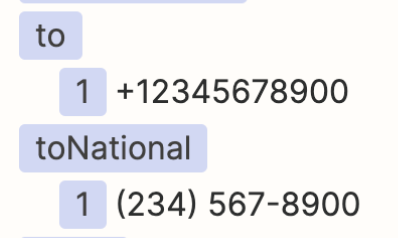i’m trying to get calls and texts (both incoming and outgoing) from openphone into freshsales suite. when i’m testing the zap, i keep getting useless “sample” files from openphone, even though i’ve texted and called my openphone account multiple times. it just can’t seem to pull good test data - which is prohibiting me from actually completing the zap.
how do i get this to work?