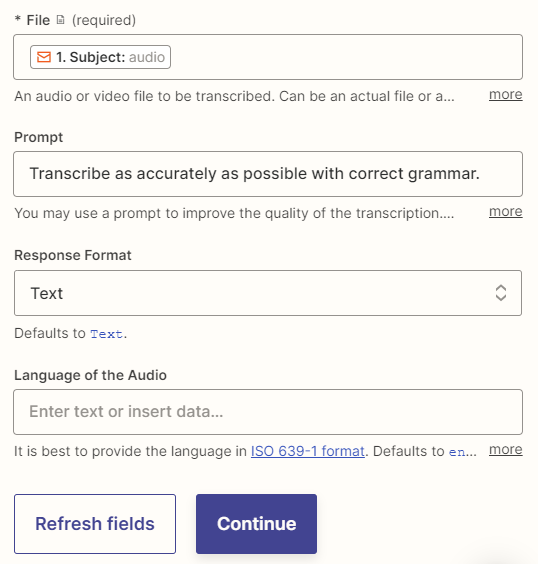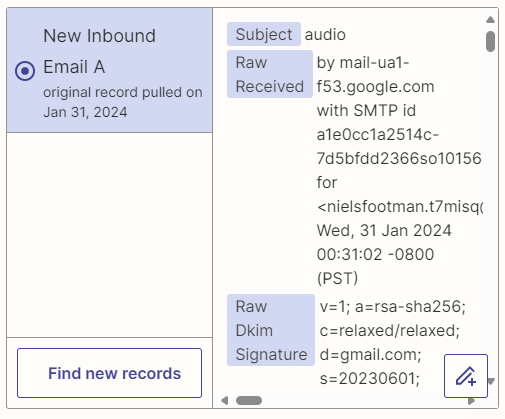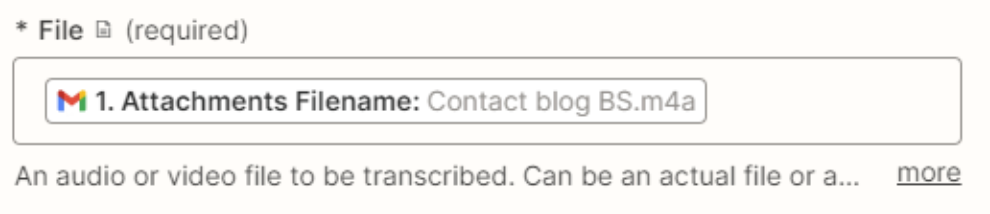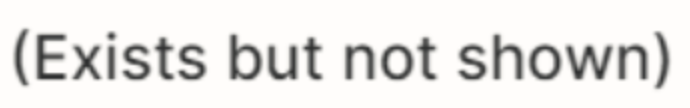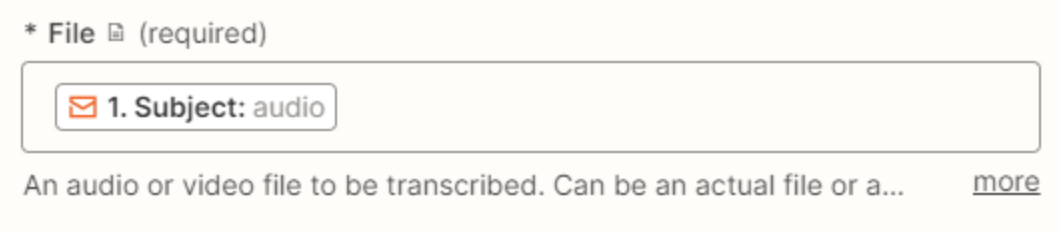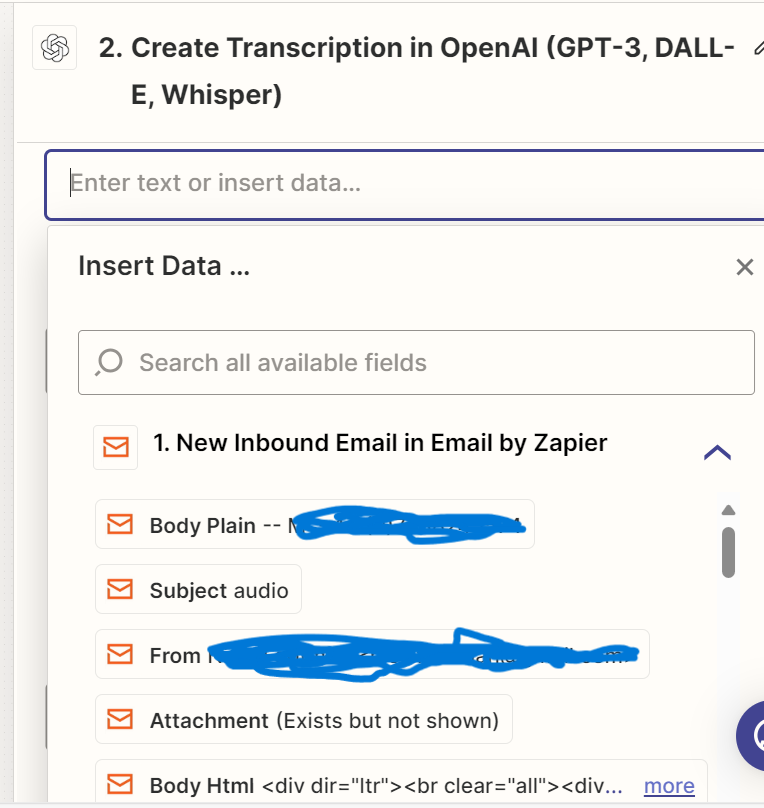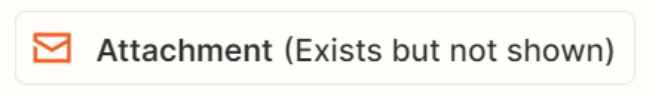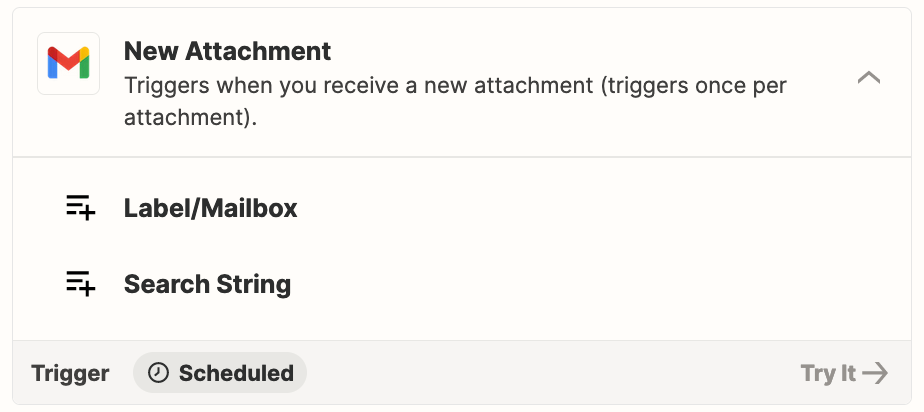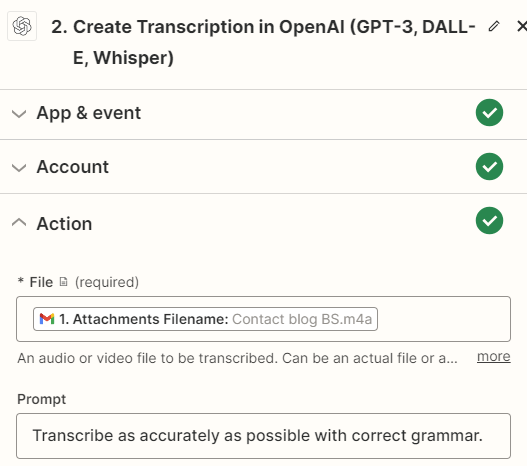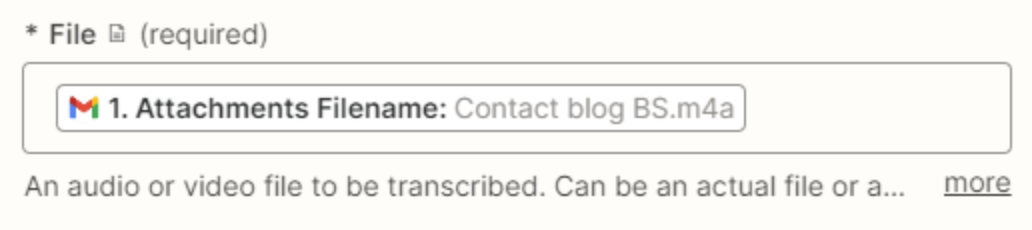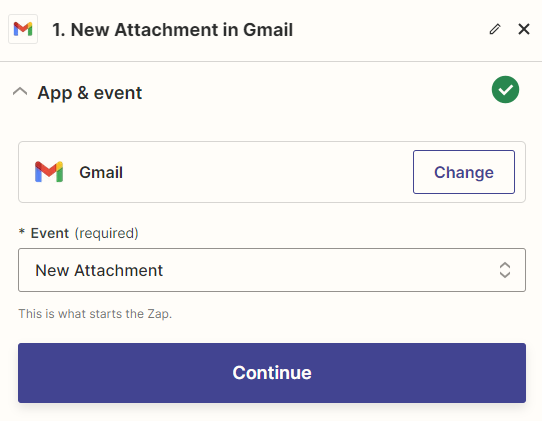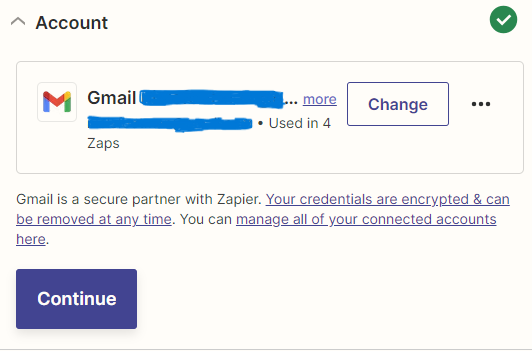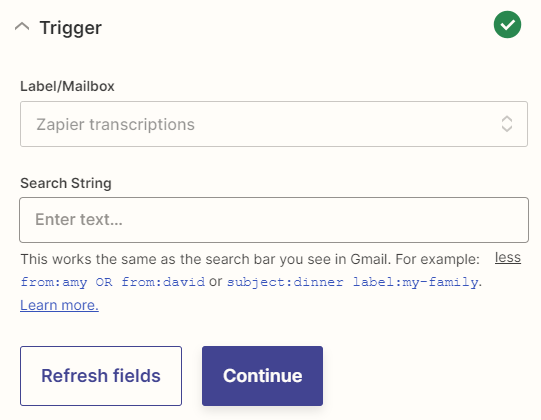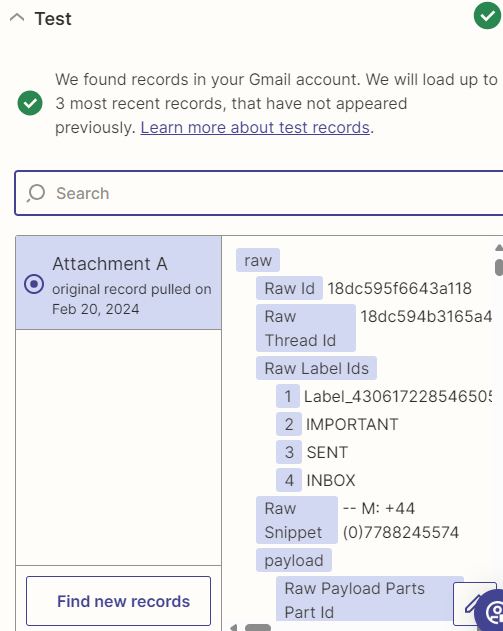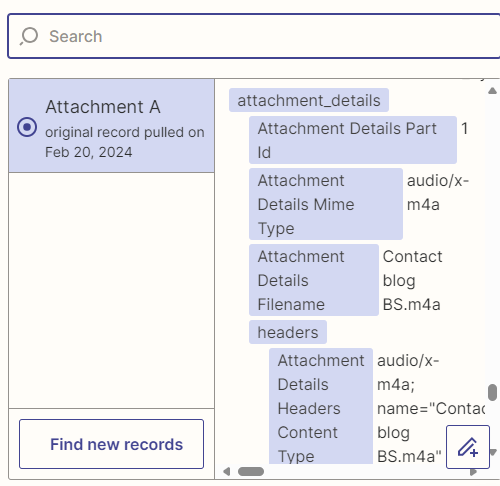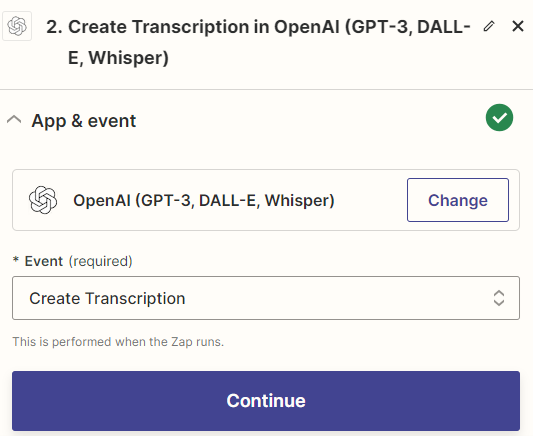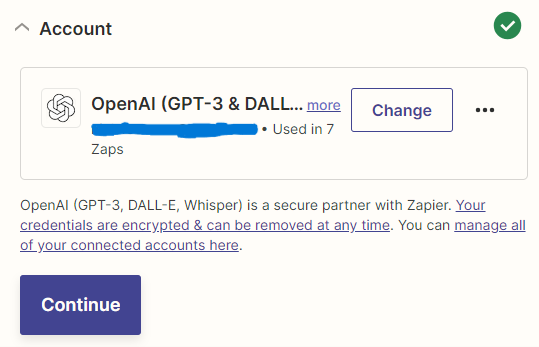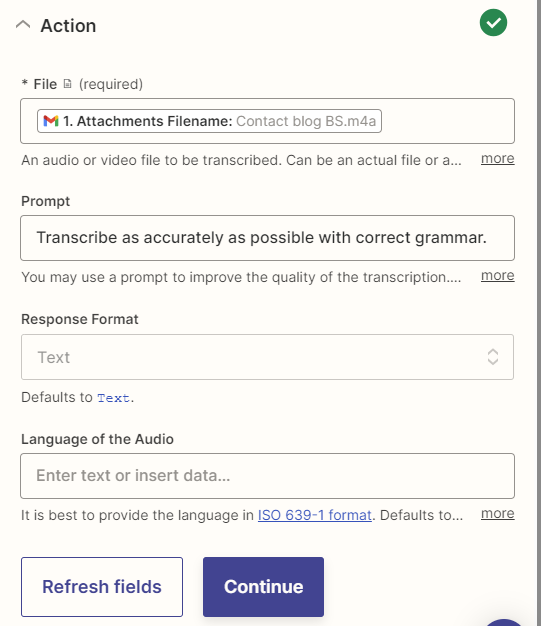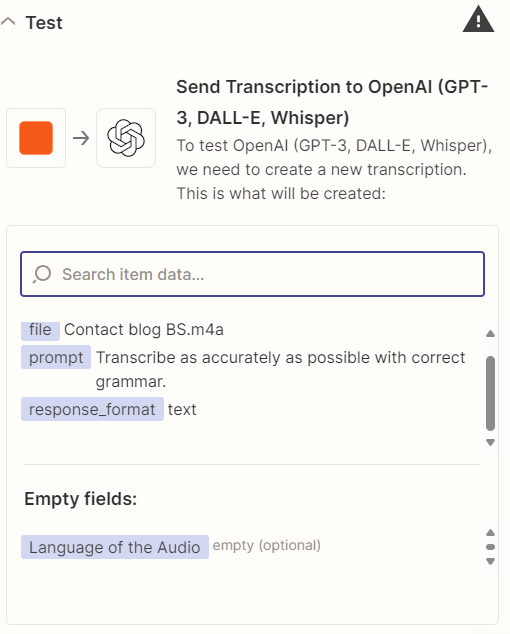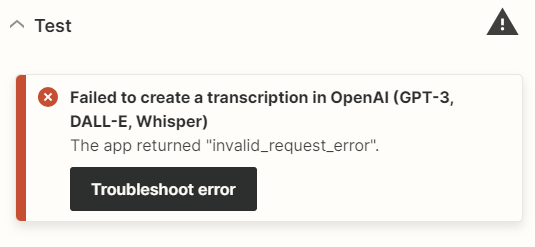Hi All
I’m trying to build a Zap that does the following:
- Via a New Inbound Email, delivers an MP4 file to my Zapier account
- Creates a transcription via Whisper
- Uses ChatGPT to turn that transcription into a blog
- Creates that blog on Google Docs
But I keep getting “invalid_request_error” in stages 2 and 4.
More details:
- I am definitely connected to Zapier and ChatGPT with the same email account
- I have a paid subscription to ChatGPT
Here are some screen grabs from stage 2: