This post was split from topic:
It is asking me to add my API key, which it already has…. Any ideas how to fix that issue?
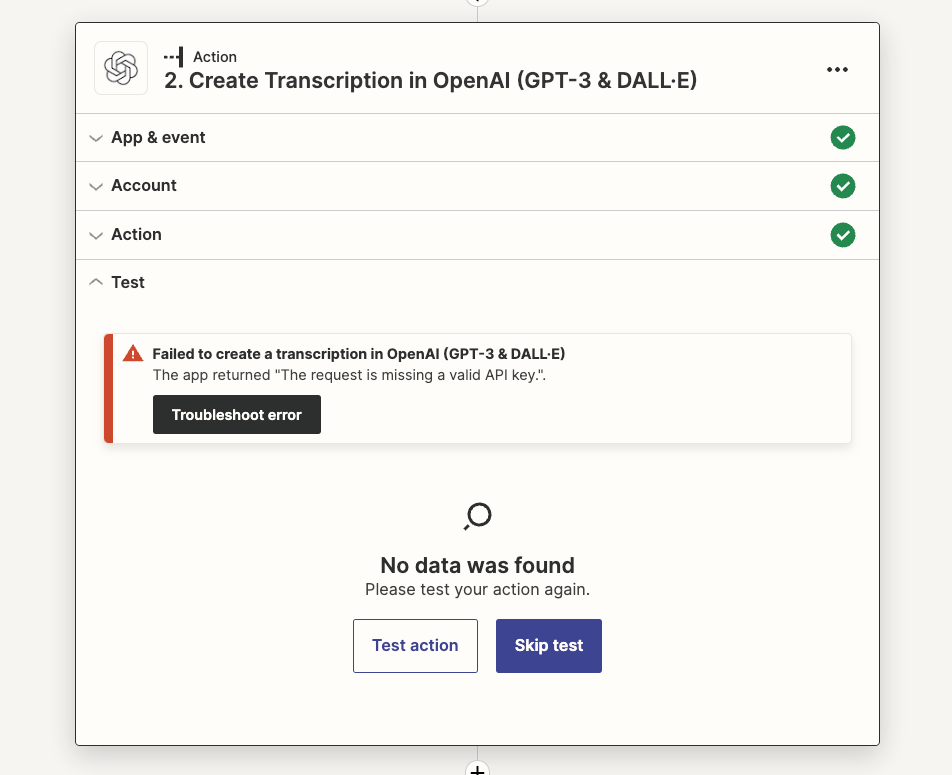
This post was split from topic:
It is asking me to add my API key, which it already has…. Any ideas how to fix that issue?
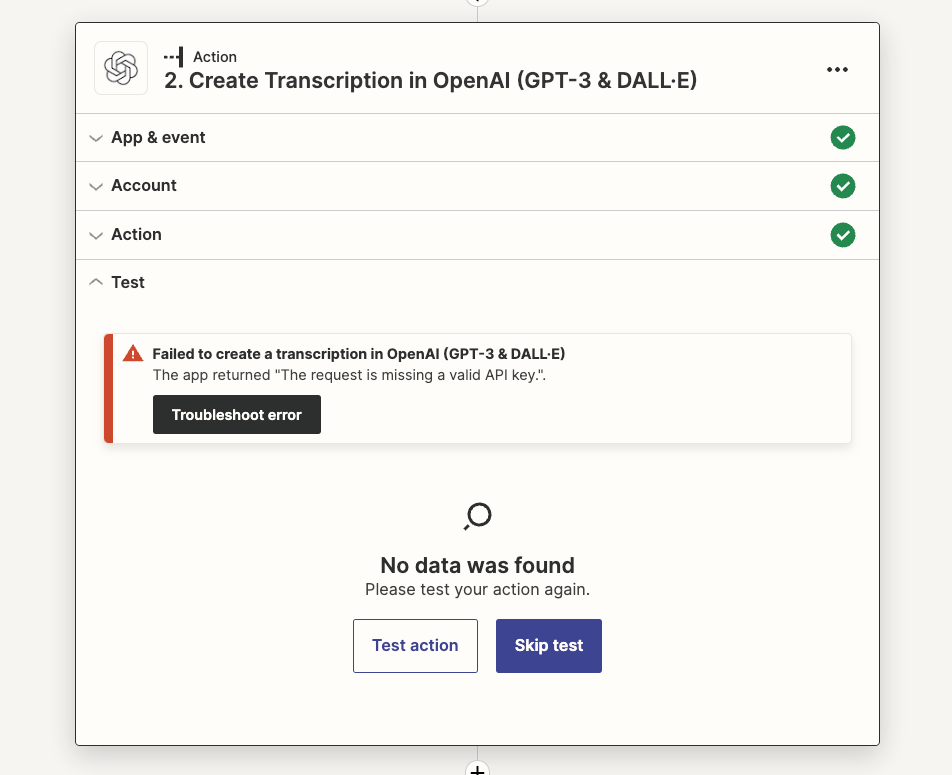
Best answer by ken.a
Hi there
I did some digging into this, and it seems like the OpenAI “Create Transcription” action is quite picky on what kind of data is mapped on the “File” field. Are you currently using a URL in the "File" field? If that's the case, could you please try mapping the actual file object instead? It should be in this format:
Also, please ensure that the File on your Google Drive is publicly accessible. More about this here: https://help.zapier.com/hc/en-us/articles/8496288813453-Send-files-in-Zaps
Please give that a try, and keep us posted! 😊
Enter your E-mail address. We'll send you an e-mail with instructions to reset your password.