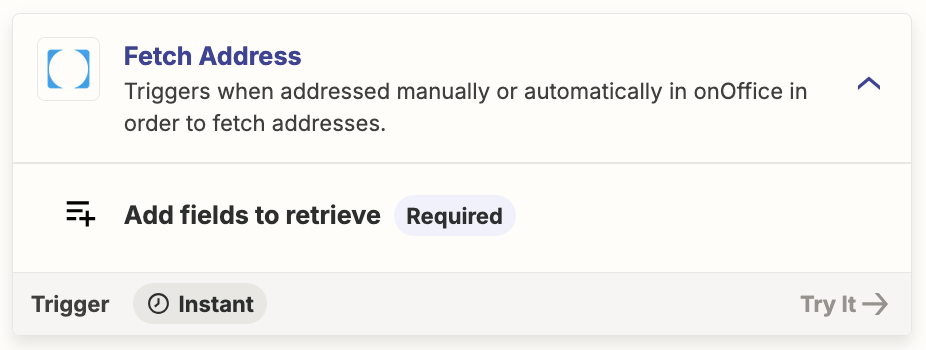I’m using Zapier for the first time, so I might be doing something wrong.
I’ve connected my client’s OnOffice account as well as my LeadConnector (GoHighLevel) account. My goal is to have all leads (new contacts, including first name, last name, and phone number) that are added to OnOffice automatically created as new contacts in LeadConnector.
The test run with the sample data worked fine. However, when new contacts are added in OnOffice, they are not transferred to LeadConnector, and the Zap doesn’t trigger at all. There is also no Zap history being generated. We’ve tried this multiple times. I used the trigger “fetch Adress”
I would greatly appreciate a quick solution to this issue, as my client is currently facing a problem because of this.