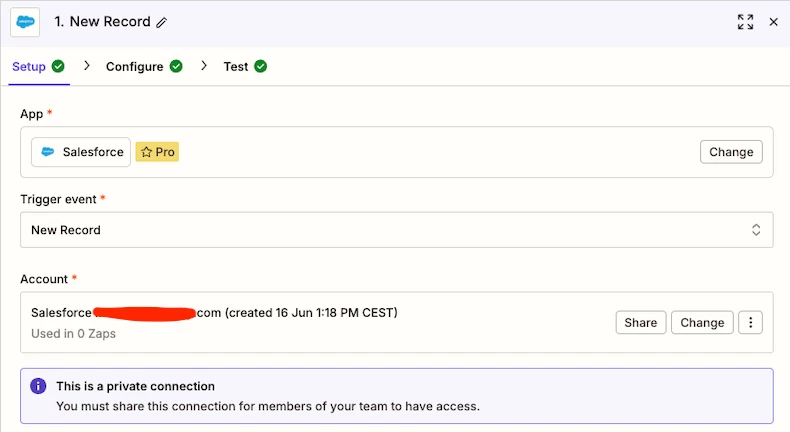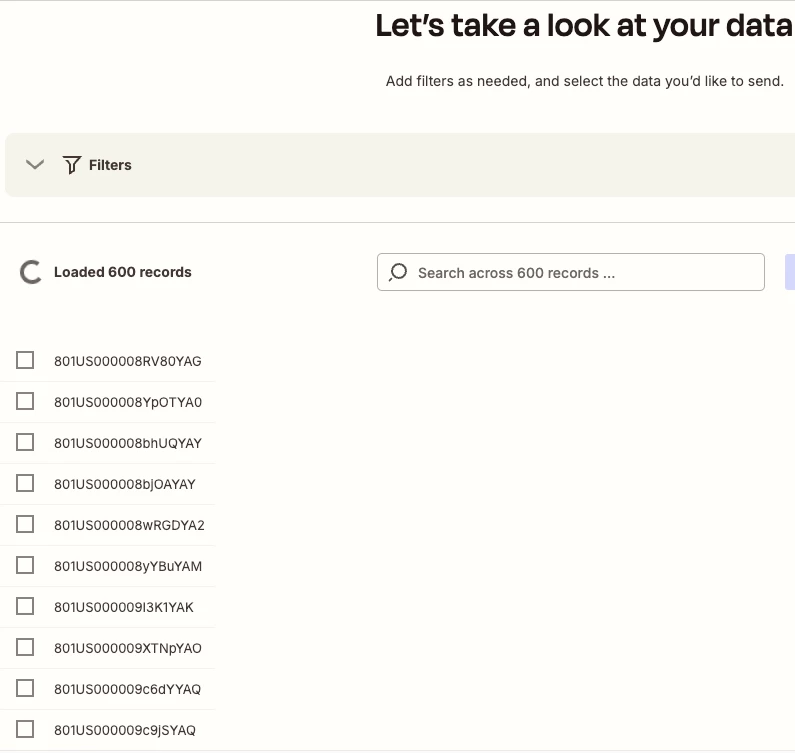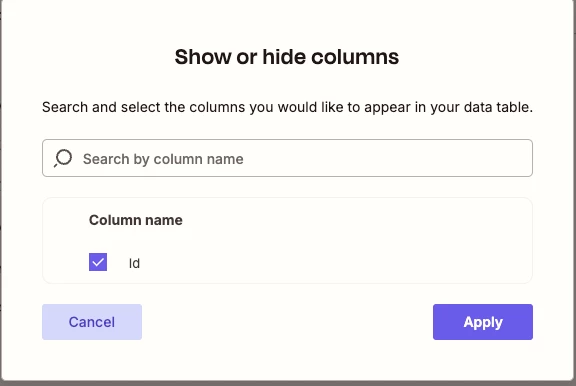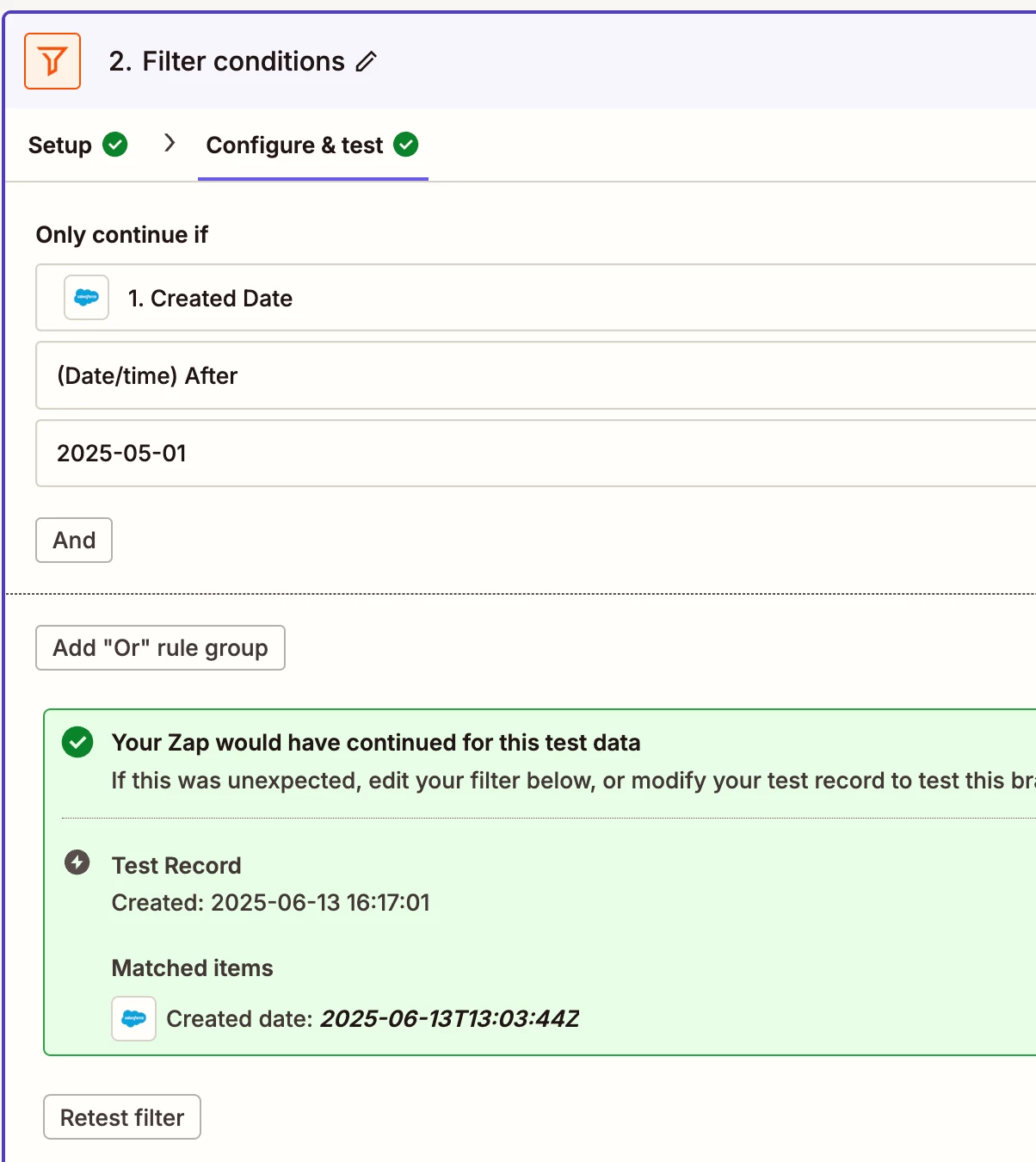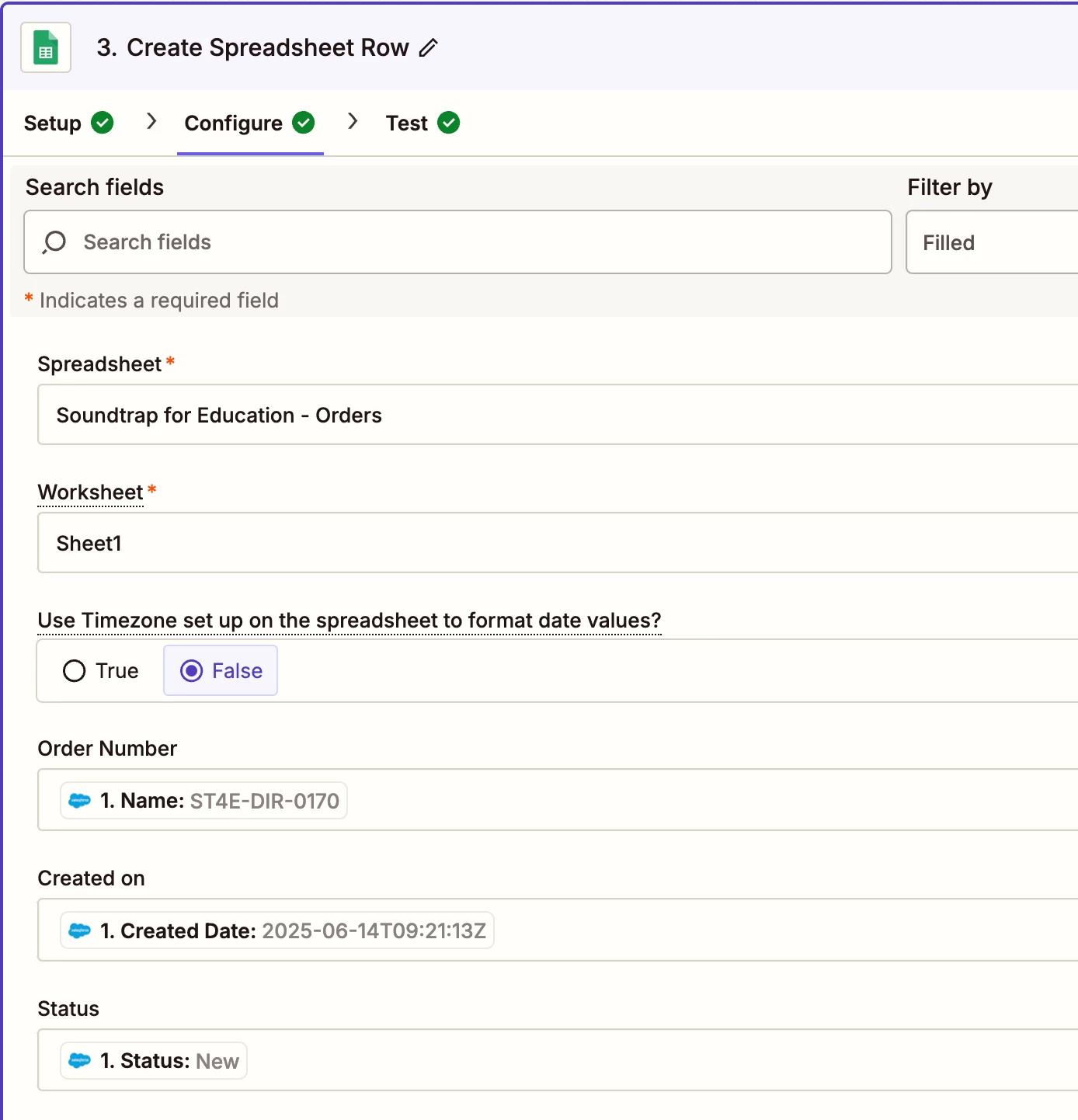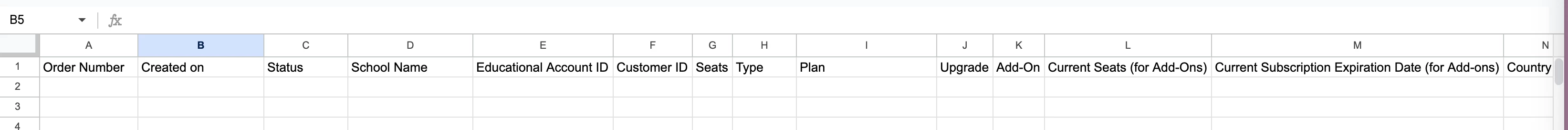Hi everyone,
I've set up a simple Zap to send new records from Salesforce to Google Sheets. It works perfectly when a new record is created — the data is correctly transferred to the sheet.
However, I'm running into an issue when I try to mass transfer records. In that case, Zapier only shows the Salesforce Record ID, but none of the additional fields I need. I want to see all the available data fields so I can apply filters and select only the records I need to transfer.
I've already tested and reconnected the Salesforce account in Zapier, and the user profile seems to have all the necessary permissions.
Has anyone encountered this issue or know how to resolve it?
Thanks in advance!